Host PDF Online Free vs Paid: Which Option Is Right for You?
Everyone wants to host PDFs online for free, but is free always the best choice? I’ve tested dozens of PDF hosting services - free and paid - and here’s the honest truth about when free works perfectly and when you should consider upgrading.
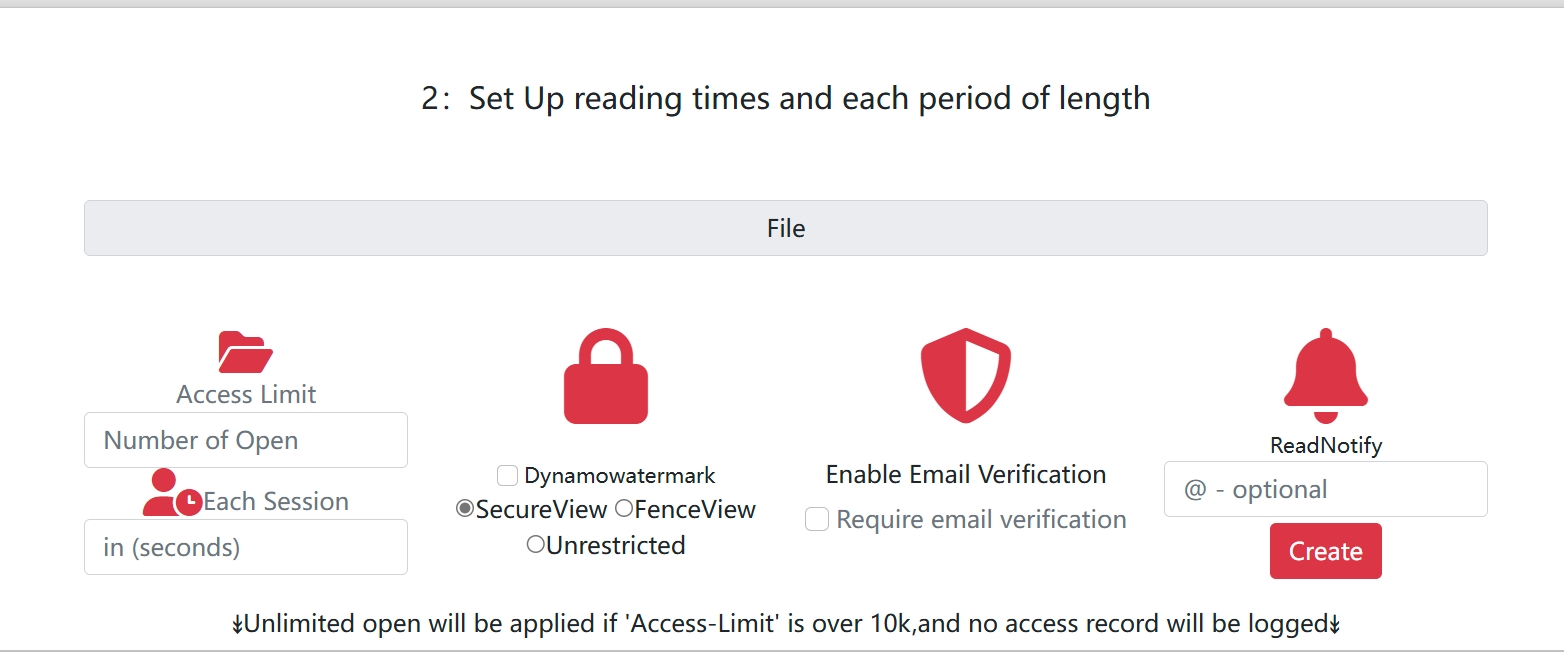
The Free PDF Hosting Reality Check
What “Free” Actually Means:
- Basic hosting and sharing features
- Limited customization options
- Standard support (community forums)
- Some restrictions on usage
- Usually includes branding from the service
What “Free” Doesn’t Mean:
- Unlimited everything
- Enterprise-level features
- Priority customer support
- Custom branding options
- Advanced security features
Let’s be realistic about expectations.
When Free PDF Hosting Is Perfect
Small Business Owners
Typical Needs:
- Share menus, price lists, brochures
- 10-50 PDFs total
- Basic analytics (views, clicks)
- Mobile-friendly viewing
- Professional appearance
Why Free Works: Most free services offer everything small businesses need. MaiPDF’s free tier, for example, provides unlimited uploads, clean links, QR codes, and mobile optimization.
Real Example: Local bakery shares daily specials PDF via QR code on tables. 200+ views per day, zero hosting costs, perfect mobile experience for customers.
Students and Job Seekers
Common Requirements:
- Portfolio sharing
- Resume hosting
- Study material distribution
- Professional links for applications
- Cost-effective solution
Free Service Benefits:
- No upfront costs
- Professional appearance
- Easy sharing across platforms
- Track engagement from potential employers
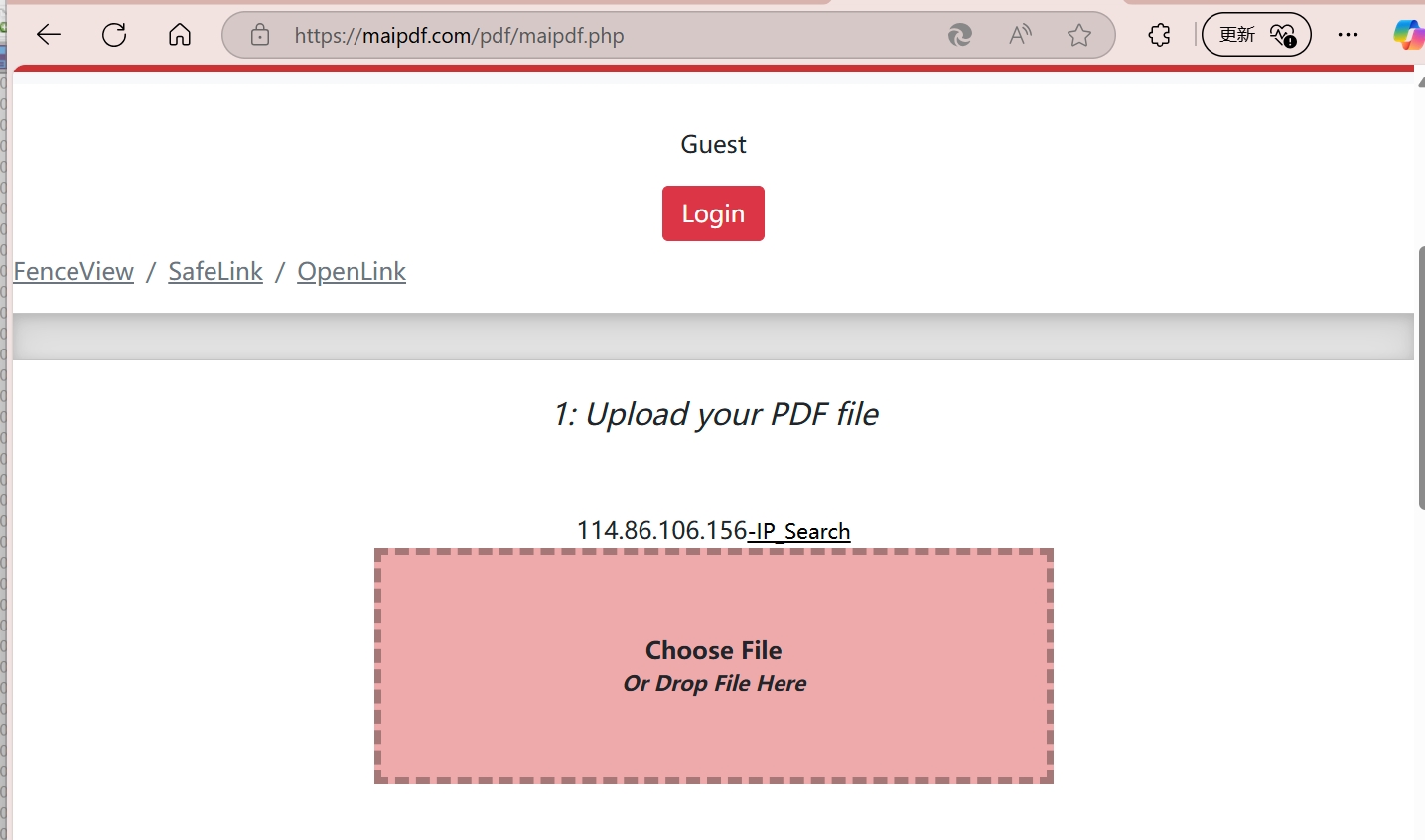
Content Creators and Bloggers
Typical Use Cases:
- Lead magnets and free guides
- Resource downloads
- Course previews
- Newsletter supplements
Why Free Hosting Fits:
- Volume usually stays within free limits
- Basic analytics show content performance
- Easy integration with social media
- No monthly overhead costs
When You Should Consider Paid PDF Hosting
High-Volume Users
When Free Becomes Limiting:
- 500+ PDFs hosted
- Thousands of monthly viewers
- Need for bulk upload tools
- Advanced organization features
Paid Benefits:
- Higher storage limits
- Better performance at scale
- Advanced file management
- Priority loading speeds
Business-Critical Documents
Security Requirements:
- Confidential client information
- Proprietary business documents
- Legal compliance needs
- Advanced access controls
Paid Security Features:
- Single sign-on integration
- Advanced encryption
- Audit trails and logging
- Geographic restrictions
- Time-based access controls
Brand-Focused Organizations
Professional Needs:
- Custom branded viewing experience
- White-label solutions
- Custom domain hosting
- Branded email notifications
Why Branding Matters: Professional appearance builds trust, reinforces brand identity, and creates cohesive user experience.
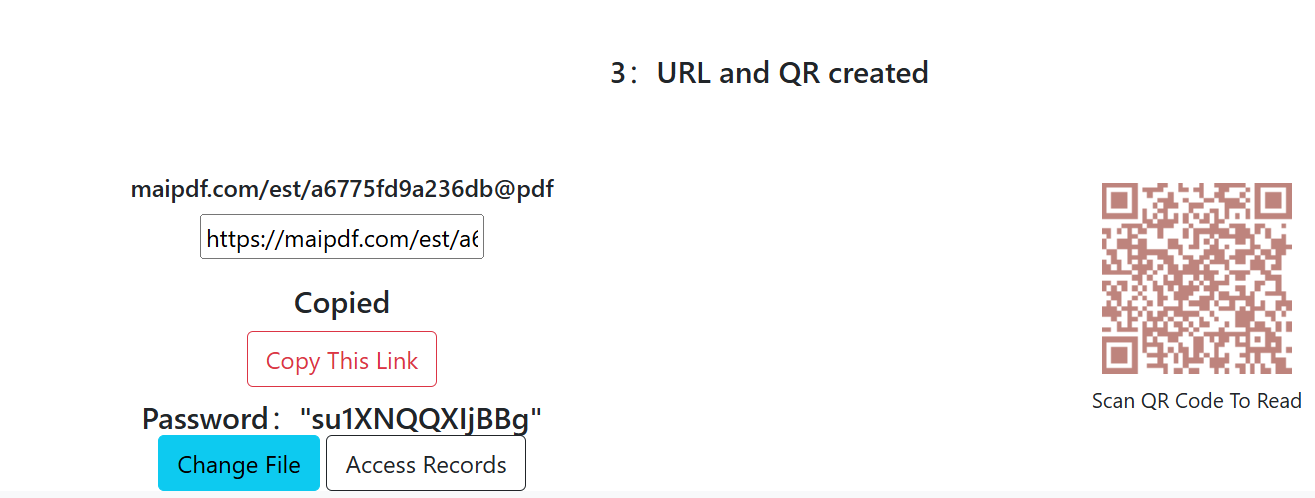
Feature Comparison: Free vs Paid
Core Hosting Features
Free Tier Typically Includes:
- Basic PDF hosting and viewing
- Standard shareable links
- Mobile-responsive design
- Basic analytics (views, downloads)
- Community support
Paid Upgrades Add:
- Custom domains (yourcompany.com/docs/)
- Advanced analytics and reporting
- A/B testing capabilities
- Priority customer support
- API access for integrations
Security and Access Control
Free Security Features:
- Password protection
- Basic view limits
- Expiration dates
- Email verification gates
Paid Security Enhancements:
- Advanced user management
- Single sign-on (SSO) integration
- Detailed access logs
- IP restrictions
- Advanced encryption options
Customization Options
Free Customization:
- Basic viewer themes
- Standard watermarking
- Simple branding removal
Paid Customization:
- Full white-label solutions
- Custom CSS styling
- Branded email templates
- Custom upload interfaces
Real-World Cost Analysis
Scenario 1: Local Restaurant
Free Solution Cost:
- $0/month for hosting
- Time investment: 2 hours setup
- Result: Professional menu sharing
Paid Alternative:
- $10-20/month for branded solution
- Same functionality
- Verdict: Free is perfect here
Scenario 2: Consulting Firm
Free Limitations:
- No custom branding
- Limited security features
- Basic analytics only
Paid Investment:
- $50/month for professional features
- Custom branding builds trust
- Advanced security for client documents
- Detailed analytics show engagement
- ROI: Pays for itself with one additional client
Scenario 3: Online Course Creator
Volume Considerations:
- 1000+ students accessing materials
- Multiple course PDFs
- Need detailed engagement tracking
Free vs Paid:
- Free: May hit limits, basic features
- Paid ($30/month): Unlimited students, advanced analytics, better performance
- Decision: Paid makes sense at scale
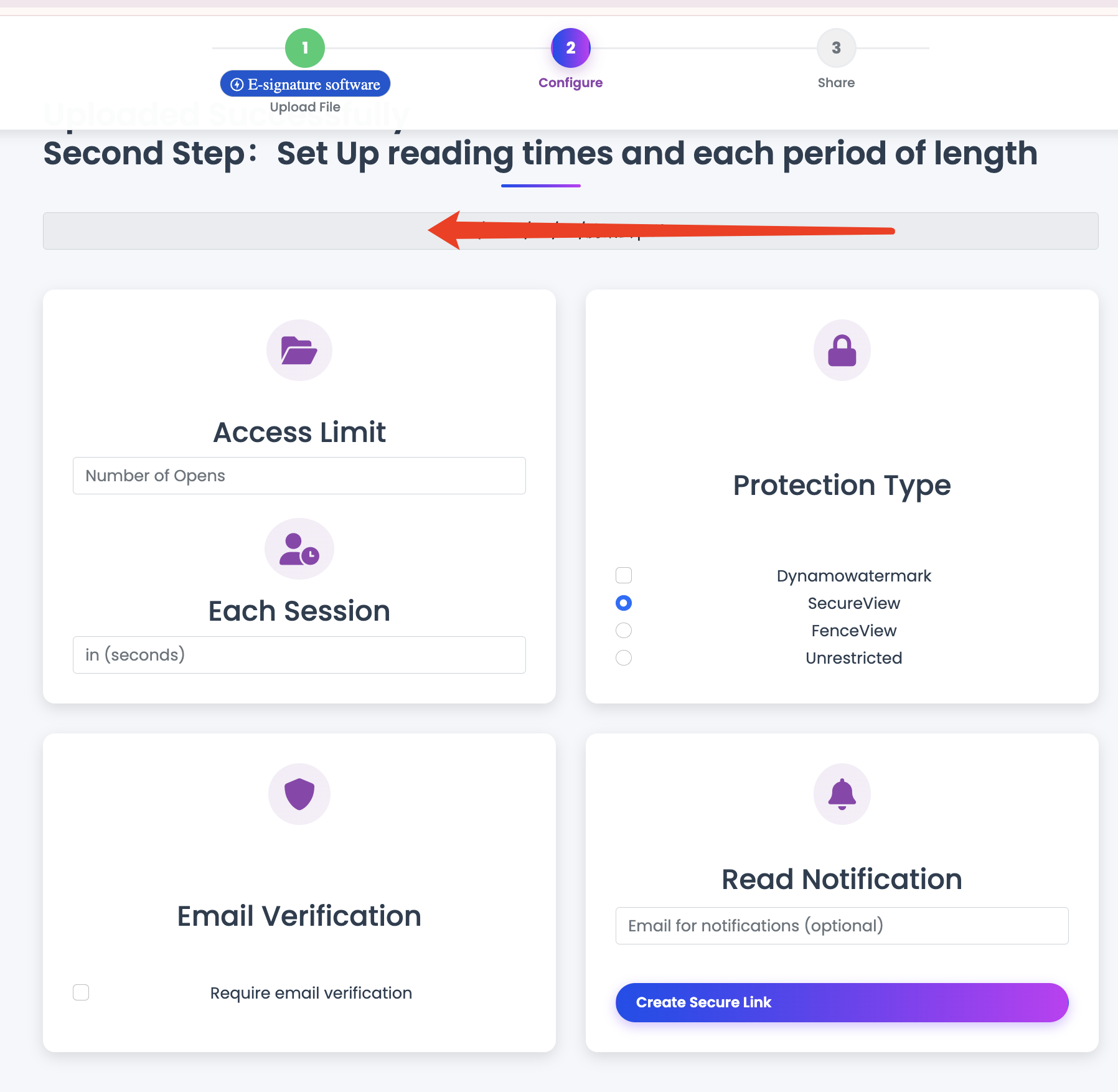
Making the Free vs Paid Decision
Start with Free If:
Volume Test:
- Fewer than 100 PDFs
- Under 1000 monthly viewers
- Basic sharing needs
Feature Test:
- Standard analytics are sufficient
- No custom branding requirements
- Basic security is adequate
Budget Test:
- Cost is primary concern
- Testing viability of PDF hosting
- Occasional use only
Consider Paid When:
Growth Indicators:
- Consistently hitting free limits
- Need for advanced features
- Business depends on document sharing
Professional Requirements:
- Client-facing documents
- Brand consistency important
- Advanced security needed
Revenue Generation:
- PDF hosting drives business value
- Cost is justified by benefits
- Professional appearance matters
Upgrade Timing Strategies
Phase 1: Proof of Concept (Free)
- Test PDF hosting with non-critical documents
- Learn the workflow and benefits
- Measure engagement and impact
Phase 2: Business Integration (Free+)
- Migrate important documents
- Integrate with business processes
- Monitor performance and limitations
Phase 3: Scale and Optimize (Consider Paid)
- Evaluate whether free limits are constraining
- Calculate ROI of advanced features
- Make informed upgrade decision
Platform-Specific Recommendations
MaiPDF
Free Tier: Excellent for most users Paid Upgrade: Good value for advanced features Best For: Small to medium businesses
Adobe Document Cloud
Free Tier: Very limited Paid Tiers: Enterprise-focused, expensive Best For: Large organizations with Adobe ecosystem
Custom Solutions
Development Cost: High upfront investment Ongoing Costs: Server maintenance, updates Best For: Large enterprises with specific needs

Common Upgrade Mistakes to Avoid
Mistake 1: Upgrading Too Early
Problem: Paying for features you don’t need Solution: Maximize free tier first, upgrade when actually limited
Mistake 2: Choosing Based on Storage
Problem: Focusing on storage quantity over feature quality Solution: Evaluate based on actual usage patterns
Mistake 3: Ignoring Trial Periods
Problem: Committing without testing Solution: Use free trials to validate paid features
Mistake 4: Not Calculating ROI
Problem: Spending without measuring benefit Solution: Track metrics before and after upgrade
Free PDF Hosting Best Practices
Maximize Free Features
- Use all available customization options
- Take advantage of analytics
- Implement QR codes and mobile optimization
- Leverage social sharing features
Plan for Growth
- Choose platforms with clear upgrade paths
- Monitor usage patterns
- Track business impact
- Prepare for scale
Maintain Professional Standards
- Even with free services, maintain quality
- Test links regularly
- Keep content updated
- Respond to user feedback
The Bottom Line: Free vs Paid PDF Hosting
Free PDF hosting is perfect when:
- You’re starting out or testing
- Volume is low to moderate
- Basic features meet your needs
- Cost is a primary constraint
Paid hosting makes sense when:
- PDF sharing drives business value
- You need advanced features
- Professional branding is important
- Volume exceeds free limits
The Smart Approach: Start free, prove value, upgrade strategically based on actual needs and ROI.
Most people overestimate what they need. Free PDF hosting has evolved to handle the majority of real-world use cases professionally and effectively.
Begin with free PDF hosting, measure the impact, and upgrade only when the benefits clearly justify the cost.