MaiPDF vs Google Drive: Finally, PDF Sharing That Actually Works
Let’s be real about Google Drive sharing: you upload a PDF, share the link, and then spend the next hour troubleshooting why half the people can’t access it. Meanwhile, you have zero control over who shares it further or how many times it gets opened. Enter MaiPDF - the Google Drive alternative that actually makes sense.
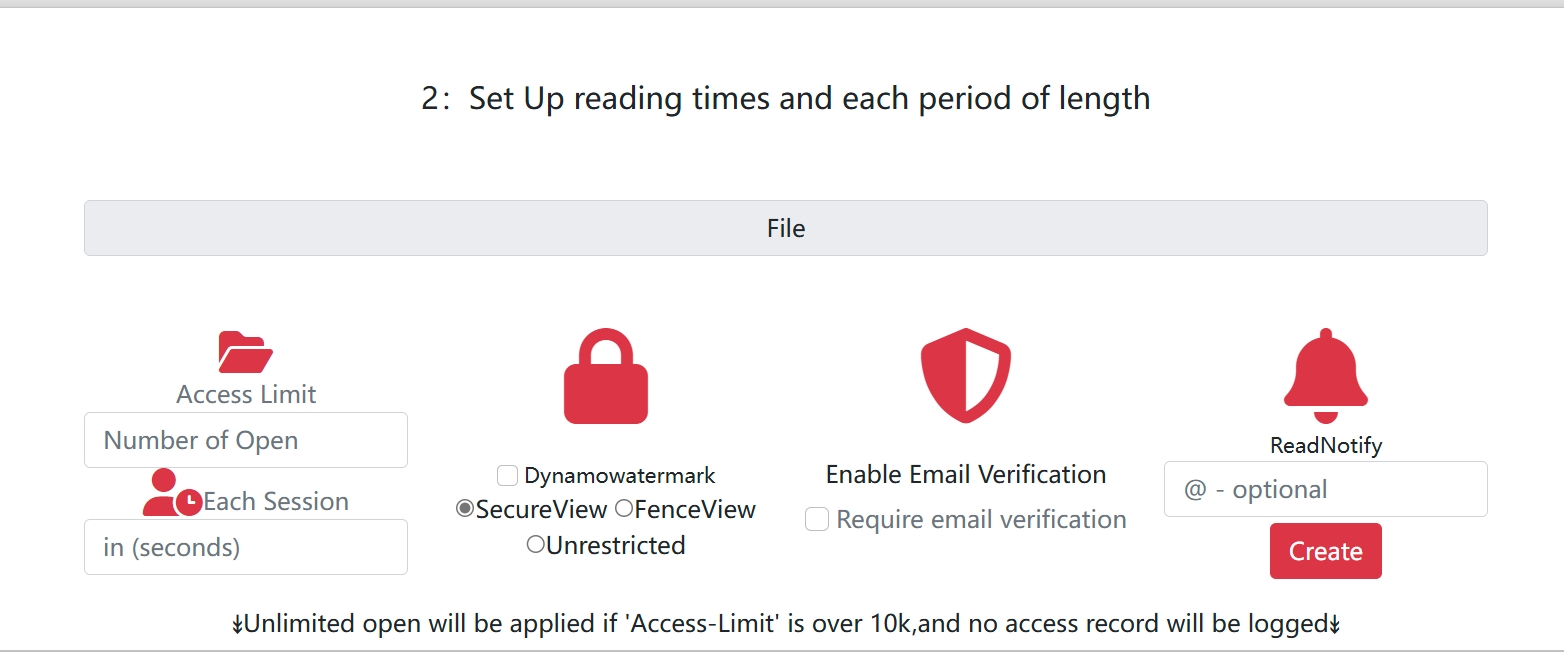
The Google Drive Sharing Problem We All Know
The Permission Nightmare
- “You need access to view this file”
- “Request access” emails flooding your inbox
- Changing permissions for the 10th time
- Still doesn’t work for half the people
Zero Control Over Your Content
- Someone downloads your PDF? It’s theirs forever
- They can share it with anyone, anywhere
- No idea how many times it’s been opened
- Can’t revoke access once it’s downloaded
Mobile Experience = Disaster
- Confusing Google Drive mobile interface
- “Download” vs “View” confusion
- Requires Google account for best experience
- Often forces app downloads
Sound familiar? Yeah, we’ve all been there.
How MaiPDF Fixes Everything (Plus Adds DRM-Style Controls)
With MaiPDF, you get simple sharing PLUS something Google Drive can never offer - actual control over how people access your PDF.
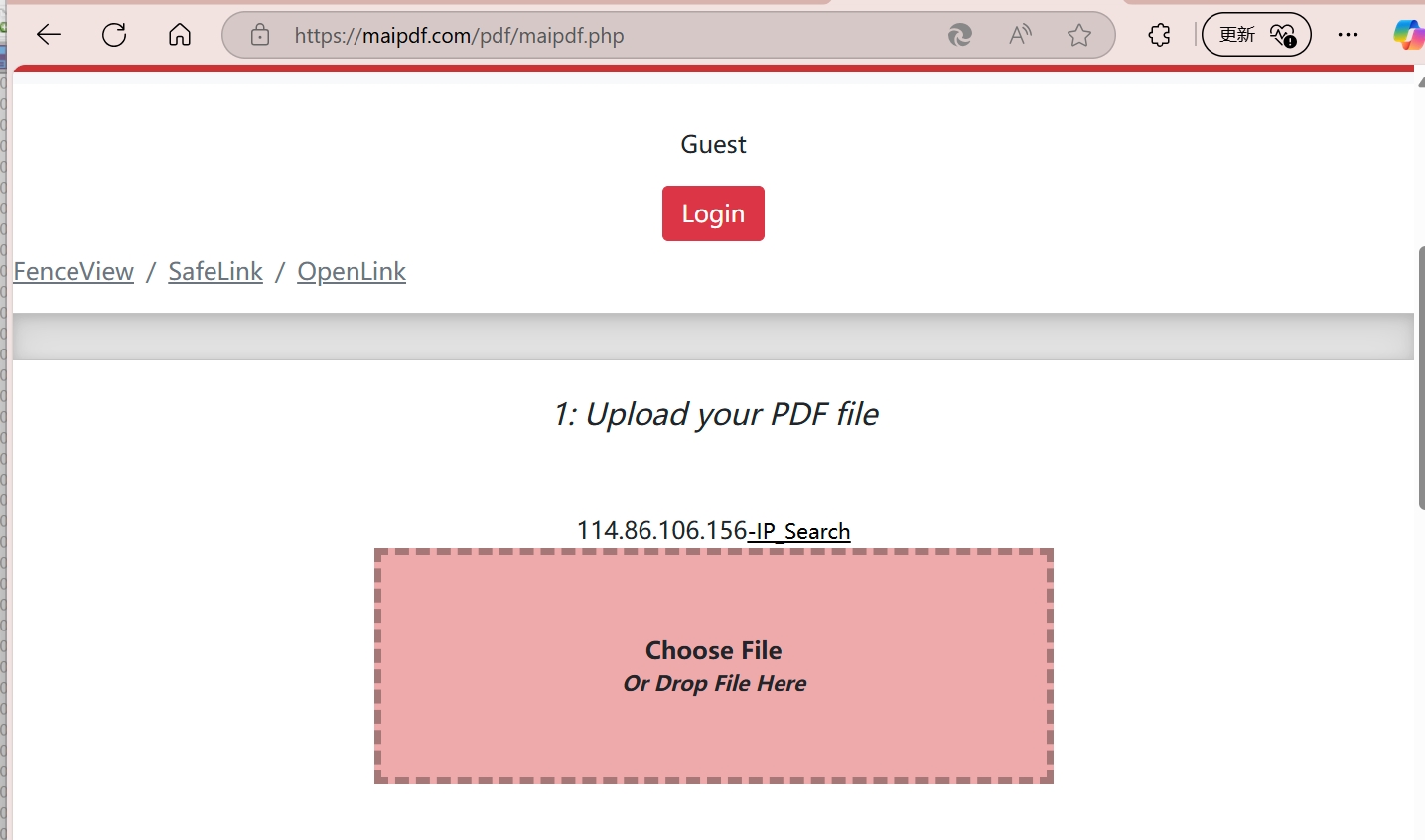
Simple Sharing (No Permission Hassles)
- Upload PDF, get clean link
- Anyone can click and view instantly
- No Google accounts required
- Works perfectly on all devices
Built-in DRM-Style Controls
Here’s where it gets interesting. You can actually control:
- How many times total the PDF can be opened (like 50 views max)
- How many times per person (like 3 views per individual)
- When access expires (automatically stops working after a date)
- Who can access it (email verification required)
It’s like having DRM controls without the complexity.
Real Comparison: Same PDF, Two Methods
I tested sharing a 20MB portfolio PDF using both methods:
Google Drive Method:
- ❌ 6 people couldn’t access (permission errors)
- ❌ 3 people accidentally downloaded it
- ❌ No control over further sharing
- ❌ No idea who actually viewed it
- ❌ PDF is “out there” forever once downloaded
MaiPDF Method:
- ✅ Everyone accessed instantly (no accounts needed)
- ✅ Set 100 total views limit (peace of mind)
- ✅ Required email verification (know who’s viewing)
- ✅ Set 30-day expiration (automatic cleanup)
- ✅ Can see exactly who opened it and when
Guess which method I use now?
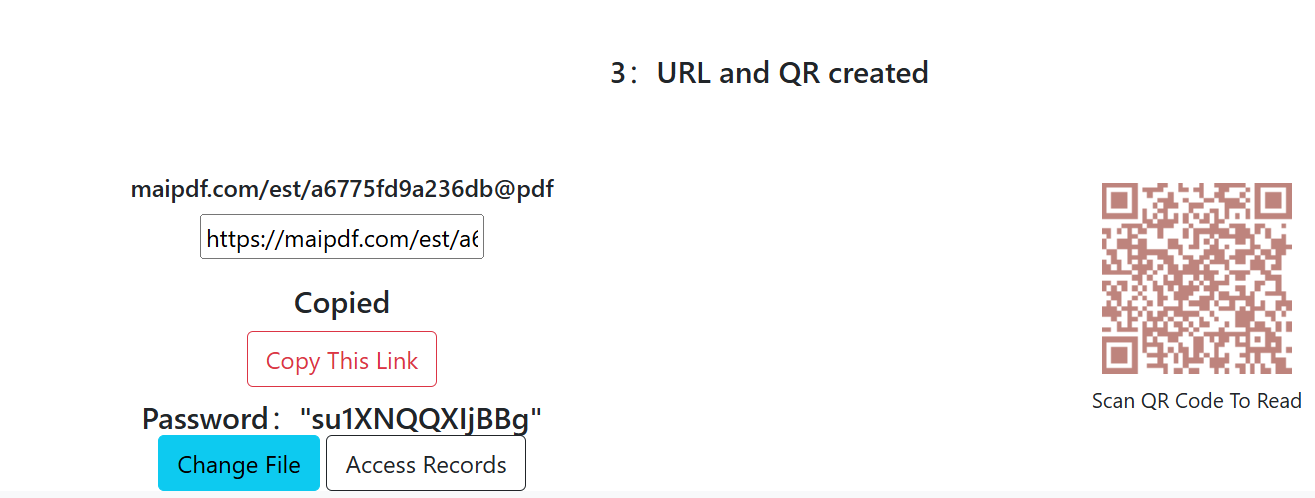
DRM-Style Controls That Actually Make Sense
View Limits (Like Digital Rights Management)
- Set total view count: “This PDF can only be opened 100 times”
- Perfect for limited edition content, exclusive previews
- Once limit hits, link stops working automatically
Per-Person Limits
- “Each person can only view this 3 times”
- Great for paid content, confidential documents
- Prevents excessive sharing without being annoying
Time-Based Expiration
- “This PDF expires in 7 days”
- Perfect for event info, temporary offers, time-sensitive content
- Automatic cleanup - no manual link management
Email Verification Gates
- “Enter your email to view this PDF”
- You get a list of everyone who accessed it
- Can block specific email domains if needed
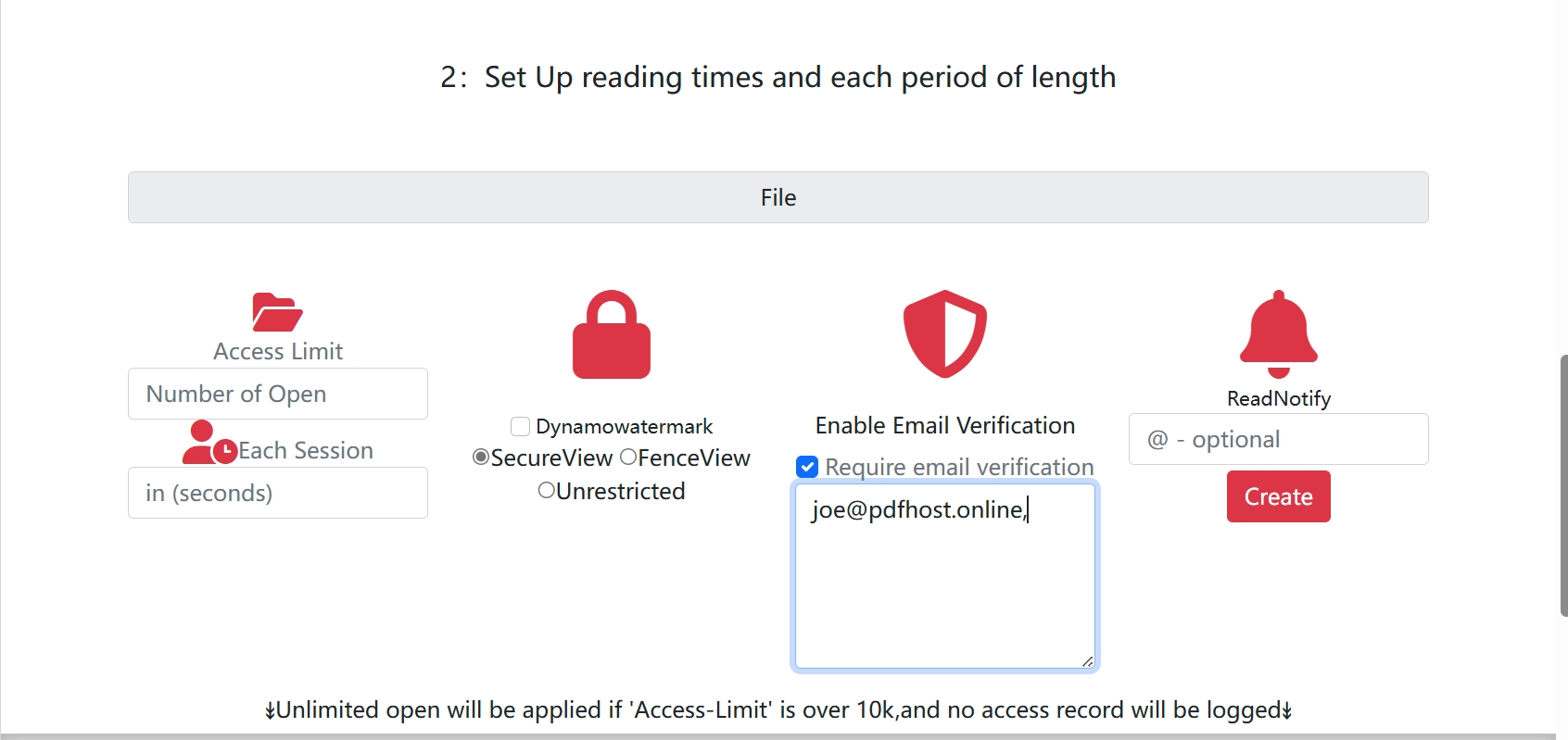
Real-World Scenarios Where MaiPDF Wins
Freelancer Portfolio
- Google Drive: Clients download portfolio, share with competitors
- MaiPDF: Set 5 views per person, track who’s looking, maintain control
Event Organizer
- Google Drive: Upload event guide, link shared everywhere, chaos
- MaiPDF: Set 200 total views, expires after event, clean and controlled
Small Business Owner
- Google Drive: Product catalog downloaded and shared freely
- MaiPDF: View-only access, track engagement, protect your content
Teacher/Trainer
- Google Drive: Course materials downloaded and redistributed
- MaiPDF: Limited access per student, expires end of semester
Legal Documents
- Google Drive: Sensitive docs floating around forever
- MaiPDF: View limits, email tracking, automatic expiration
The Technical Magic (Made Simple)
How Google Drive Works:
- Stores your file in Google’s ecosystem
- Creates sharing permissions in their system
- Once downloaded, you lose all control
- Relies on people having/creating Google accounts
How MaiPDF Works:
- Stores your PDF on secure servers
- Creates a controlled access point (not just a file link)
- Every view goes through their system (so you maintain control)
- Works for anyone with a browser (no accounts needed)
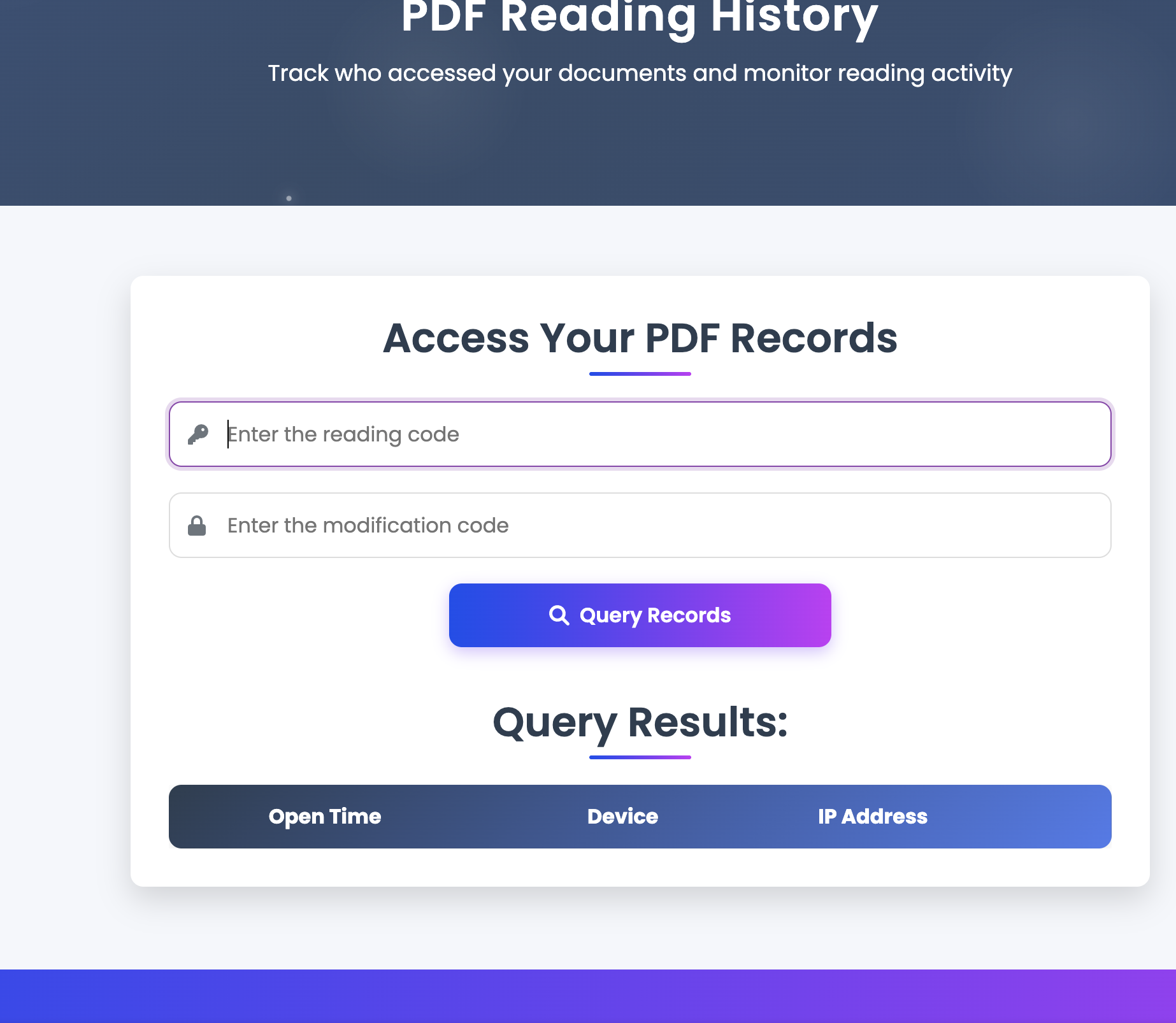
Why DRM-Style Controls Matter for Regular People
Protect Your Work
- Prevent unlimited sharing of your creative content
- Control how your business documents spread
- Maintain some rights over your own files
Track Engagement
- See if people actually opened your PDF
- Know who’s interested in your content
- Make data-driven decisions about follow-ups
Automatic Cleanup
- Links expire automatically
- No old links floating around forever
- Clean, time-limited sharing
Professional Boundaries
- Set appropriate limits for different audiences
- Maintain control without being heavy-handed
- Look professional and organized
Settings That Actually Work
For Business Use:
- Unlimited views, but require email verification
- 30-day expiration for most documents
- Track who accessed what and when
For Confidential Stuff:
- 3 views per person maximum
- 7-day expiration
- Email verification required
- View-only (no downloads)
For Public Sharing:
- Higher view limits (like 500 total)
- Longer expiration (90 days)
- Optional email verification
- Allow downloads

Making the Switch from Google Drive
Week 1: Try MaiPDF for one document. Notice how much simpler the sharing is.
Week 2: Use MaiPDF for any document where you want some control. Set basic limits.
Week 3: Start using view limits and expiration dates. See how much cleaner your sharing becomes.
Week 4: Realize you’ve stopped troubleshooting Google Drive permissions forever.
Common Questions About the Switch
“But Google Drive is free” MaiPDF’s basic features are free too. You’re not paying extra, just getting better functionality.
“What if people can’t access it?” That’s the beauty - MaiPDF links just work. No account requirements, no permission errors.
“Is the DRM too restrictive?” You control the limits. Set them as loose or tight as you want. Most people set generous limits just for tracking.
“What about file storage?” Keep using Google Drive for storage. Use MaiPDF for sharing. Best of both worlds.
The Bottom Line
Google Drive is great for storing files. MaiPDF is great for sharing files with actual control.
Stop fighting with permissions and access errors. Stop having your PDFs downloaded and shared without your knowledge.
MaiPDF gives you simple sharing (like Google Drive should) plus DRM-style controls (like Google Drive never will).
Upload once, share confidently, maintain control. That’s how document sharing should work in 2025.
Next time Google Drive sharing drives you crazy, just switch to MaiPDF. Your sanity will thank you.