PDF Anti-Forwarding Secrets: Keep Your Documents Private
Ever had that sinking feeling when you realized your “confidential” PDF is now floating around the internet? Or discovered a competitor using your business proposal as their template? Time to learn the anti-forwarding secrets that actually work to keep your documents private.
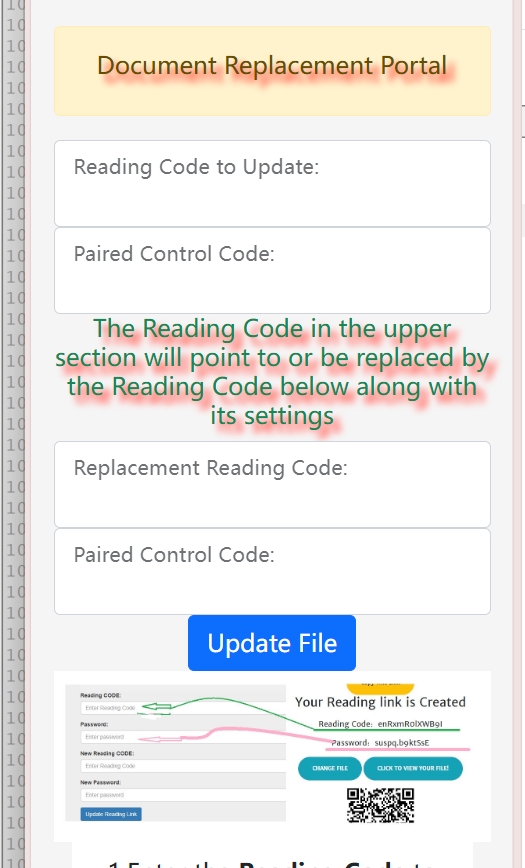
The Harsh Reality of PDF Forwarding
Your PDFs Are Traveling More Than You Think
- That business proposal? Your client’s intern forwarded it to 5 friends
- Your photography portfolio? It’s now in 3 different WhatsApp groups
- Your exclusive content? Someone posted it on Reddit
- Your family documents? Aunt Martha shared them with her book club
Why Traditional PDF Security Fails
- Password protection? People just share the password too
- “Confidential” watermarks? Ignored or cropped out
- Legal warnings? Most people don’t even read them
- Email instructions not to share? Good luck with that
The truth is: if you send a regular PDF file, you’ve already lost control.
The Smart Way: Don’t Send PDFs at All
Send Links, Not Files Instead of attaching the PDF, upload it to a protection service and share a controlled link. This changes everything:
- They can’t forward what they don’t have
- The link can have built-in restrictions
- You can track every access attempt
- You can revoke access anytime

Real Anti-Forwarding Techniques That Work
Technique 1: The Email Trap
Make people enter their email before viewing:
How It Works:
- Upload PDF to MaiPDF or similar service
- Enable email verification requirement
- Share the protected link
- Recipients must provide email to access
Why It Stops Forwarding:
- Creates friction for casual sharing
- You get a list of everyone who accessed it
- People hesitate to share links that require “registration”
- Psychological barrier: feels more official and restricted
Technique 2: The Expiration Bomb
Set automatic expiration dates:
Strategic Expiration Settings:
- 7 days: For urgent business matters
- 30 days: For proposals and temporary content
- 90 days: For seasonal information
- Custom dates: Expire right after your event/deadline
Psychology: When people know something expires, they’re less likely to save and share it later.

Technique 3: The View Count Limiter
Set total view limits across all users:
Smart Limit Examples:
- 50 views: For small group sharing (team of 20)
- 100 views: For moderate distribution (client organization)
- 200 views: For wider sharing (conference attendees)
- Custom: Based on your actual intended audience
Bonus: Once the limit hits, forwarding becomes pointless because the link stops working.
Technique 4: Personal Watermarks
Add the viewer’s information to every page:
Dynamic Watermark Options:
- “Viewed by: [viewer’s email address]”
- “Accessed on: [date/time]”
- “Authorized for: [specific person/company]”
- “CONFIDENTIAL - Not for redistribution”
Result: People think twice before forwarding something with their name on it.
Case Study: How I Stopped My Portfolio from Spreading
The Problem: My design portfolio (15MB, 50 pages) was being forwarded by potential clients to other designers. Found my work in competitor portfolios and on design inspiration sites.
The Solution:
- Uploaded to MaiPDF instead of sending file
- Set 3 views per person (enough to review, not enough to study extensively)
- Required email verification (know exactly who’s looking)
- Added personal watermarks (viewer’s email on every page)
- Set 14-day expiration (enough time for decision, then it’s gone)
The Results:
- Zero unauthorized redistributions in 6 months
- Better client engagement (they know it’s exclusive)
- Professional image (controlled access looks premium)
- Useful analytics (know which clients are actually interested)
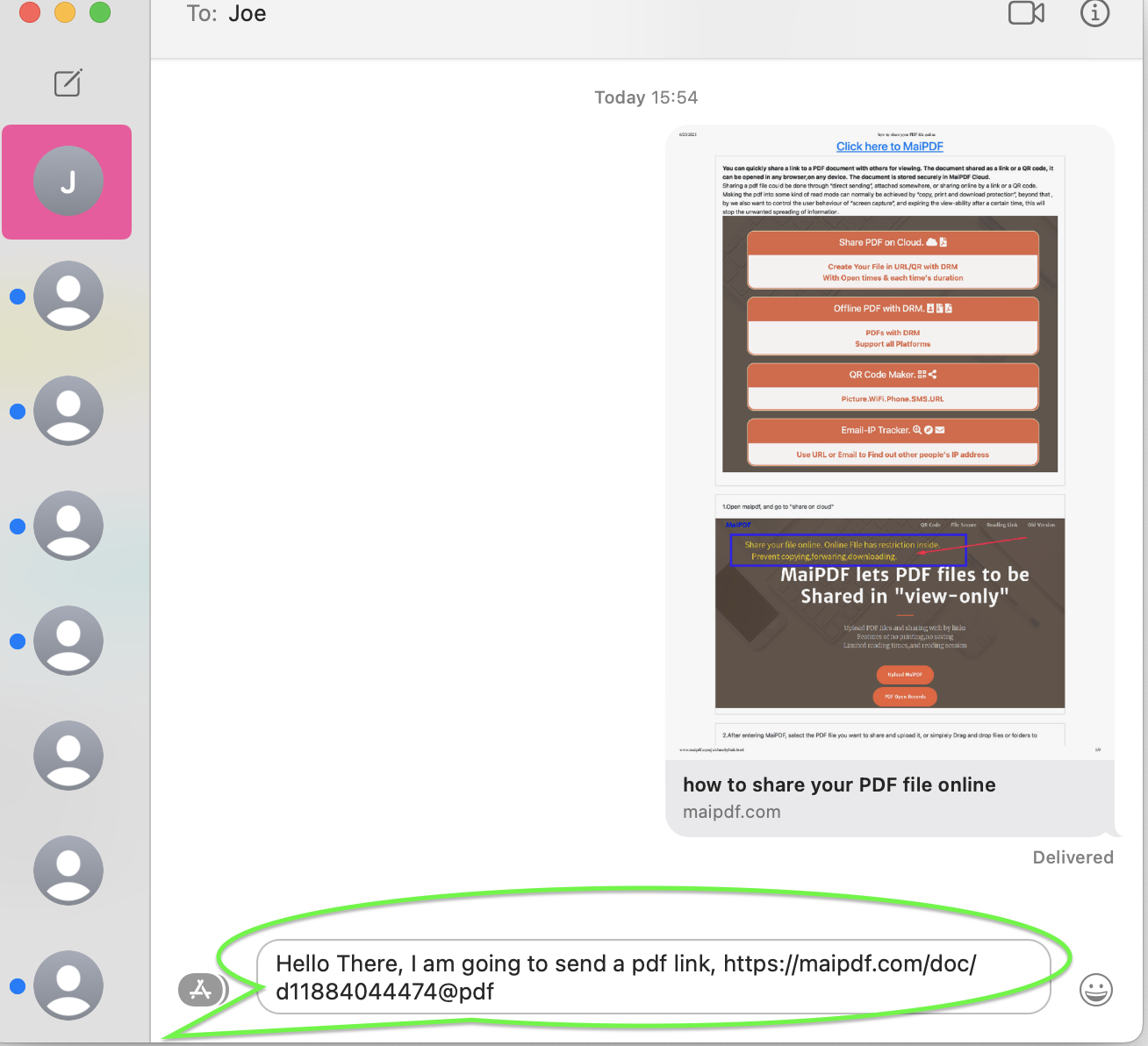
Advanced Anti-Forwarding Strategies
The Geographic Lock
Restrict access by location:
- Only allow access from your country
- Block known VPN IP addresses
- Perfect for region-specific content
The Device Fingerprinting
Some services track device characteristics:
- Limit access to 2 devices per person
- Detect suspicious access patterns
- Flag unusual geographic movement
The Time Window
Allow access only during specific hours:
- Business documents: 9 AM - 6 PM only
- Event materials: Available day-of-event only
- Training content: Class hours only
The Domain Restriction
Limit access to specific email domains:
- Only company emails can access
- Block free email providers (Gmail, Yahoo)
- Perfect for internal documents
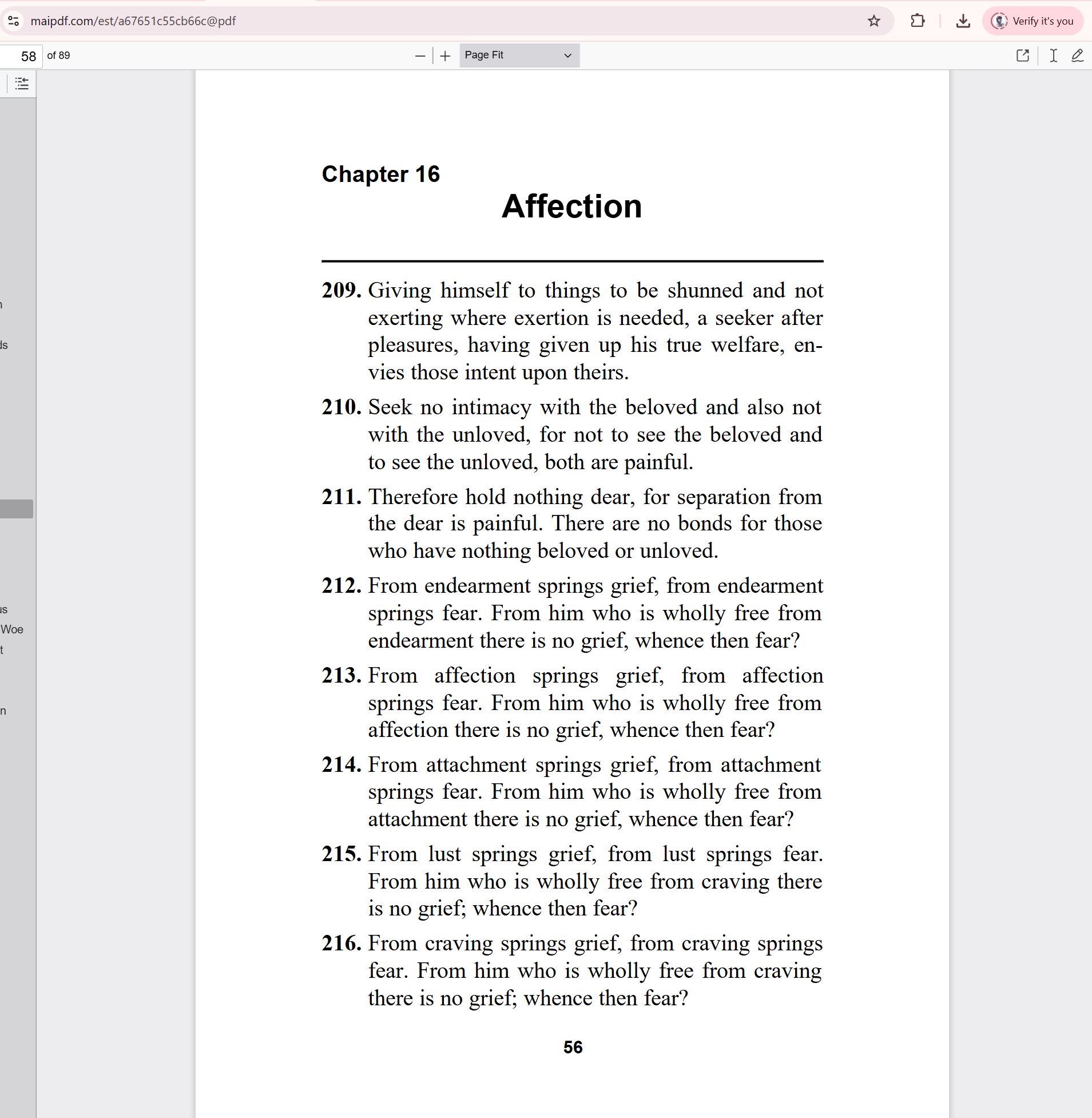
Psychology of Anti-Forwarding
Friction Creates Respect Even small barriers make people think “this must be important/restricted.”
Accountability Changes Behavior When people know they’re tracked, they act more responsibly.
Exclusivity Increases Value Protected content feels more valuable than freely downloadable files.
Social Norms Matter Clear restrictions help people understand what’s acceptable.
Common Anti-Forwarding Mistakes
Mistake 1: Being Too Restrictive
- Setting 1-view limits (people can’t even re-read)
- 1-day expiration (too rushed)
- Blocking all downloads (sometimes legitimate)
Mistake 2: No Clear Communication
- Not explaining why there are restrictions
- No context about sensitivity
- Unclear sharing expectations
Mistake 3: Inconsistent Protection
- Protecting some docs but not others
- Different rules for similar content
- Confusing recipients
Mistake 4: No Monitoring
- Setting restrictions but not checking if they work
- Ignoring analytics
- Not adjusting based on behavior
Setting Up Your Anti-Forwarding System
Step 1: Categorize Your Documents
High Protection Needed:
- Business proposals and strategies
- Personal/private information
- Paid content and courses
- Competitive information
Medium Protection:
- Client work and portfolios
- Event information
- Internal communications
- Temporary announcements
Low Protection:
- Public marketing materials
- General information
- Educational content
- Press releases
Step 2: Choose Protection Levels
For High Protection:
- Email verification required
- 2-3 views per person max
- 7-14 day expiration
- Personal watermarks
- View-only mode (no downloads)
For Medium Protection:
- Optional email verification
- 5-10 views per person
- 30-60 day expiration
- Basic watermarks
- Controlled download options
Step 3: Monitor and Adjust
- Check access analytics weekly
- Adjust limits based on legitimate usage
- Tighten restrictions if you see abuse
- Loosen if you’re being too restrictive

Quick Anti-Forwarding Checklist
Before sharing any important PDF:
□ Upload to protection service (don’t send file directly) □ Set appropriate view limits (generous but not unlimited) □ Add expiration date (realistic timeframe) □ Enable email verification (for tracking) □ Add watermarks (if content is sensitive) □ Test the protected link (make sure it works) □ Communicate expectations (tell people it’s protected) □ Monitor access (check who’s actually viewing)
The Bottom Line on Anti-Forwarding
You can’t stop determined people from sharing content. But you can stop 90% of casual, thoughtless forwarding with simple protection techniques.
The goal isn’t to be paranoid or overly restrictive. It’s to create reasonable boundaries that most people will respect, while having the tools to detect and prevent abuse.
In 2025, sending unprotected PDFs is like leaving your car unlocked with the keys inside. Sure, most people won’t steal it, but why take the risk?
Protect your next important PDF and see how much better you sleep knowing you’re in control.