PDF DRM for Beginners: Finally Take Control of Your Documents
Ever sent a PDF and then found out it’s being passed around to people you never intended? Or worried that your carefully created document is getting downloaded and shared freely? PDF DRM (Digital Rights Management) sounds scary, but it’s actually super simple and can solve these problems instantly.
What PDF DRM Really Means (No Tech Jargon)
Forget the complicated explanations. PDF DRM is just a way to say “Here’s my document, but I still control it.” It’s like lending someone a book with rules:
- “You can read it 3 times” (view limits)
- “Return it by Friday” (expiration dates)
- “Don’t lend it to others” (access control)
- “You can read it but not photocopy it” (no downloads)
Same document, but YOU set the rules.
Why Regular People Need This
You’re a Parent Made a beautiful photo album PDF of your kid’s birthday? Don’t let it get shared with random people on social media.
You’re a Small Business Owner Created a price list or catalog? Stop competitors from easily getting your information.
You’re a Student Spent hours making study notes? Control who gets access so you’re not doing everyone’s homework.
You’re Anyone with Creative Work Art portfolio, recipe collection, travel guide - protect your effort from unlimited copying.

How PDF DRM Actually Works (Simple Version)
Think of it like this: instead of handing someone your actual document, you give them a key to a safe where your document lives. You control the safe, so you control the access.
The Old Way (No Protection)
- Send PDF file directly
- They download it
- They can share it with anyone
- You have no control
- Your document is “out there” forever
The DRM Way (Protected)
- Upload PDF to protection service
- Set your rules (how many views, who can see it, etc.)
- Share a protected link instead of the file
- People view through the protected system
- You maintain control forever
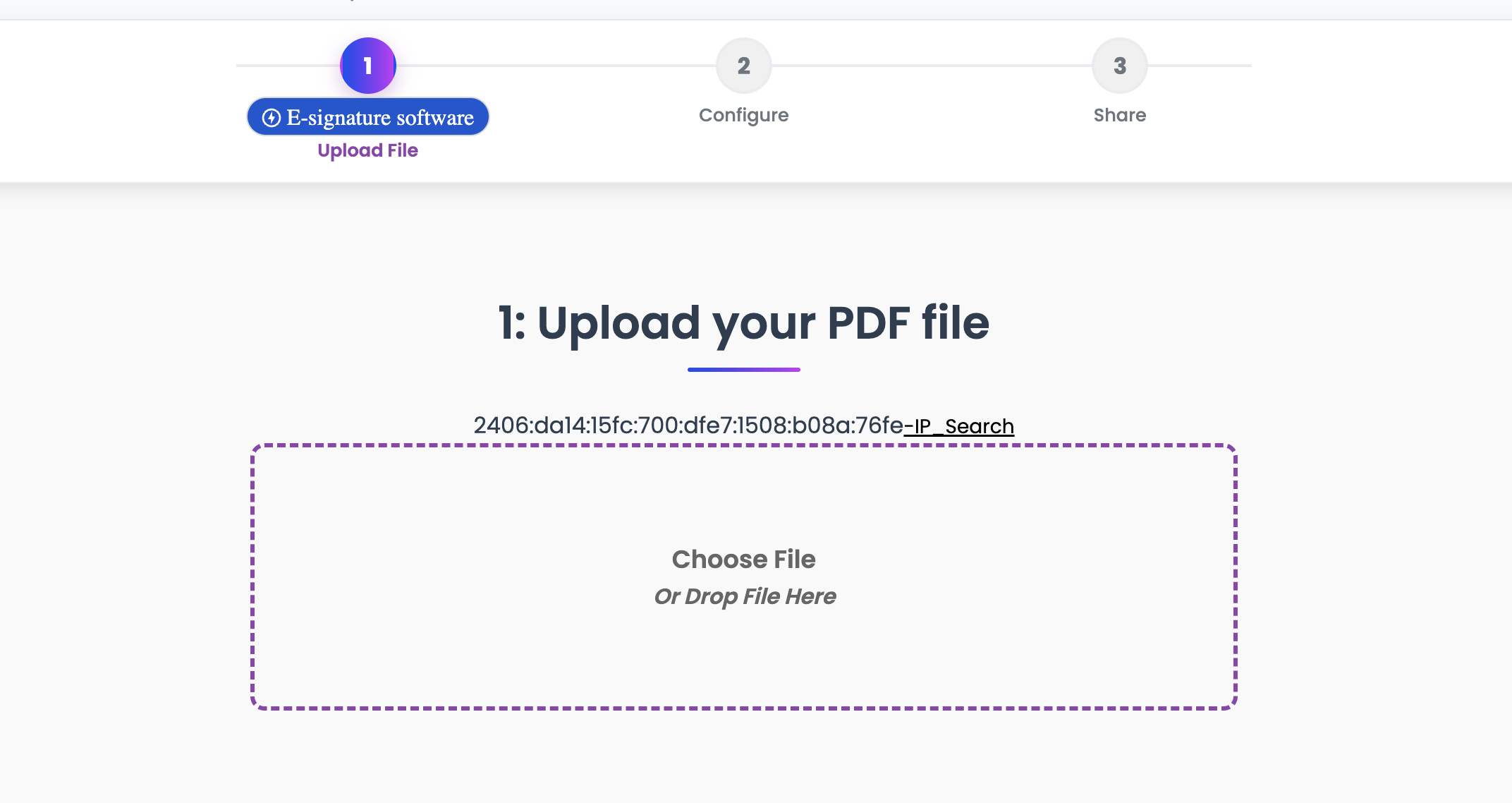
Real Protection Features Anyone Can Use
View Count Limits “This PDF can only be opened 25 times total.” Once 25 people have viewed it, the link stops working.
Time Limits “This PDF expires on July 30th.” After that date, the link becomes useless automatically.
Email Requirements “You must enter your email to view this.” You get a list of everyone who looked at it.
No Download Mode “You can read it but not save it.” People can view but can’t download to their device.
Watermarks “CONFIDENTIAL - Viewed by [their email]” appears on every page they see.
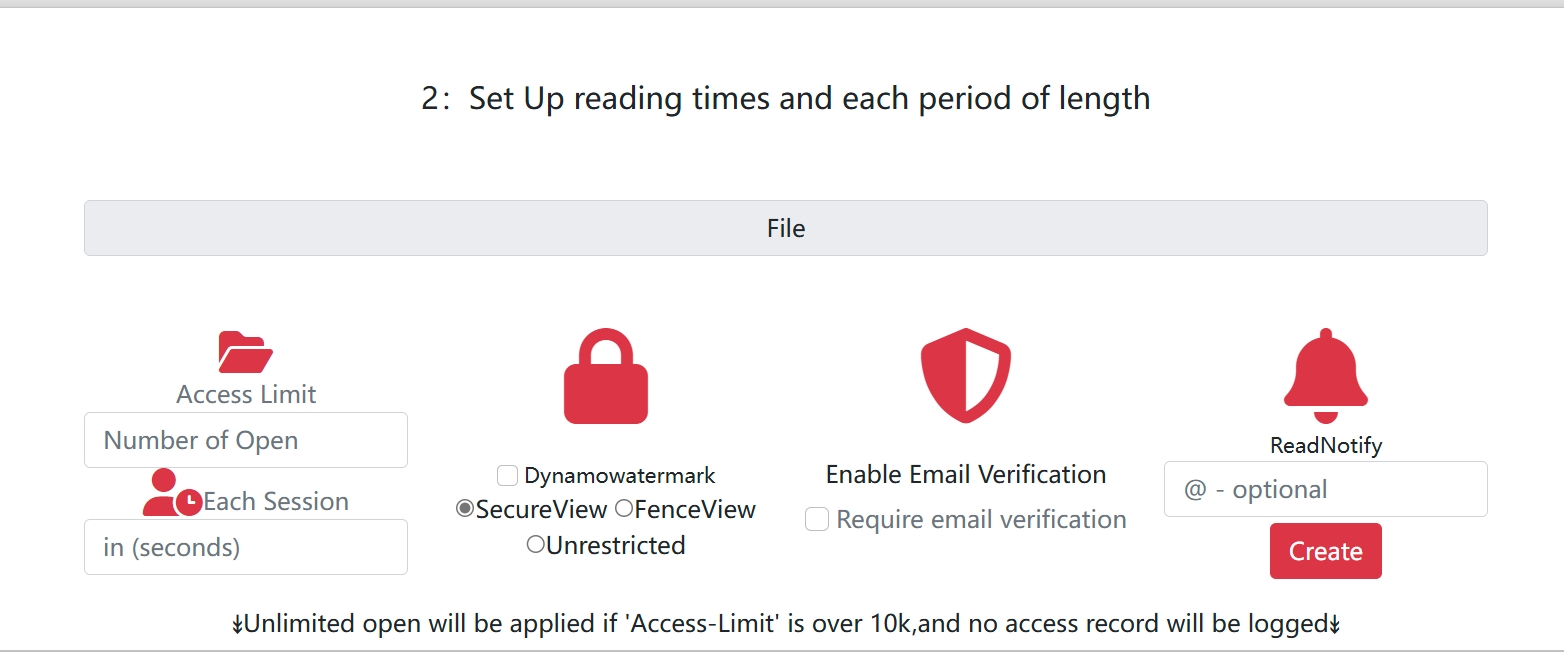
Setting Up Your First Protected PDF
Using MaiPDF because it’s free and beginner-friendly:
Step 1: Upload Your PDF
Go to the website, drag your PDF file in. Wait 30 seconds while it uploads.
Step 2: Choose Basic Protection
Start simple:
- View limit: 50 total views (generous but not unlimited)
- Expires: In 30 days (automatic cleanup)
- Email required: Yes (so you know who’s looking)
Step 3: Get Your Protected Link
Copy the link they give you. This is what you share instead of your original PDF.
Step 4: Share and Track
Send the link via email, text, social media - wherever. Check back later to see who accessed it.
Real Examples of Everyday PDF DRM
Food Blogger
- Created recipe ebook PDF
- Set 100 view limit per month
- Requires email to access
- Result: Builds email list while protecting content
Freelance Photographer
- Portfolio PDF with high-res images
- 5 views per potential client
- Expires after 2 weeks
- No downloads allowed
- Result: Clients see work quality but can’t steal images
PTA Parent
- School fundraiser information PDF
- 200 total views for all parents
- Expires after the event
- Result: Info reaches all parents but doesn’t spread beyond school
Craft Teacher
- Knitting pattern PDF
- 3 views per student
- Email verification required
- Result: Students get materials but can’t share with non-students
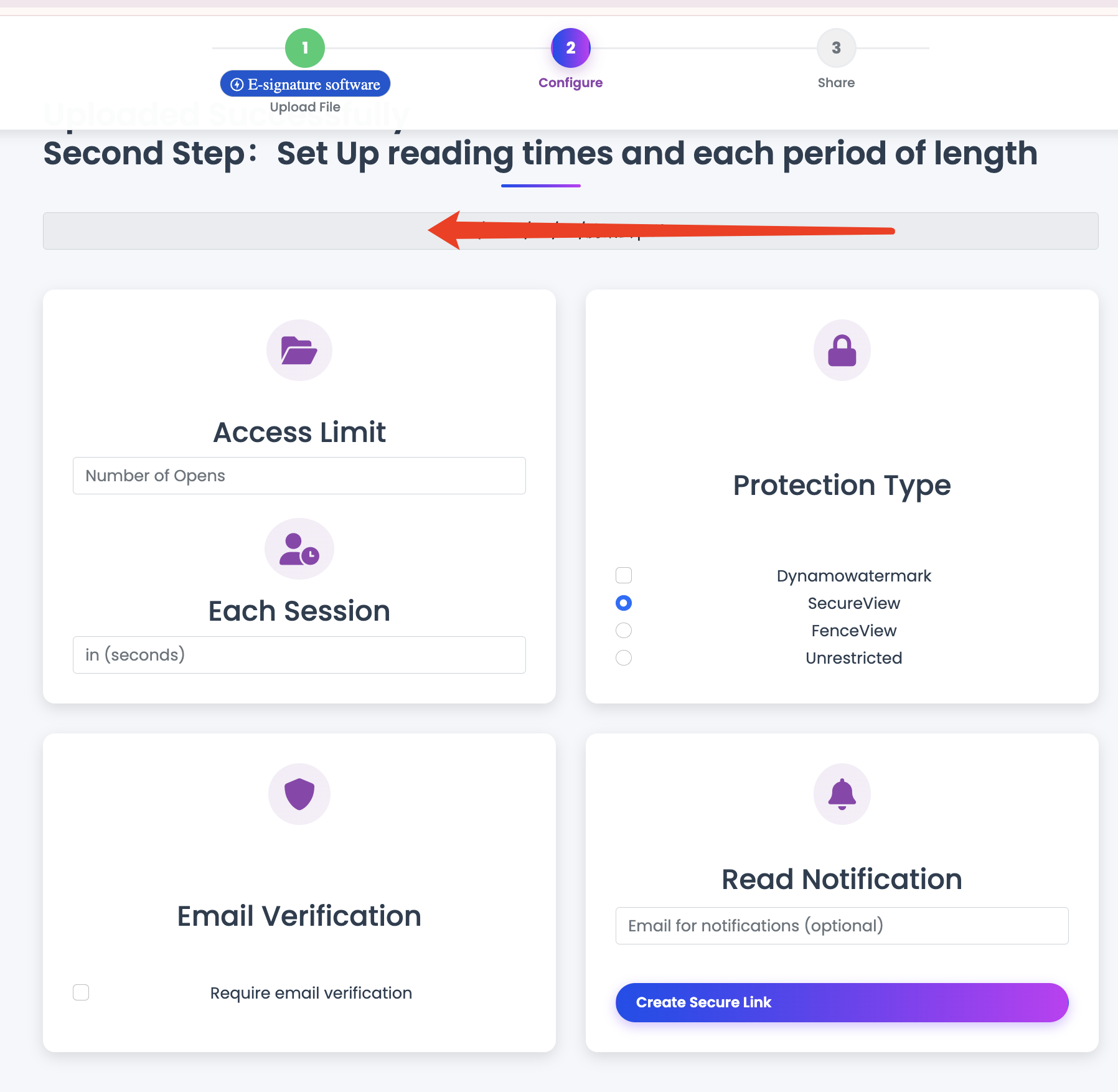
Common Fears About PDF DRM (And Why They’re Wrong)
“It sounds too complicated” If you can send an email, you can do this. Upload file, set limits, share link. Three steps.
“People won’t be able to access it” Protected links work just like any website link. If they can browse Facebook, they can view your PDF.
“It must be expensive” Basic protection is free on most platforms. You only pay for advanced features most people don’t need.
“What if the service goes down?” Same risk as any online service you already use. Keep backup copies of important files.
When to Use PDF DRM Protection
Always Use It For:
- Documents with personal information
- Creative work you spent time on
- Business materials with competitive value
- Anything you don’t want shared widely
Maybe Don’t Bother For:
- Public information anyone can find
- Documents you want spread as widely as possible
- One-time shares with family members
- Stuff that’s already public elsewhere
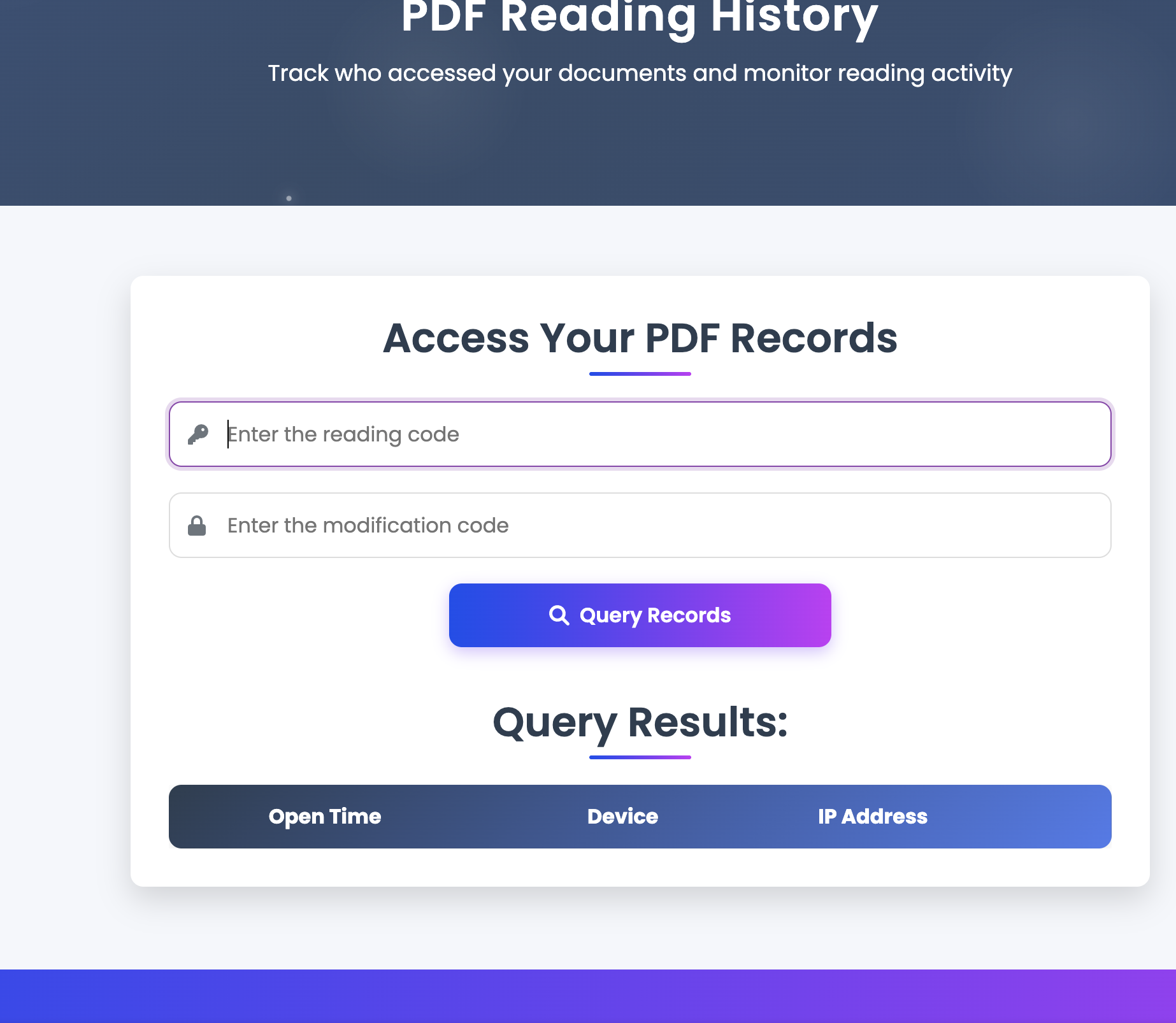
Simple Rules for Better PDF Protection
Start Conservative Better to set stricter limits and loosen them later than to lose control from the start.
Use Expiration Dates Most documents don’t need to be accessible forever. Set reasonable expiration dates.
Require Emails for Important Stuff Knowing who accessed your document is valuable information.
Test It Yourself Always click your own protected link to make sure it works before sharing.
Beginner-Friendly Protection Levels
Level 1 - Basic Protection:
- 100 total views
- 30-day expiration
- Optional email verification
Level 2 - Moderate Protection:
- 50 total views
- 14-day expiration
- Email verification required
- View-only (no downloads)
Level 3 - High Protection:
- 20 total views
- 7-day expiration
- Email verification required
- View-only mode
- Watermarks enabled
Making Protection Your Default
Week 1: Try protecting one document. See how easy it is.
Week 2: Protect anything you share with more than 5 people.
Week 3: Make protection your default for all document sharing.
Week 4: Wonder why you ever sent unprotected PDFs.
The Bottom Line for Beginners
PDF DRM isn’t rocket science. It’s just adding basic rules to your documents before sharing them.
Instead of throwing your documents into the wild and hoping for the best, you maintain some control. You know who’s looking, you can set limits, and you can make things expire automatically.
It takes 2 extra minutes to set up and can save you from headaches later. In 2025, there’s really no excuse for sharing important documents without any protection.
Start with one document today. Once you see how simple it is, you’ll protect everything.