PDF Link Sharing Made Simple: The End of File Size Drama
Remember the last time you tried to email a PDF and spent 20 minutes compressing it, only to have it still look terrible? Or when you had to explain to someone how to access your Google Drive link for the third time? Yeah, there’s a way easier solution.
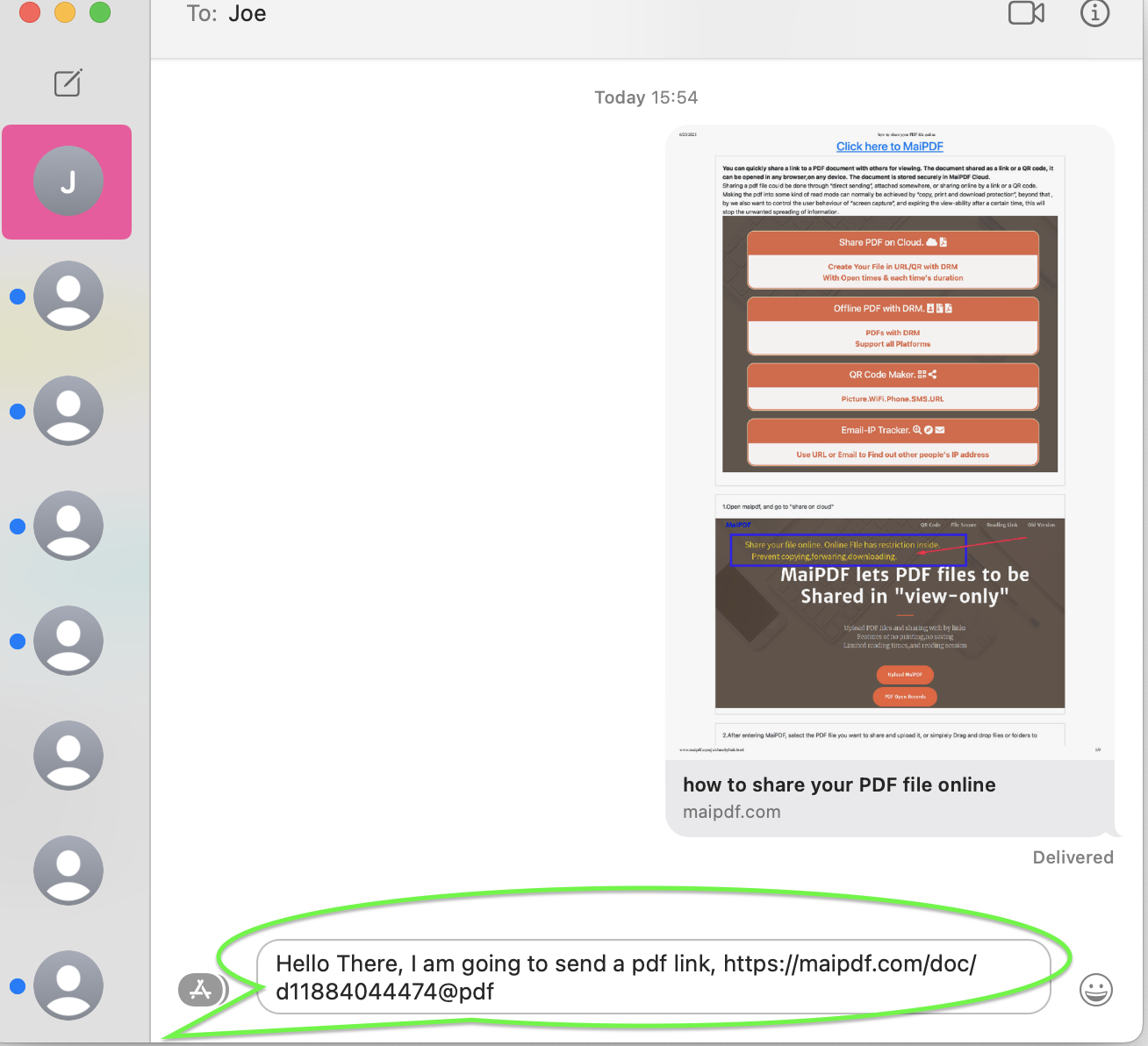
The Problem Everyone Has (But Nobody Talks About)
We all pretend email attachments work fine, but honestly:
The Email Struggle
- Gmail: 25MB limit (sounds big, isn’t)
- Outlook: 20MB limit
- Yahoo: 10MB limit
- Most PDFs with images? Way bigger than these limits
The Compression Nightmare
- Compress your PDF to fit email limits
- Now it looks like garbage
- Text is blurry, images are pixelated
- You look unprofessional
The Cloud Storage Dance
- Upload to Google Drive/Dropbox
- Set sharing permissions
- Copy the weird long link
- Send link to people
- Half of them can’t access it
- Spend hours troubleshooting permissions
Sound familiar?
How PDF Link Sharing Fixes Everything
Instead of all that drama, here’s what happens with PDF links:
- Upload your PDF (original quality, any size)
- Get a simple, clean link
- Share that link anywhere
- People click and view instantly
No compression, no permissions, no headaches.
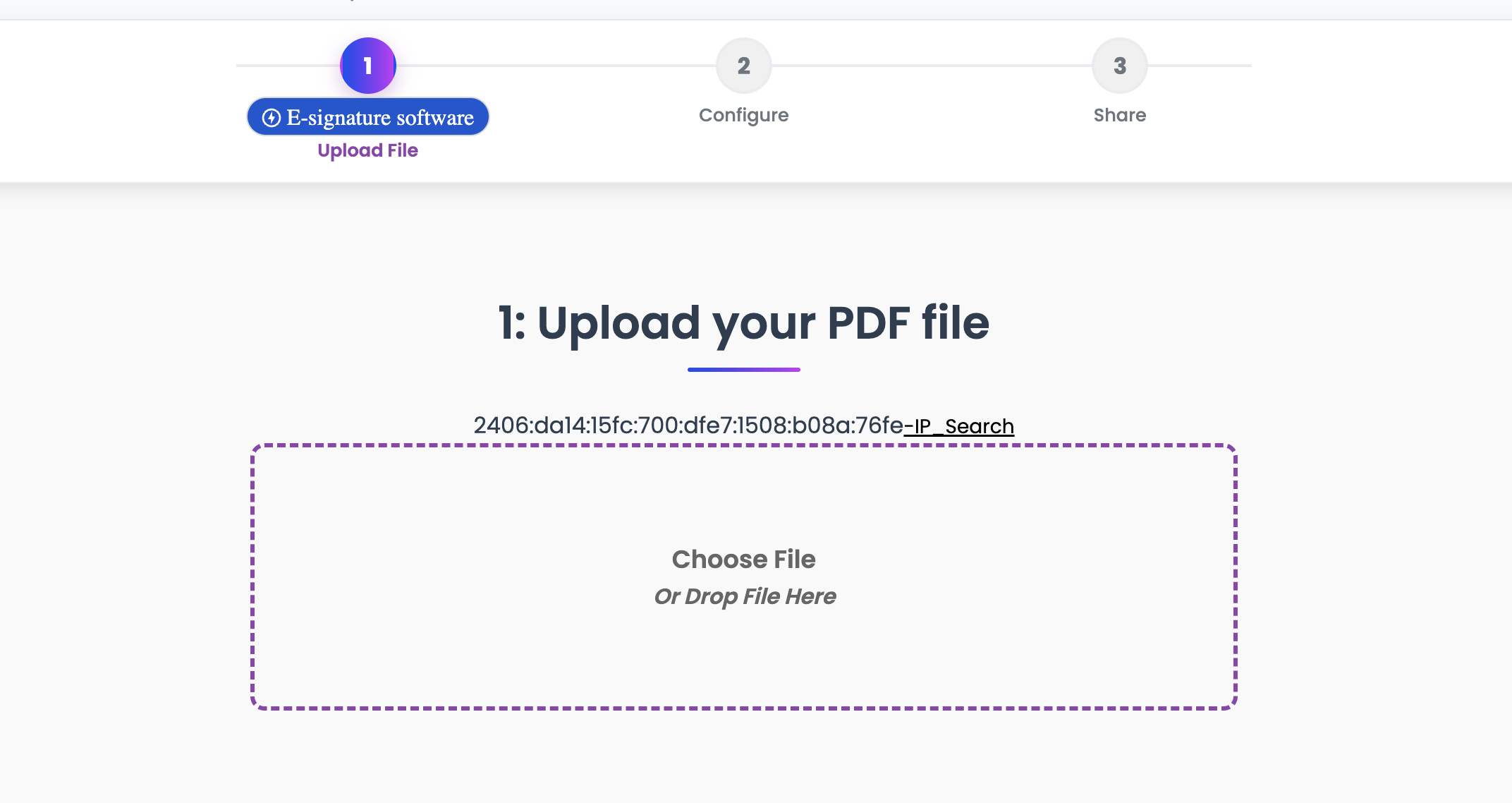
Real-World Examples (Because Theory is Boring)
The Restaurant Owner Needs to share a new 15MB menu with 100+ customers.
- Old way: Compress menu, email looks terrible, customers confused
- New way: Create PDF link, post on social media, text to regulars, perfect quality
The Teacher Has a 25MB lesson plan with lots of images to share with parents.
- Old way: Email bounces back, upload to school drive, half the parents can’t access
- New way: PDF link in parent group chat, everyone clicks and views
The Freelancer Portfolio PDF is 40MB with high-res images.
- Old way: Compress to 10MB, portfolio looks amateur, lose potential clients
- New way: PDF link in email signature, clients see professional quality work
The Event Planner Wedding itinerary with maps and photos is 30MB.
- Old way: Multiple emails with different compressed versions, confusion everywhere
- New way: One PDF link shared with all vendors and family, everyone has same info
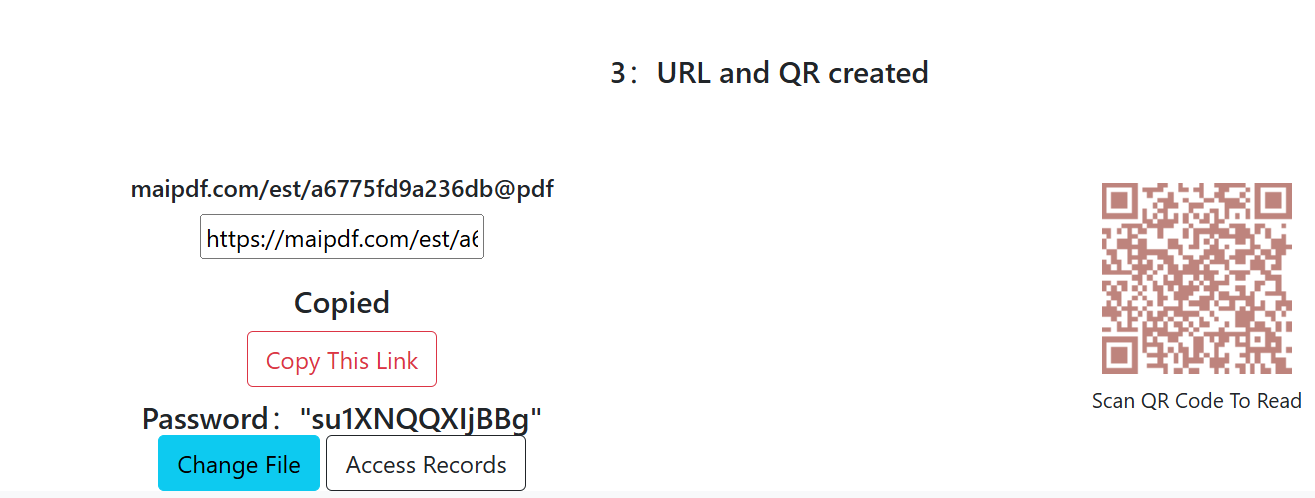
Why PDF Links Are Genius
No Size Limits Your PDF can be 5MB or 500MB - the link is always tiny.
Perfect Quality No compression means your document looks exactly like you designed it.
Universal Access Works on phones, tablets, computers - any device with internet.
No Apps Required People just click and view in their browser. No special software needed.
Share Anywhere Email, text, social media, messaging apps - links work everywhere.
The Magic Behind PDF Links
When you create a PDF link, the service:
- Stores your PDF on their servers
- Creates a unique, short URL
- Often gives you a QR code too (same content, different format)
- Hosts it reliably so it loads fast
You get both a clickable link AND a scannable QR code. Same document, two ways to access it.
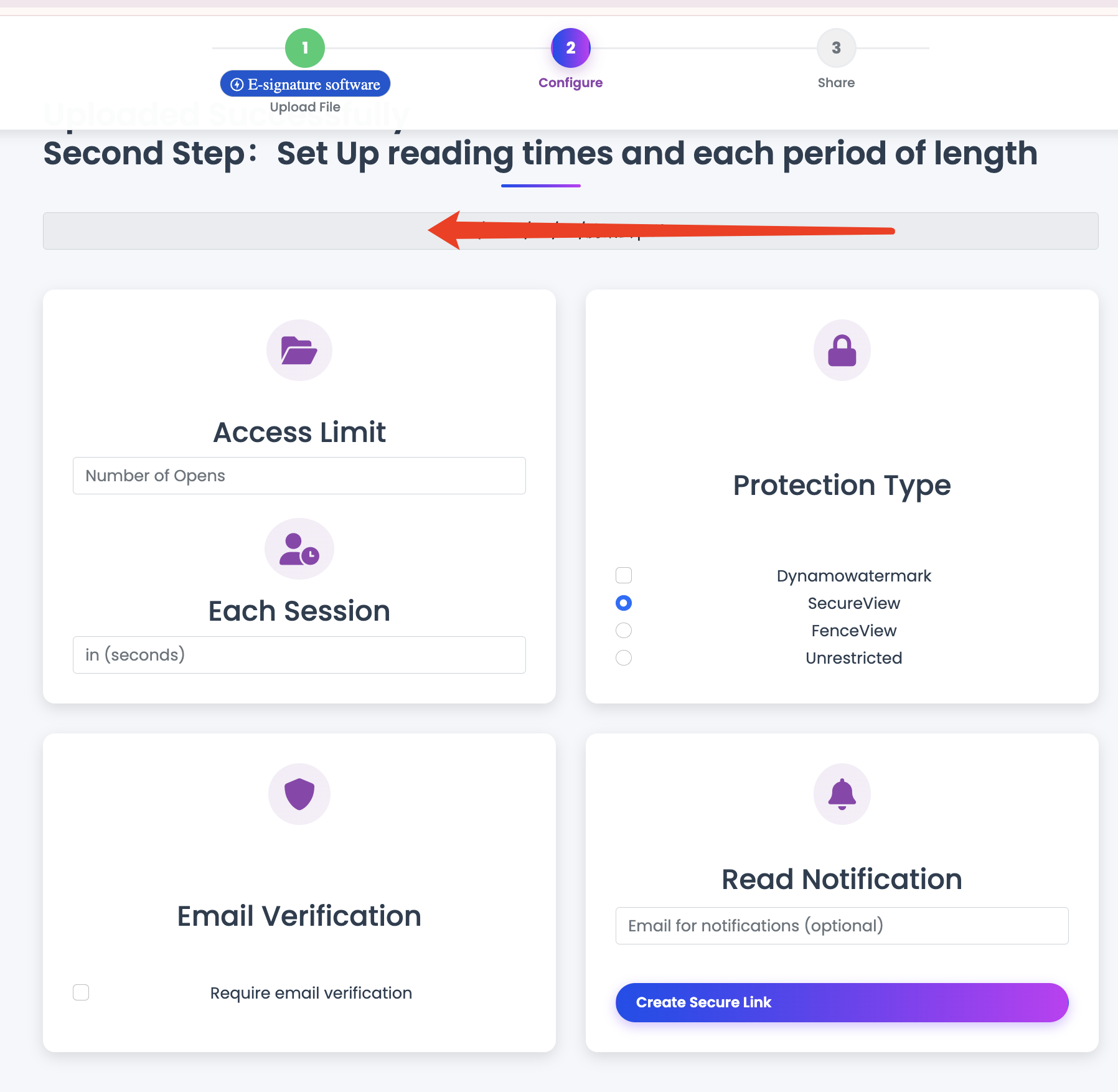
Basic Settings That Actually Matter
Link Expiration
- Never expires (good for permanent stuff like portfolios)
- 30 days (good for most business documents)
- 7 days (good for temporary event info)
Access Limits
- Unlimited views (most common)
- Limited views (like 100 total clicks)
- One-time view (super secure, but rare)
Download Control
- View only (people can read but not download)
- View and download (most flexible)
Where PDF Links Shine
Group Sharing Share one link with 50 people instead of sending 50 individual emails.
Social Media Post a PDF link on Facebook, LinkedIn, Instagram stories - works everywhere.
Business Communications Professional-looking links in email signatures, business cards, websites.
Cross-Platform Compatibility iPhone users, Android users, Windows, Mac - everyone can access the same link.
International Sharing No file transfer limits across countries or email providers.
Simple Step-by-Step Process
Using MaiPDF as an example:
Step 1: Upload Go to the website, drag your PDF in. Coffee break while it uploads.
Step 2: Customize (Optional) Set expiration date, view limits, or download permissions if you want.
Step 3: Get Your Link
Copy the generated link. It’s clean and short, like maipdf.com/view/abc123
Step 4: Share Everywhere Paste that link in emails, texts, social posts, anywhere.

Pro Tips for PDF Link Sharing
Test It First Click your own link to make sure it works before sharing.
Add Context “Here’s the event info: [link]” is better than just sending a random link.
Keep a Backup Save the original PDF file yourself, just in case.
Track Performance Most services show how many people clicked your link.
When NOT to Use PDF Links
Super Confidential Stuff Use encrypted email or secure file transfer instead.
Documents People Need to Edit Send the original file if they need to make changes.
One-Time Personal Sharing If you’re just sending a recipe to your mom, regular email is fine.
Common Concerns (And Why They’re Not Problems)
“What if the service goes down?” Pick a reliable service. Same risk as any cloud service you already use.
“Is my document secure?” As secure as posting on any website. Add password protection if worried.
“What if people share the link?” That’s often the point - easy sharing. Set view limits if you don’t want that.
The Bottom Line
PDF link sharing is like upgrading from a flip phone to a smartphone. Once you try it, you’ll wonder how you ever lived without it.
Stop compressing your beautiful documents into ugly, pixelated messes. Stop fighting with email attachment limits. Stop explaining Google Drive permissions to confused relatives.
Create a PDF link, share it, done. Your documents look professional, people can access them easily, and you save hours of technical support.
Try it once with any PDF you have lying around. You’ll immediately see why this is the future of document sharing.