PDF QR Code for Beginners: It’s Easier Than You Think
Okay, so you’ve probably seen those weird square barcodes everywhere - on restaurant tables, advertisements, business cards. Those are QR codes, and here’s the cool part: you can turn any PDF document into one of those codes.

What Does This Actually Mean?
Let me explain it super simple:
Normal way of sharing a PDF:
- Attach file to email
- Email says “file too big”
- Upload to Google Drive
- Copy the link
- Send confusing link to everyone
- Half the people can’t open it
PDF QR code way:
- Upload PDF to website
- Get a QR code (like a square barcode)
- Send the QR code image
- People scan it with their phone camera
- They instantly see your PDF
That’s it. One scan, instant access.
Why Your Phone Camera is All You Need
Every smartphone made in the last few years can scan QR codes automatically. No apps to download, no tech skills needed.
iPhone users: Just open your camera and point it at the QR code Android users: Same thing - camera app does it automatically Really old phone? Download any free QR scanner app
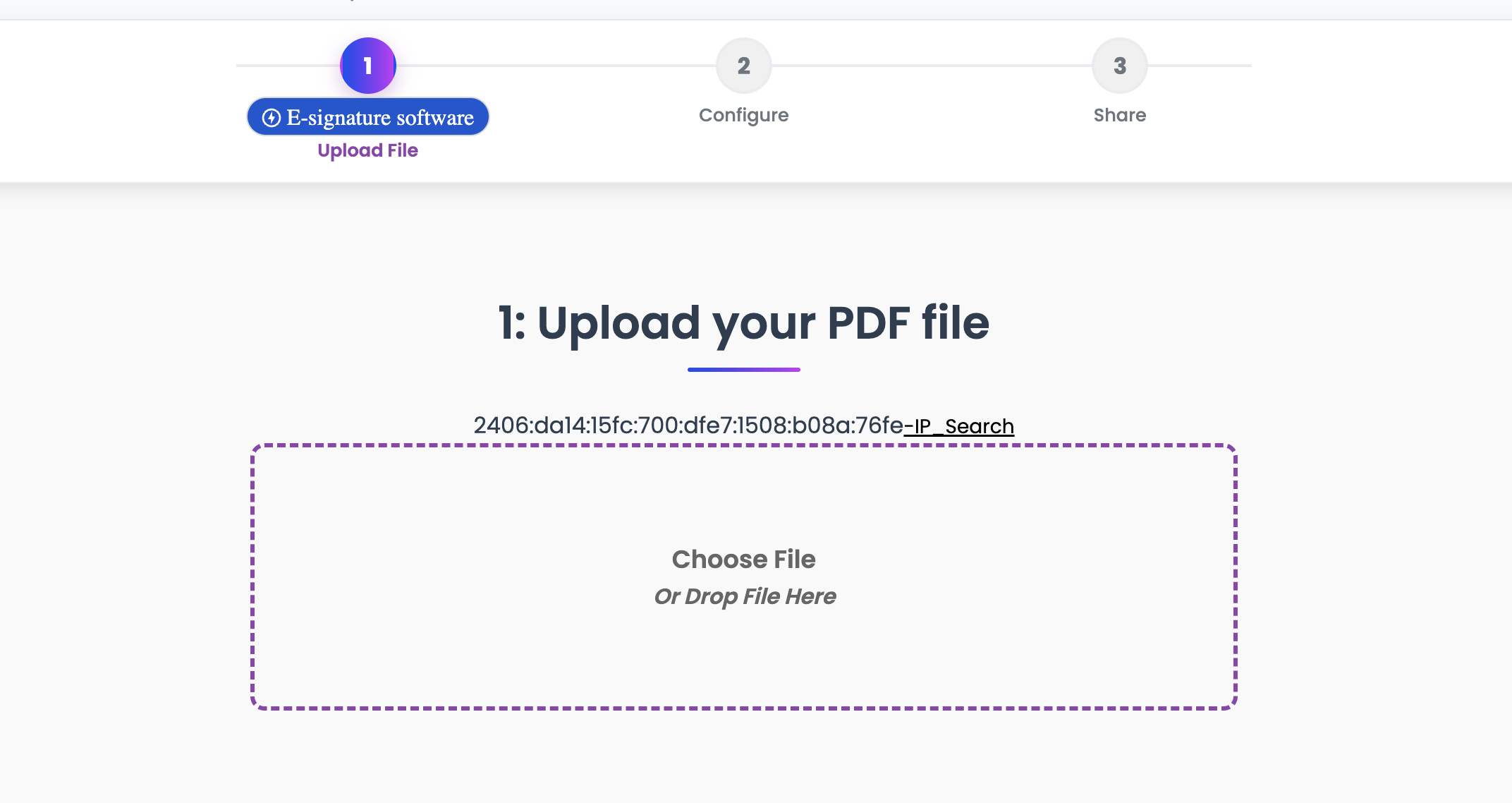
Step-by-Step: Your First PDF QR Code
Let’s make one together. I’ll use MaiPDF because it’s beginner-friendly:
Step 1: Go to the Website
Open your browser, go to the PDF-to-QR website. Most are free to try.
Step 2: Upload Your PDF
Click “Upload” or just drag your PDF file into the browser window. Wait a few seconds while it uploads.
Step 3: Get Your QR Code
The website automatically creates a QR code. It looks like a square made of tiny black and white squares.
Step 4: Save and Share
Right-click the QR code, save it as an image. Now you can send this image anywhere - text message, email, print it out, put it in a presentation.
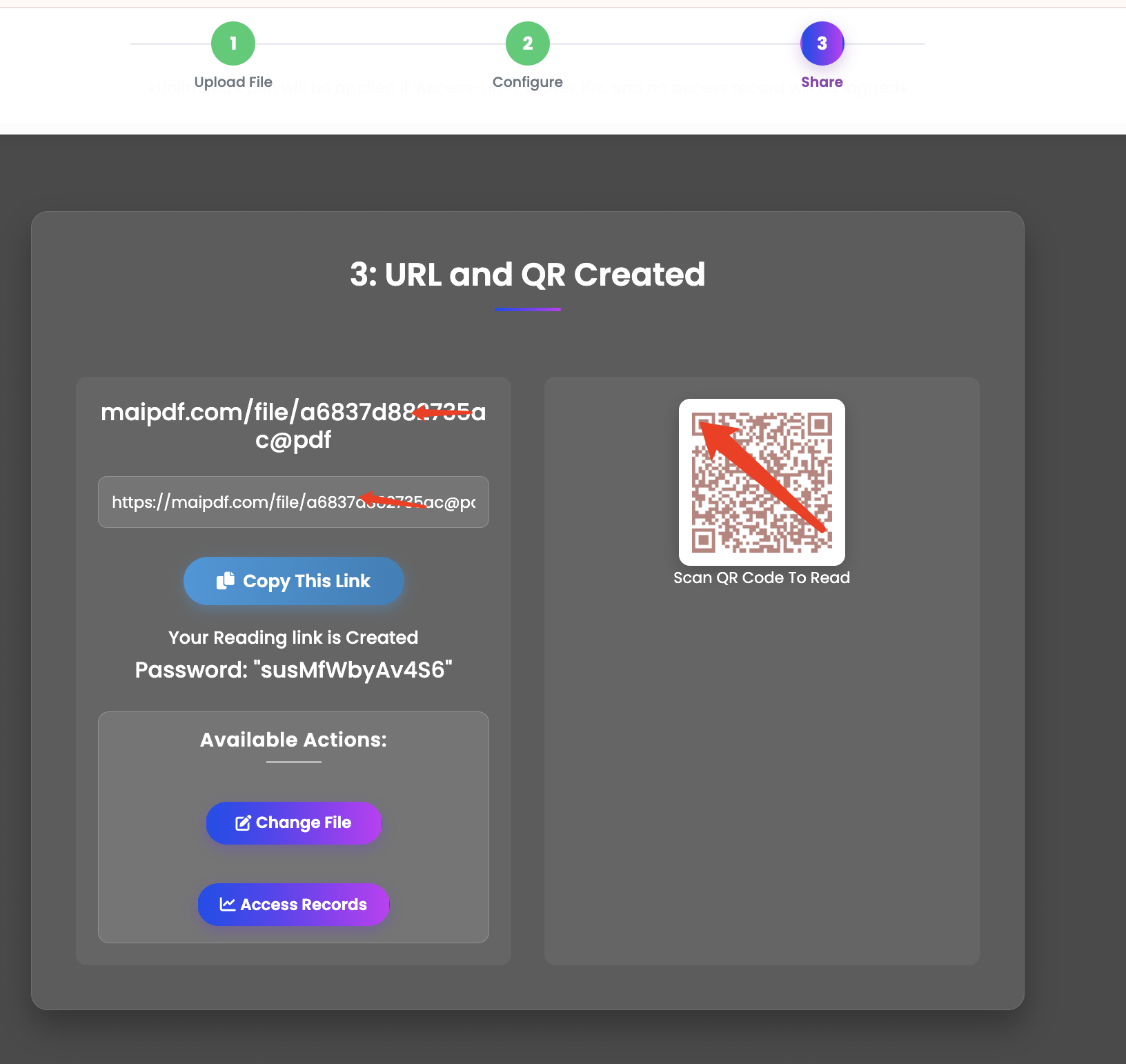
Real Examples for Regular People
Parent Sharing School Forms Instead of emailing a 5MB PDF to all the other parents, create a QR code and put it in the WhatsApp group chat. Everyone can scan and get the form instantly.
Small Business Owner Put a QR code on your business card that links to your complete service menu or portfolio. Customers scan it and see everything you offer.
Student Sharing Notes Made great study notes? Turn them into a QR code and share in your class group. Everyone gets the same high-quality PDF.
Family Recipe Sharing Grandma’s recipe collection in PDF format? QR code means everyone in the family can access it without you having to email it to each person.
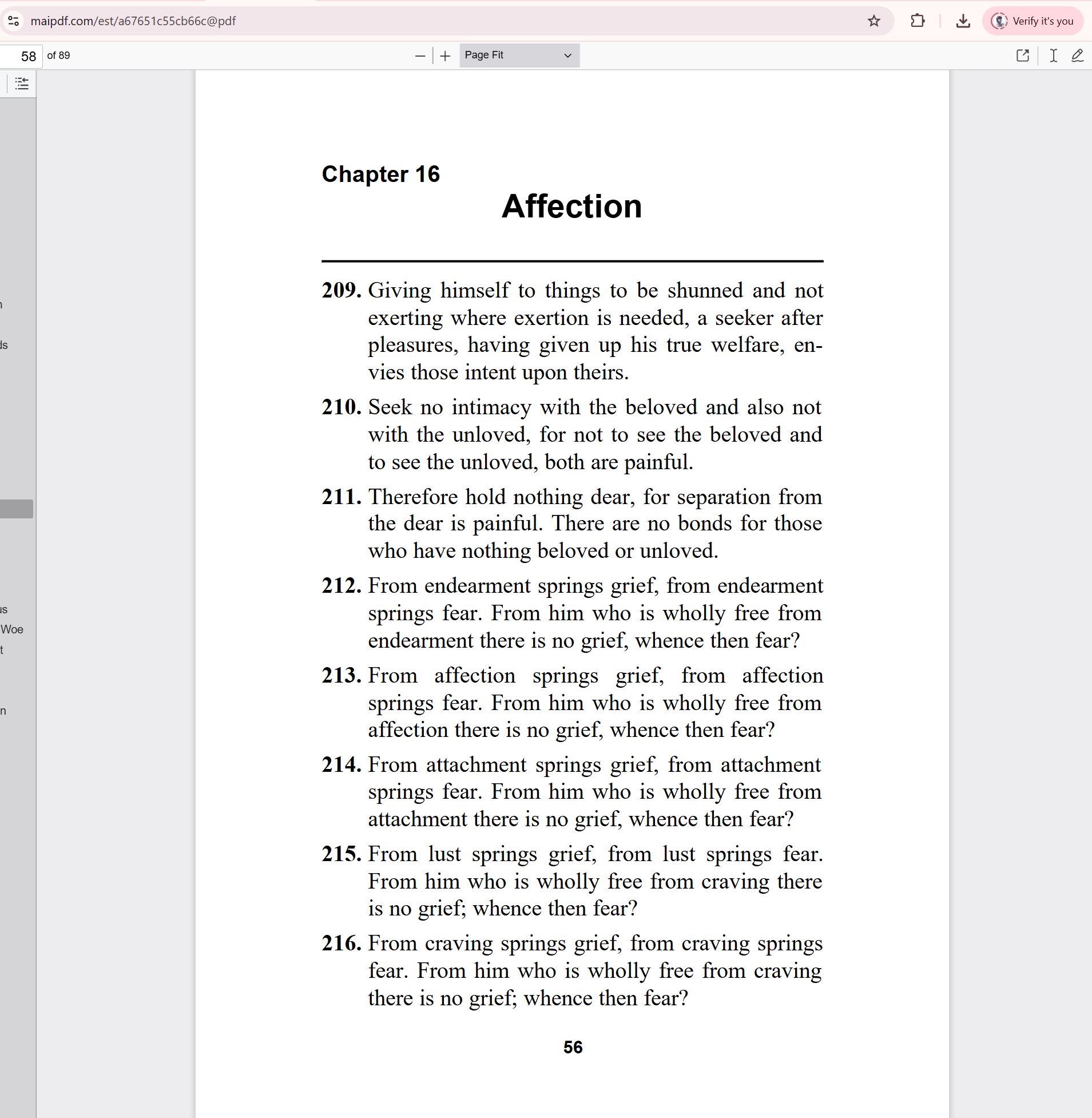
What Makes This So Much Better?
No More “File Too Large” Errors The QR code image is tiny (like 50KB), but it links to your full PDF. Email providers love tiny files.
Works Everywhere Text messages, social media, printed on paper - QR codes work anywhere you can put an image.
Everyone Can Use It Your tech-savvy nephew and your not-so-tech-savvy aunt can both scan QR codes. It’s that simple.
One Code, Many People Create one QR code, share it with 100 people. They all get the same perfect PDF.
Basic Settings You Might Want
Most PDF QR tools have simple settings:
How many times can people open it?
- Unlimited (most common)
- Limited number (like 50 views total)
When should it stop working?
- Never
- After a specific date (good for temporary stuff)
Do you want to know who opened it?
- Yes (you get basic stats)
- No (just let people access it anonymously)
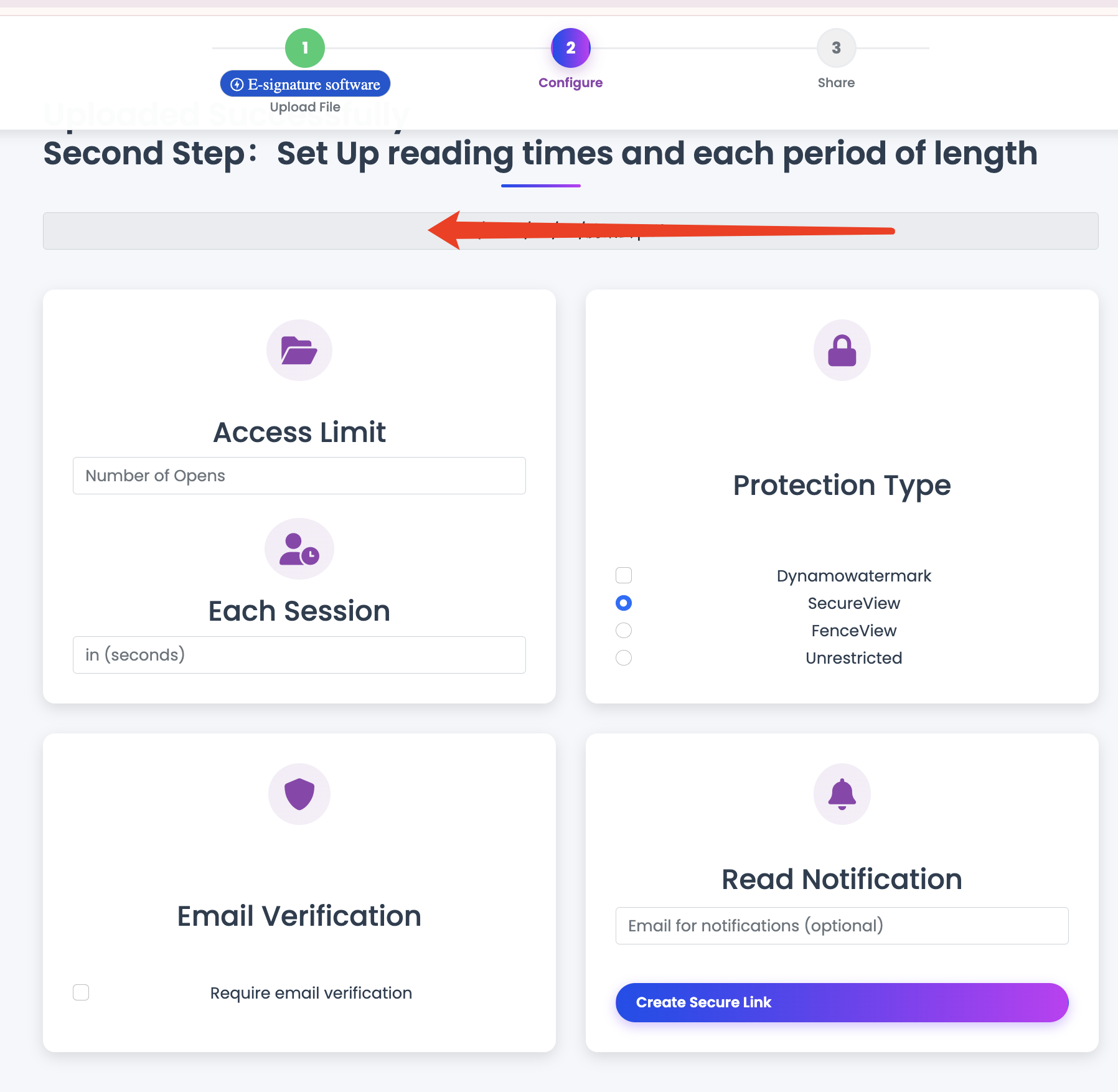
Common Worries (And Why They’re Not Problems)
“What if people don’t know how to scan QR codes?” Most people learned during COVID when restaurants used QR menus. It’s pretty common now.
“What if my phone is too old?” Any phone that can install apps can scan QR codes. There are free scanner apps if your camera doesn’t do it automatically.
“Is my document safe?” As safe as putting it on Google Drive or Dropbox. Most services use the same security standards.
“What if I want to stop sharing it?” Most services let you “turn off” the QR code whenever you want. The code becomes useless.
When This is Perfect vs When It’s Not
Perfect for:
- Sharing the same document with multiple people
- Getting around email attachment limits
- Looking professional and modern
- Temporary document sharing (like event info)
Maybe not ideal for:
- Super confidential documents (stick to encrypted email)
- Documents people need to edit
- One-time sharing with one person (just text them directly)
Quick Tips for Success
Test it yourself first - Scan your own QR code to make sure it works
Add some explanation - When you send the QR code, say “Scan this with your phone camera for the document”
Keep the image clear - Don’t make the QR code too small or blurry
Save a backup - Keep the original PDF file yourself, just in case
The Bottom Line for Normal People
PDF QR codes aren’t some complicated tech thing - they’re just a smarter way to share documents. Instead of fighting with email attachments and file size limits, you create a simple code that anyone can scan.
It’s like the difference between mailing someone a heavy package vs giving them a key to a locker where they can pick it up anytime.
Try it once with a simple document - maybe a family photo album or a recipe. You’ll quickly see why this is becoming the new normal for document sharing.
Pro tip: Once you make your first PDF QR code, you’ll start seeing opportunities to use them everywhere.