PDF QR Code vs Email Attachments: The Great Showdown
I used to be that person who spent 10 minutes trying to compress a PDF just to email it. Or uploading to three different cloud services because the first two didn’t work. Then I discovered PDF QR codes and honestly? It changed my life.
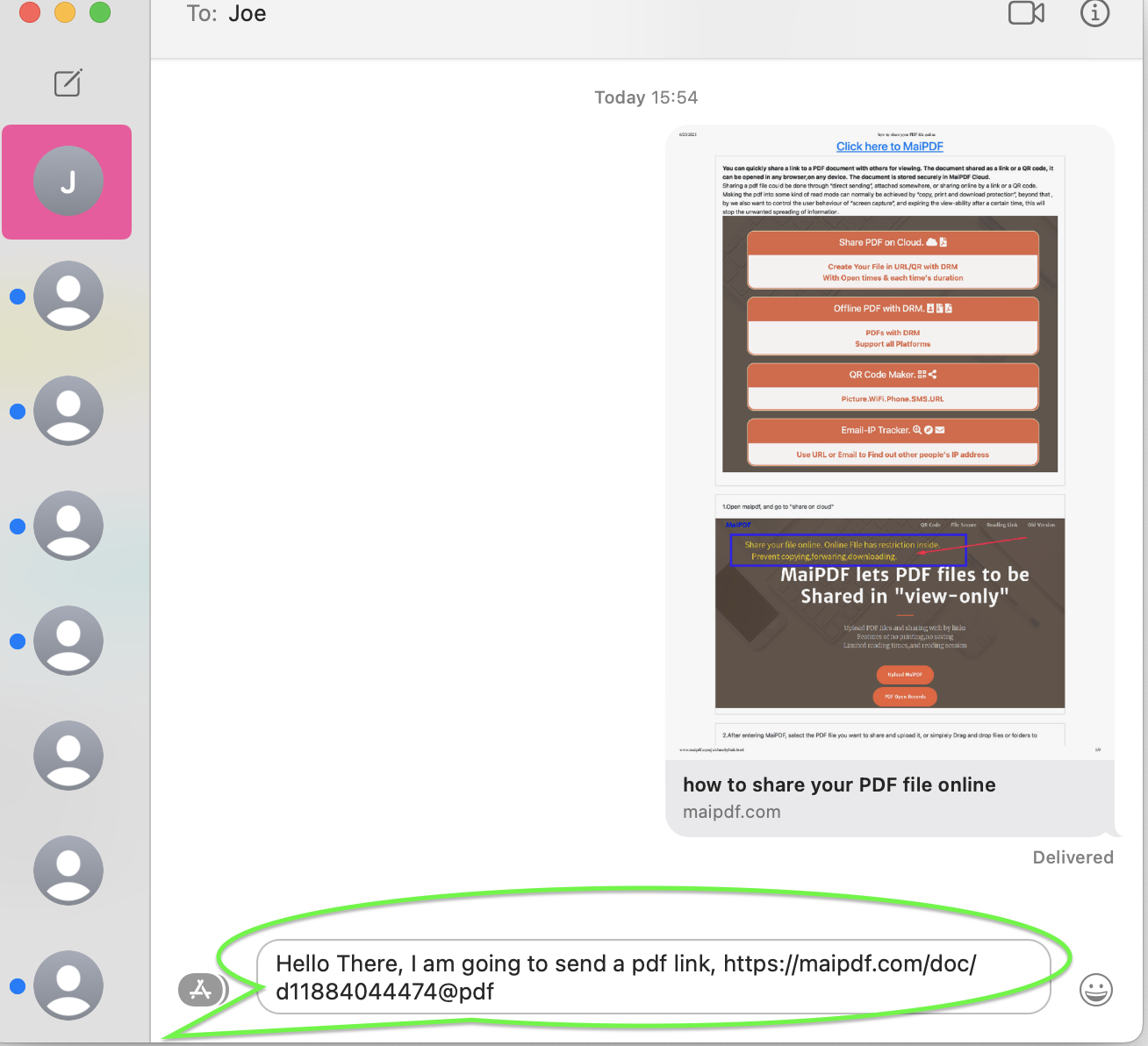
The Email Attachment Nightmare We All Know
Let’s be honest about email attachments:
The “File Too Large” Dance
- Try to attach PDF
- Get error message
- Compress the PDF (now it looks terrible)
- Still too big
- Upload to Google Drive
- Copy link
- Half the people can’t access it
- Spend 20 minutes troubleshooting
The WhatsApp Struggle
- Files over 100MB? Forget it
- Compress to 16MB? Your beautiful PDF now looks like it was photocopied underwater
- Send via Telegram? Now you need everyone to have Telegram
The Cloud Storage Confusion
- “Click this Google Drive link”
- “I need permission to access”
- “Try this Dropbox link instead”
- “The link expired”
- Tears of frustration
How PDF QR Codes Fix Everything
With a QR code, here’s what happens:
- Upload PDF to QR service
- Get QR code image
- Send tiny QR image anywhere
- People scan with phone
- They see perfect PDF instantly
No compression, no links, no permissions, no problems.
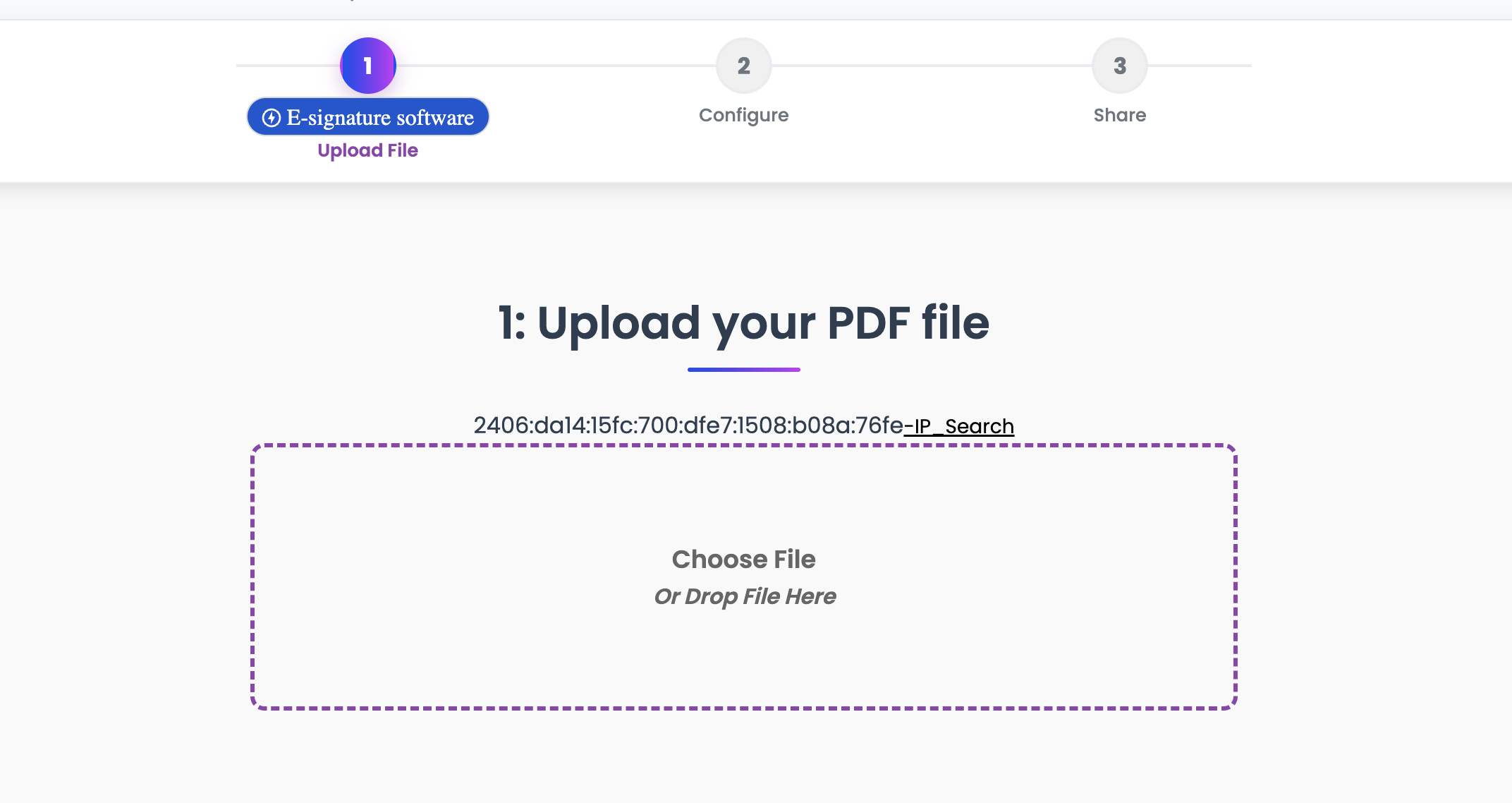
Real Comparison: Same Document, Different Methods
Let me show you what happened when I shared the same 15MB PDF presentation using different methods:
Email Method:
- ❌ Gmail rejected it (too big)
- ❌ Had to compress to 8MB
- ❌ Quality looked awful
- ❌ Took 15 minutes total
Google Drive Method:
- ⚠️ Upload took 5 minutes
- ❌ 3 people couldn’t access link
- ❌ Had to change permissions twice
- ❌ One person downloaded wrong version
PDF QR Code Method:
- ✅ Upload took 30 seconds
- ✅ QR code image: 47KB
- ✅ Sent via text message instantly
- ✅ Everyone scanned and viewed perfect quality
- ✅ Total time: 2 minutes
Guess which method I use now?
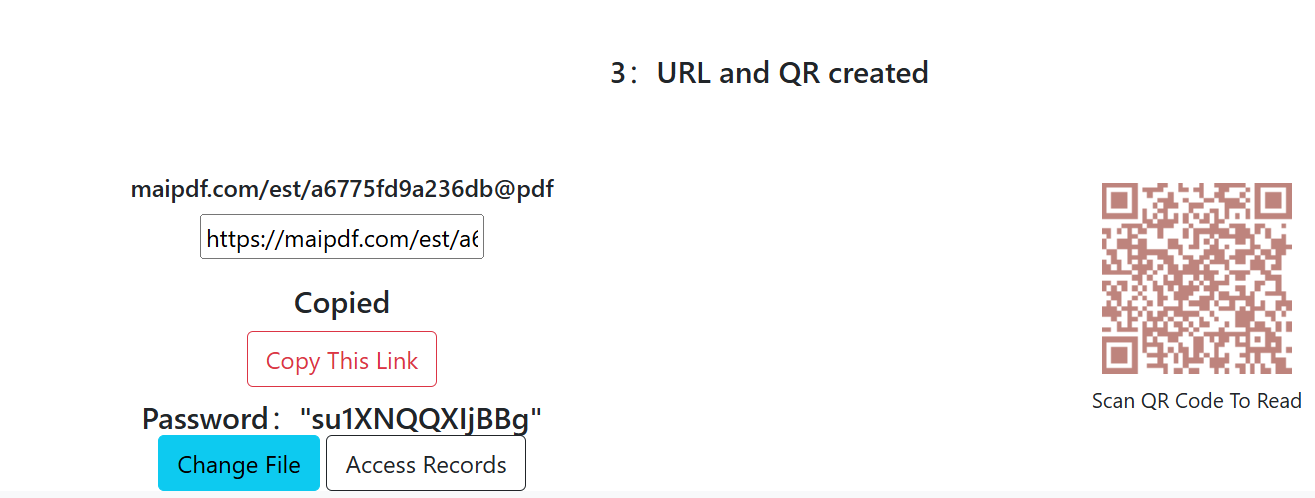
Why QR Codes Work Better for Regular People
Your Mom Can Use Them No tech skills needed. Point phone camera, tap notification, done.
Works on Any Platform Text message, WhatsApp, Facebook, Instagram, email - doesn’t matter. QR codes work everywhere.
No Account Required People don’t need Google accounts, Dropbox accounts, or anything. Just a phone camera.
Perfect Quality Every Time No compression, no “download in lower quality” nonsense.
Situations Where QR Codes Are Game Changers
School Parent Groups Instead of emailing 30 parents individually, drop one QR code in the group chat. Event flyers, permission slips, schedules - all instantly accessible.
Small Business Owners Put QR codes on business cards, flyers, or social media. People scan for your full catalog, price list, or portfolio without you having to send anything.
Family Document Sharing Insurance papers, tax documents, family photos - create QR codes and share in family group chats. Everyone gets access without filling up email inboxes.
Work Presentations Instead of emailing huge PowerPoint files, turn them into PDFs and create QR codes. Put the code right in your presentation - people scan for the full details.
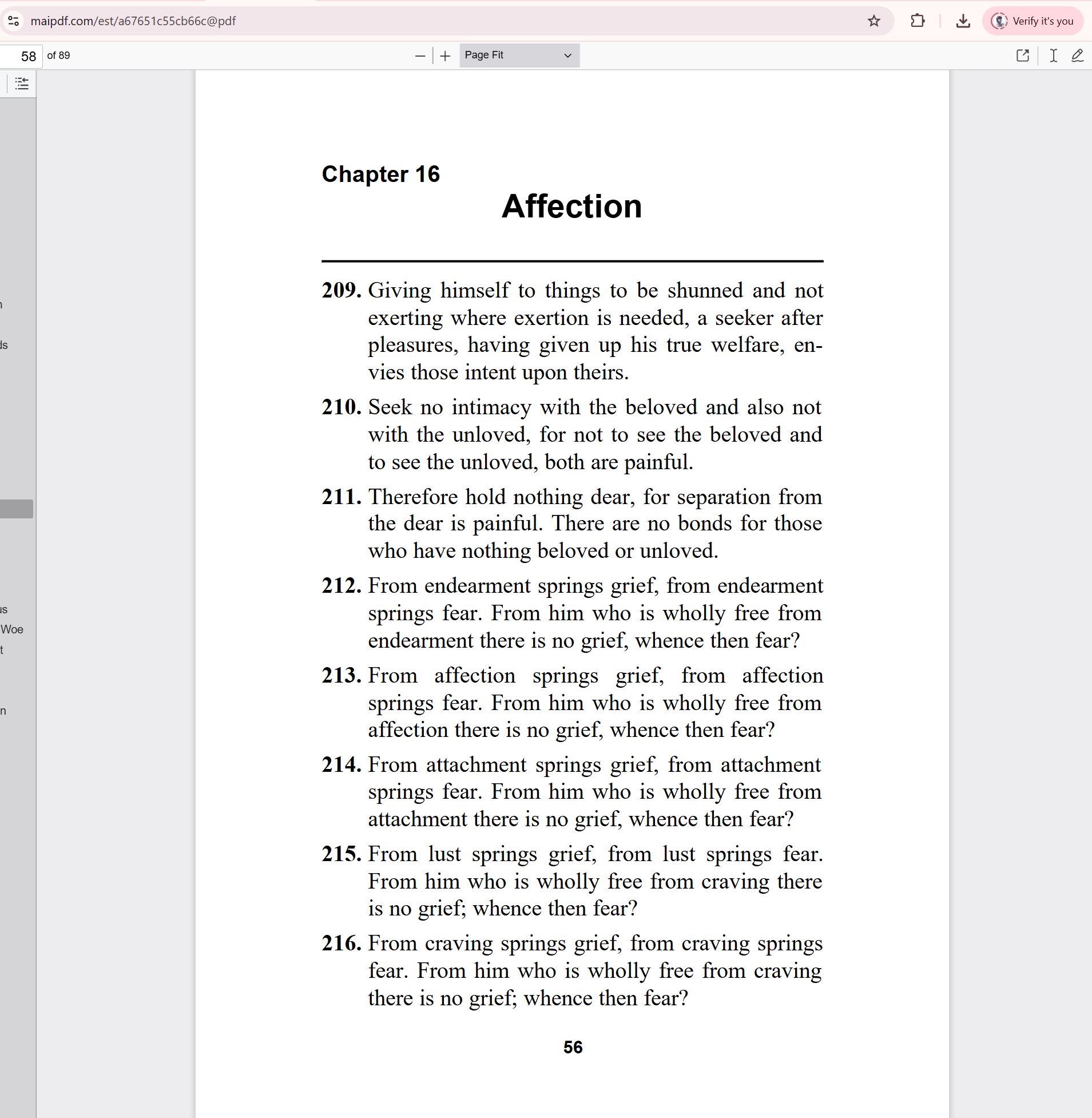
The Secret Advantages Nobody Talks About
You Can See Who Actually Opened It Most QR services show you basic stats. Finally know if people actually looked at what you sent.
You Can Update the Document Some services let you replace the PDF behind the QR code. Same code, updated content.
Works Offline (Sort Of) Once someone scans and loads the PDF, they can often read it offline. Better than cloud links that need constant internet.
No Version Confusion Everyone gets the same document. No “which version is the latest?” problems.
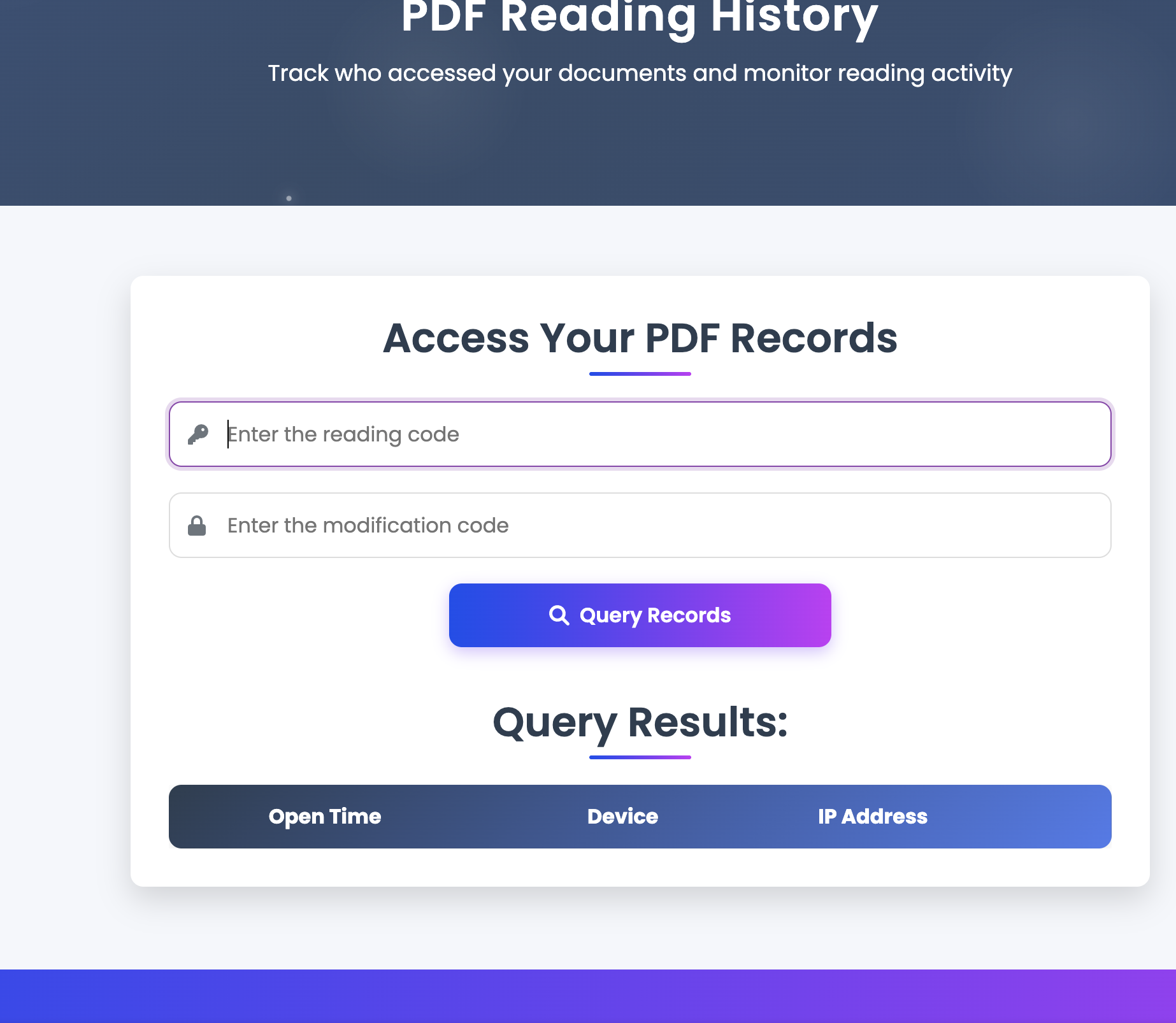
Common Objections (And Why They’re Wrong)
“But I’ve always used email” So did I. Change is good when it solves real problems.
“What if the QR service shuts down?” Same risk as any cloud service. Keep important files backed up yourself.
“It seems complicated” It’s literally: upload file, get code, share code. Three steps.
“What if people don’t have smartphones?” In 2025? Really? But okay, you can still share regular links alongside QR codes.
Making the Switch: A Simple Plan
Week 1: Try it with one non-important document. Maybe a recipe or photo album.
Week 2: Use it for one work document. See how much easier it is.
Week 3: Start using QR codes as your default for anything over 5MB.
Week 4: Wonder why you ever struggled with email attachments.
The Bottom Line
Email attachments are like trying to mail a refrigerator. PDF QR codes are like giving someone the key to the store where they can pick up the refrigerator themselves.
Same end result, way less hassle.
If you’re still fighting with file size limits and compression quality in 2025, you’re making life harder than it needs to be. Try PDF QR codes once - you’ll never go back to the attachment struggle.
Next time someone sends you a compressed, barely-readable PDF, send them this article as a QR code and blow their mind.