Stop Sending Big PDF Files One by One - Do This Instead
So, I used to send PDF to my friends by email or WhatsApp, and honestly… kinda annoying, esp when the file is big. Then I found this small trick – turn the PDF into a link, just share the link, done.

Why Bother Doing This?
- Saves a lot of time - no need to upload to everyone
- Big files? Still fine - most tools host it online for you
- People can open it on phone or PC - no extra app needed
The old way was such a pain. Upload file, wait, send, then do it again for the next person. Now? One upload, share the link everywhere.
How I Do It (Not Hard at All)
Just search some online PDF-to-link tool. I tried one with a blue-white interface, called MaiPDF (I stick to it, lazy to change lol).
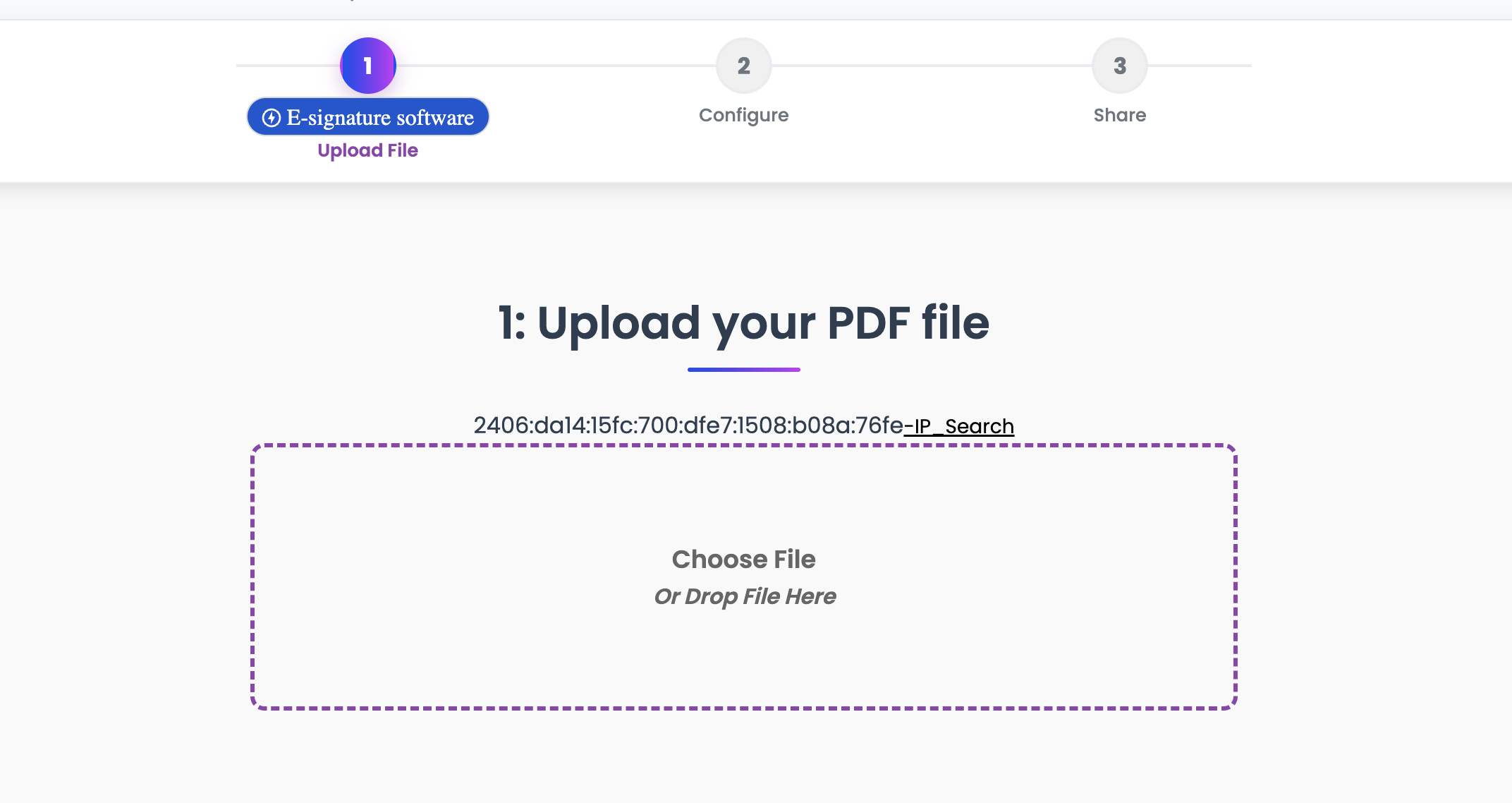
Here’s the process:
- Upload your PDF - drag and drop, wait few secs
- Get your link and QR code - it gives you both automatically
- Copy, send to whoever - that’s it
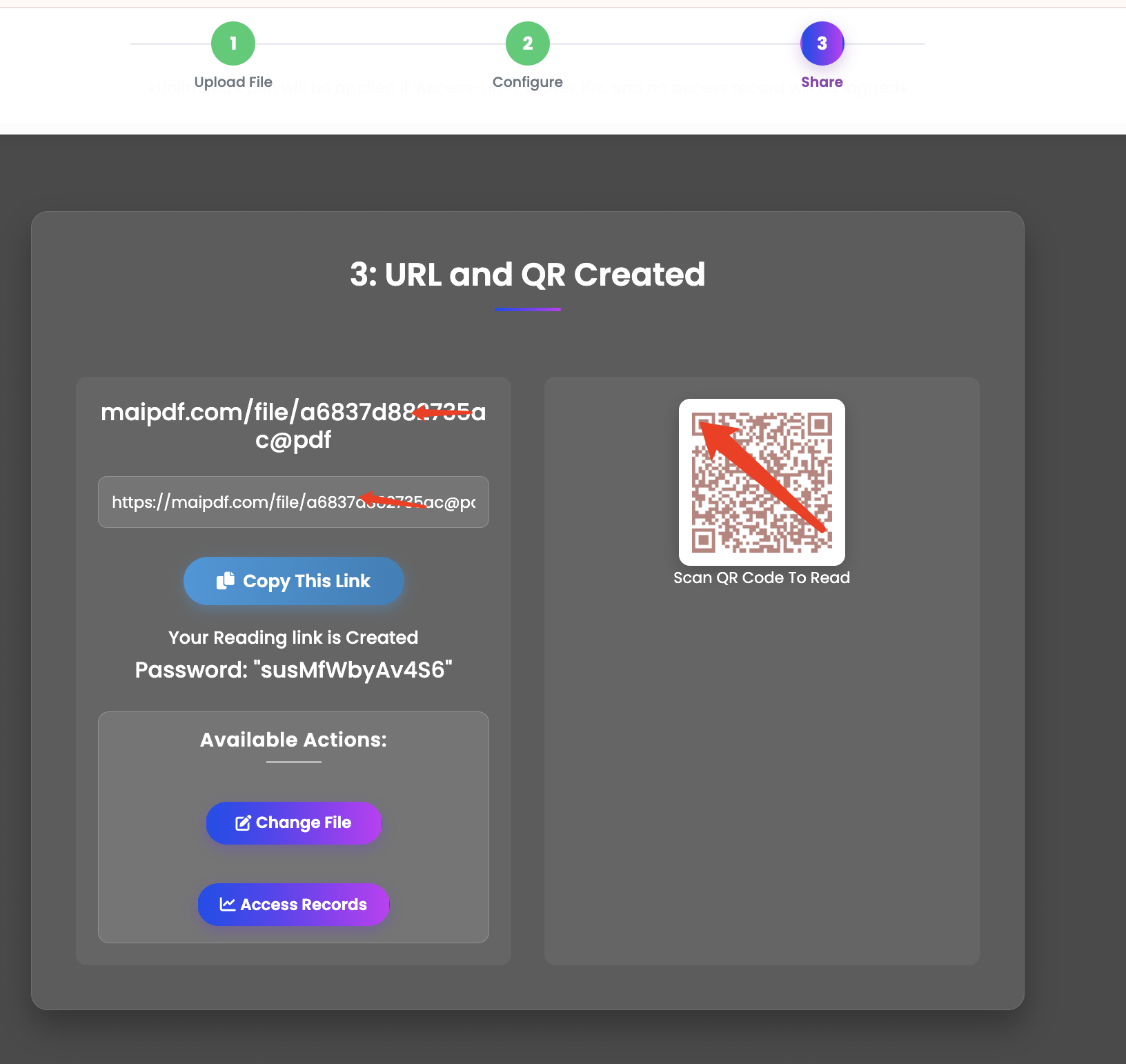
The QR code is pretty cool too. Just show your phone screen, people scan it, boom - they got the PDF.
Settings That Actually Matter
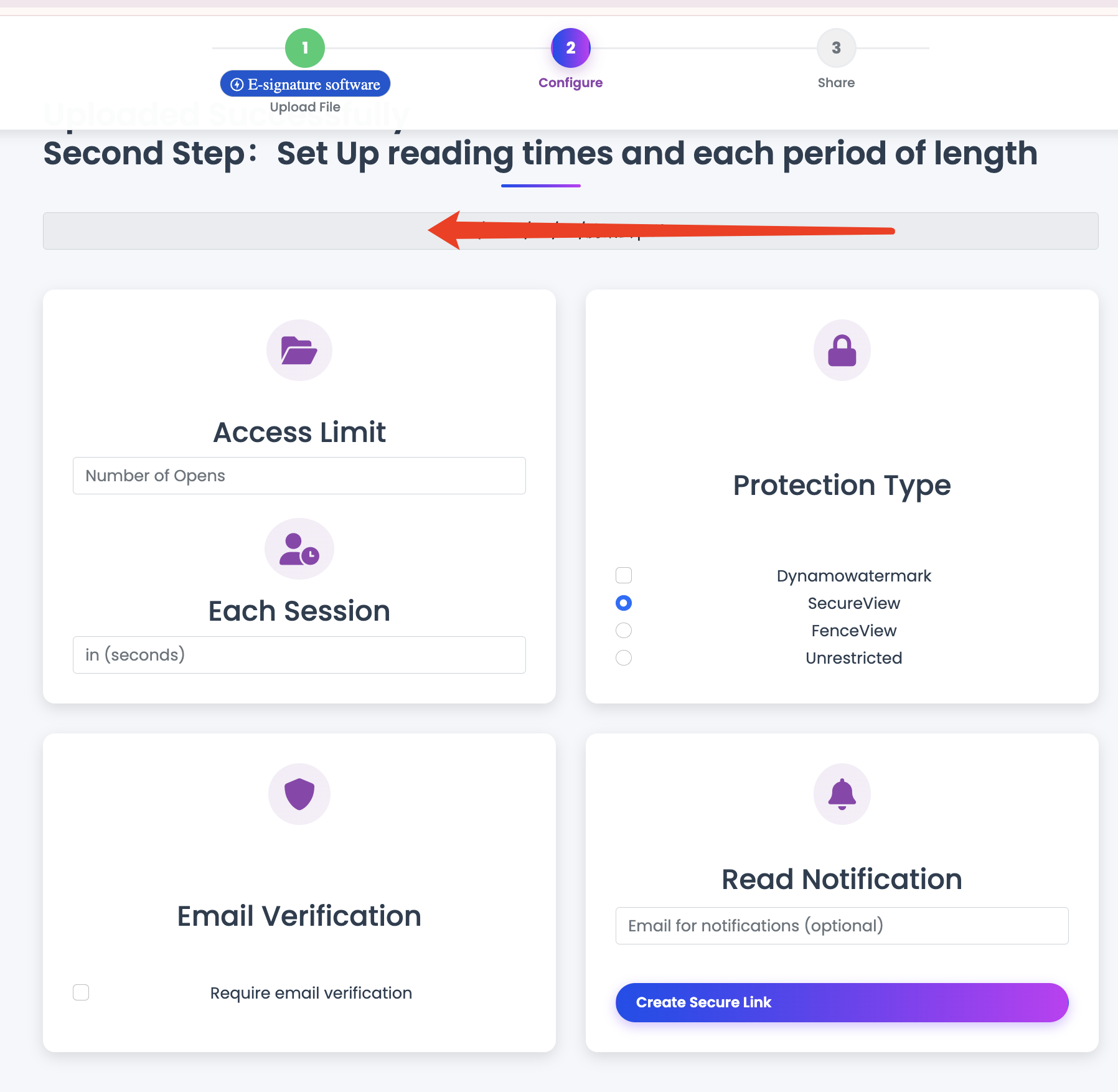
The tool has some useful settings:
- Set how many times people can open it - useful if you don’t want it shared everywhere
- Make it expire after some time - good for sensitive stuff
- “View only” mode - nice if you don’t want people downloading
I usually just set it to expire in a week or so, keeps things tidy.
Few Tips I Learned
- Keep file size not too crazy - like under 50MB, faster to upload
- Test the link yourself first - sometimes files get weird during upload
- Some tools let you set “view only” - nice if you don’t want people downloading
- QR codes work great for presentations - just put it on your slide
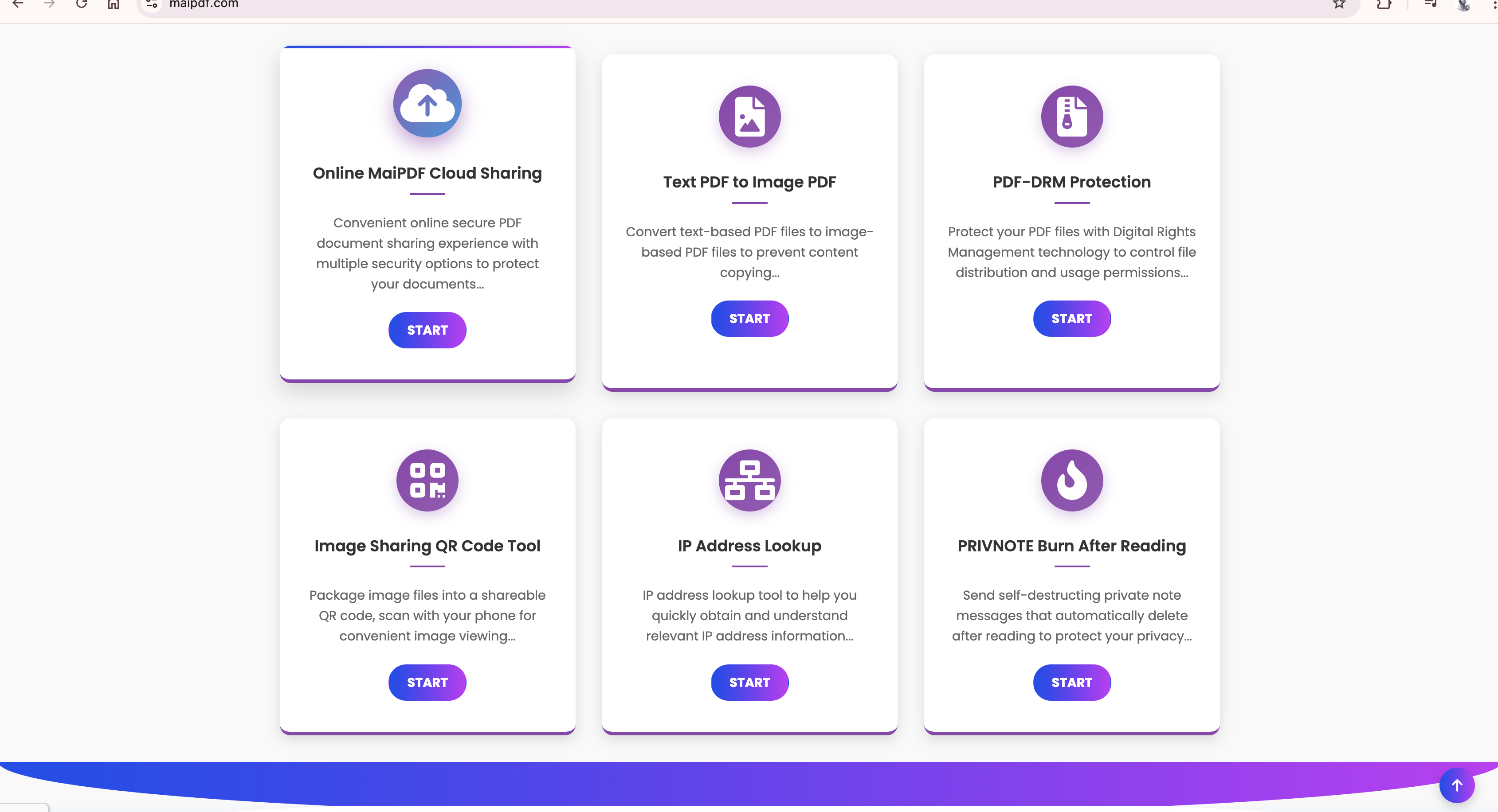
When This Actually Helps
Big presentations - Instead of emailing 20MB files to everyone, just drop the link in the group chat.
Work documents - Share reports without worrying about email size limits.
Photos/portfolios - Convert to PDF, share the link. Way easier than cloud storage nonsense.
Meeting materials - Put the QR code right in your presentation. People scan, they get the document.
Quick Access Records
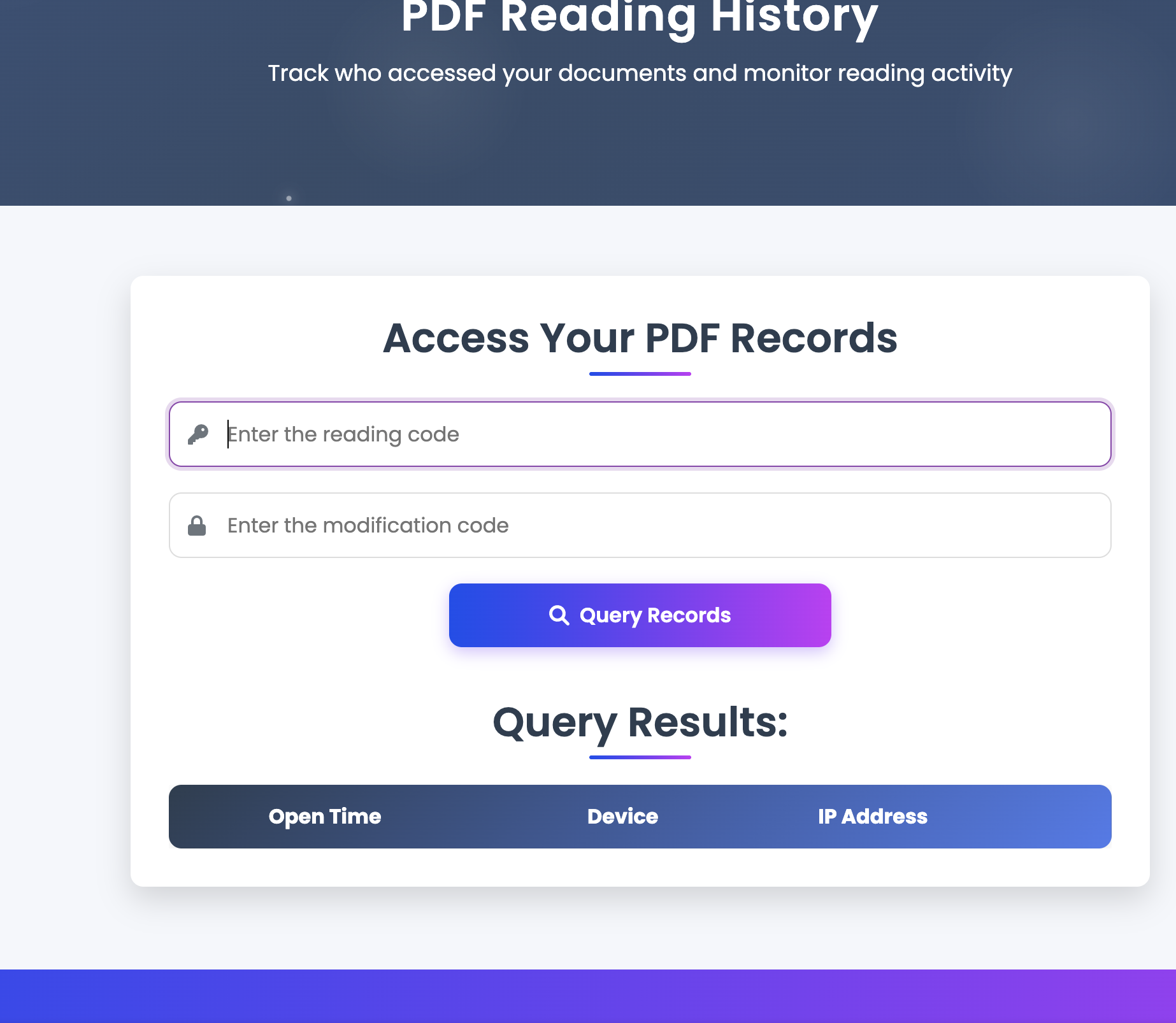
One thing I actually like - you can see who accessed your file and when. Not creepy stalking, just useful to know if people actually opened what you sent them.
Bottom Line
Look, it’s 2025. Sending huge PDF attachments is old school. Turn them into links, share those instead. Takes 30 seconds, works everywhere, and people don’t hate you for clogging their inbox.
Try it once, you’ll never go back to the old way. Trust me on this one.
Pro tip: Bookmark the tool you like. You’ll be using it more than you think.