MaiPDF Enterprise: Document Security at Scale
MaiPDF Enterprise provides organizations with advanced document security, centralized management, and compliance tools designed to protect sensitive information across entire organizations.
Enterprise Features Overview
Centralized Administration
- Single dashboard for managing all organization documents
- User role management and permission controls
- Bulk document operations and management
- Centralized billing and usage monitoring
Advanced Security Controls
- Single Sign-On (SSO) integration
- Multi-factor authentication (MFA) enforcement
- IP whitelisting and access restrictions
- Advanced audit logging and compliance reporting
Team Collaboration Tools
- Shared document libraries and folders
- Team-based access controls and permissions
- Collaborative annotation and commenting
- Version control and document history tracking
SSO Integration and Authentication
Supported Identity Providers
- Active Directory / Azure AD
- Google Workspace
- Okta and other SAML 2.0 providers
- Custom LDAP integration
Authentication Features
# Example SSO Configuration
sso_config:
provider: "azure_ad"
domain: "company.com"
auto_provisioning: true
default_role: "viewer"
mfa_required: trueCompliance and Audit Features
Regulatory Compliance
- GDPR compliance tools and data handling
- SOC 2 Type II certified infrastructure
- HIPAA compliance for healthcare organizations
- Financial services regulations (PCI DSS)
Audit and Reporting
- Comprehensive access logs and user activity
- Document interaction tracking and analytics
- Compliance reports and automated alerts
- Data retention and deletion policies
Advanced Document Protection
Enterprise Security Layers
- Infrastructure Security: AWS/Azure enterprise-grade hosting
- Transport Security: TLS 1.3 encryption for all communications
- Data Security: AES-256 encryption at rest
- Access Security: Dynamic permissions and time-based access
- Monitoring Security: Real-time threat detection and prevention
Custom Security Policies
# Example Enterprise Security Policy
security_policy:
document_expiry: "30_days"
download_restrictions: true
print_restrictions: true
watermark_required: true
copy_paste_disabled: true
screenshot_prevention: trueImplementation and Onboarding
Getting Started with Enterprise
- Initial Consultation: Security assessment and requirements analysis
- Custom Configuration: SSO setup and security policy configuration
- User Migration: Bulk user import and role assignment
- Training and Support: Administrator training and ongoing support
Deployment Options
- Cloud-hosted (AWS/Azure) with enterprise SLAs
- On-premises deployment for maximum control
- Hybrid deployment for specific compliance requirements
- White-label solutions for service providers
Pricing and Support
Enterprise Plans
- Starter: Up to 100 users, basic enterprise features
- Professional: Up to 500 users, advanced security and compliance
- Enterprise: Unlimited users, full feature set and custom integrations
- Custom: Tailored solutions for specific industry requirements
Enterprise Support
- Dedicated customer success manager
- 24/7 technical support with guaranteed response times
- Regular security updates and feature releases
- Custom development and integration services
Integration Capabilities
API and Webhooks
- RESTful API for document management integration
- Webhook notifications for document events
- Custom workflow automation and triggers
- Third-party system integration support
Popular Integrations
- Salesforce CRM integration
- Microsoft SharePoint and OneDrive
- Google Drive and Workspace
- Slack and Microsoft Teams notifications
Migration and Transition
From Other Solutions
- Seamless migration from Box, Dropbox Business
- DocuSign and Adobe Sign integration
- Legacy system data migration assistance
- Minimal disruption transition planning
Change Management
- User adoption training programs
- Gradual rollout and pilot programs
- Success metrics and ROI tracking
- Ongoing optimization and improvement
Ready to enhance your organization’s document security? Contact our enterprise team for a personalized demonstration and security assessment.
- Active Directory connectivity
- Custom authentication providers
- Advanced audit logging and compliance reporting
Team Collaboration Tools
- Shared document libraries and workspaces
- Team-based access controls and permissions
- Collaborative document management workflows
- Real-time activity tracking and notifications
Enterprise Security Architecture
Multi-Layer Protection MaiPDF enterprise solutions implement multiple security layers to protect your organization’s sensitive information:
-
Authentication Layer
- Multi-factor authentication support
- Integration with existing identity providers
- Custom authentication workflows
- Session management and timeout controls
-
Authorization Layer
- Granular role-based access controls
- Document-level permission management
- Temporary access provisioning
- Automated permission expiration
-
Encryption Layer
- End-to-end document encryption
- Secure transmission protocols
- Key management and rotation
- Compliance with industry standards
Use Cases for Enterprise
Legal and Compliance
- Contract sharing with external parties
- Confidential legal document distribution
- Compliance documentation management
- Audit trail maintenance and reporting
Human Resources
- Employee handbook and policy distribution
- Confidential personnel document sharing
- Training material access control
- Onboarding document workflows
Finance and Accounting
- Financial report distribution
- Confidential financial statement sharing
- Budget and forecast document control
- Regulatory filing management
Sales and Marketing
- Proposal and contract sharing
- Marketing collateral distribution
- Customer presentation access control
- Competitive information protection
Implementation and Integration
API and Developer Tools
- RESTful API for custom integrations
- Webhook support for real-time events
- SDK availability for popular programming languages
- Comprehensive documentation and support
Enterprise Integrations
- CRM system integration (Salesforce, HubSpot)
- Document management system connectivity
- Enterprise resource planning (ERP) integration
- Business intelligence tool compatibility
Compliance and Certifications
Industry Standards
- SOC 2 Type II compliance
- GDPR compliance tools and features
- HIPAA compliance for healthcare organizations
- ISO 27001 security framework alignment
Audit and Reporting
- Comprehensive audit logging
- Automated compliance reporting
- Custom report generation
- Data retention and archival policies
Getting Started with Enterprise
Evaluation Process
-
Assessment Phase
- Security requirements analysis
- Integration needs evaluation
- User training requirements
- Compliance needs assessment
-
Pilot Implementation
- Limited rollout with key stakeholders
- Feature testing and validation
- User feedback collection
- Performance optimization
-
Full Deployment
- Organization-wide implementation
- User training and support
- Ongoing monitoring and optimization
- Regular security reviews
Support and Training
- Dedicated enterprise support team
- Custom training programs
- Implementation assistance
- Ongoing technical support
Contact our enterprise team to learn how MaiPDF can transform your organization’s document sharing security and efficiency.Solutions: Secure Document Sharing for Organizations” description: “Comprehensive guide to MaiPDF’s enterprise features for businesses and organizations requiring advanced security and collaboration” publishDate: “26 January 2025” tags: [“enterprise”, “business”, “solutions”, “features”, “organizations”] draft: false
MaiPDF for Enterprise: Scale Your Secure Document Sharing
MaiPDF offers comprehensive solutions for businesses and organizations that need to share sensitive documents securely at scale. Our enterprise platform provides advanced features beyond individual use, including centralized management, team collaboration, and enterprise-grade security controls.
Transform your organization’s document sharing workflow with MaiPDF’s business solutions designed for modern enterprises.
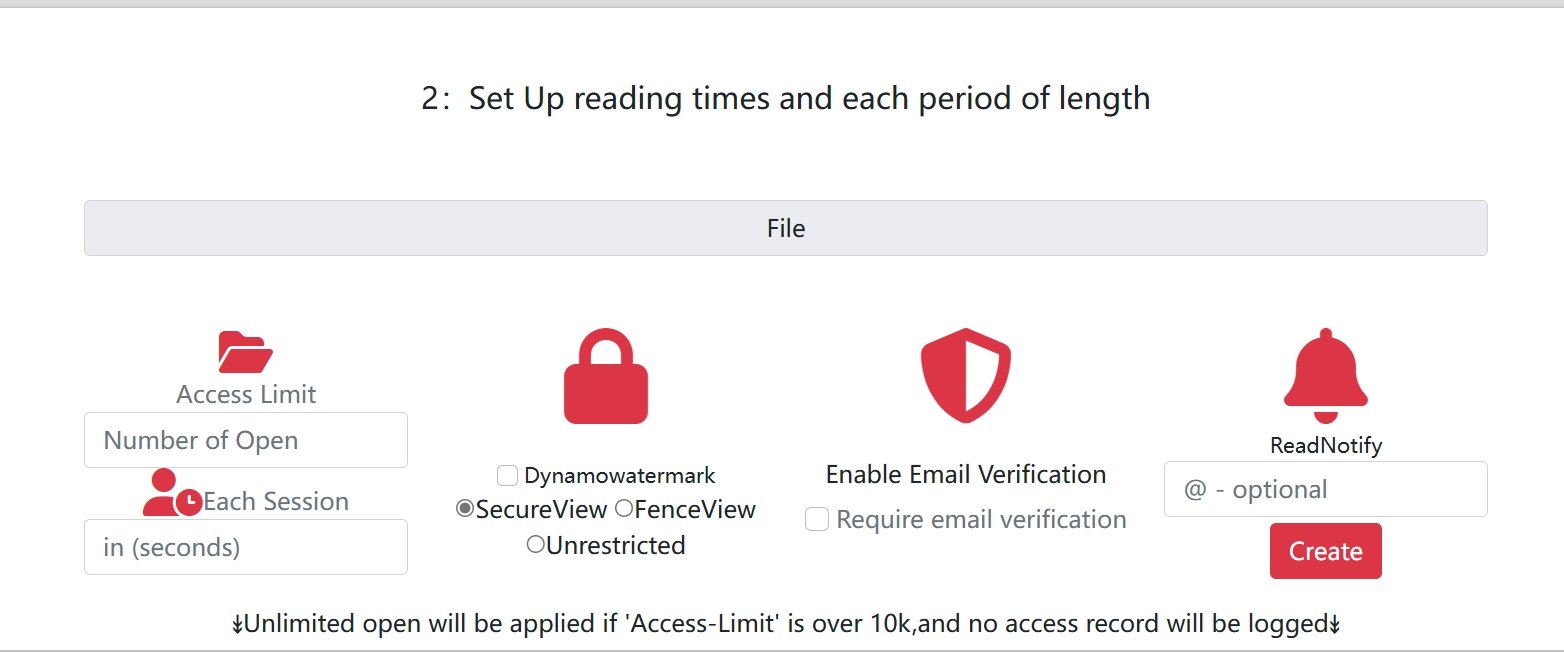
The reason that there are different ecosystems for markdown and HTML is that
turning markdown into HTML is, while frequently needed, not the only purpose of
markdown.
Checking (linting) and formatting markdown are also common use cases for
remark and markdown.
There are several aspects of markdown that do not translate 1-to-1 to HTML.
In some cases markdown contains more information than HTML: for example, there
are several ways to add a link in markdown (as in, autolinks: <https://url>,
resource links: [label](url), and reference links with definitions:
[label][id] and [id]: url).
In other cases HTML contains more information than markdown: there are many
tags, which add new meaning (semantics), available in HTML that aren’t available
in markdown.
If there was just one AST, it would be quite hard to perform the tasks that
several remark and rehype plugins currently do.
When should I use this?
This project is useful when you want to turn markdown to HTML. It opens up a whole new ecosystem with tons of plugins to do all kinds of things. You can minify HTML, format HTML, make sure it’s safe, highlight code, add metadata, and a lot more.
A different plugin, rehype-raw, adds support for raw HTML
written inside markdown.
This is a separate plugin because supporting HTML inside markdown is a heavy
task (performance and bundle size) and not always needed.
To use both together, you also have to configure remark-rehype with
allowDangerousHtml: true and then use rehype-raw.
The rehype plugin rehype-remark does the inverse of this
plugin.
It turns HTML into markdown.
If you don’t use plugins and want to access syntax trees, you can use
mdast-util-to-hast.
Install
This package is ESM only. In Node.js (version 16+), install with npm:
npm install remark-rehypeIn Deno with esm.sh:
import remarkRehype from 'https://esm.sh/remark-rehype@11'In browsers with esm.sh:
<script type="module">
import remarkRehype from 'https://esm.sh/remark-rehype@11?bundle'
</script>Use
Say our document example.md contains:
# Pluto
**Pluto** (minor-planet designation: **134340 Pluto**) is a
[dwarf planet](https://en.wikipedia.org/wiki/Dwarf_planet) in the
[Kuiper belt](https://en.wikipedia.org/wiki/Kuiper_belt).…and our module example.js contains:
import rehypeDocument from 'rehype-document'
import rehypeFormat from 'rehype-format'
import rehypeStringify from 'rehype-stringify'
import remarkParse from 'remark-parse'
import remarkRehype from 'remark-rehype'
import {read} from 'to-vfile'
import {unified} from 'unified'
import {reporter} from 'vfile-reporter'
const file = await unified()
.use(remarkParse)
.use(remarkRehype)
.use(rehypeDocument)
.use(rehypeFormat)
.use(rehypeStringify)
.process(await read('example.md'))
console.error(reporter(file))
console.log(String(file))…then running node example.js yields:
example.md: no issues foundHTML:
<!doctype html>
<html lang="en">
<head>
<meta charset="utf-8">
<title>example</title>
<meta content="width=device-width, initial-scale=1" name="viewport">
</head>
<body>
<h1>Pluto</h1>
<p>
<strong>Pluto</strong> (minor-planet designation: <strong>134340 Pluto</strong>) is a
<a href="https://en.wikipedia.org/wiki/Dwarf_planet">dwarf planet</a> in the
<a href="https://en.wikipedia.org/wiki/Kuiper_belt">Kuiper belt</a>.
</p>
</body>
</html>API
This package exports the identifiers
defaultFootnoteBackContent,
defaultFootnoteBackLabel, and
defaultHandlers.
The default export is remarkRehype.
defaultFootnoteBackContent(referenceIndex, rereferenceIndex)
See defaultFootnoteBackContent from
mdast-util-to-hast
defaultFootnoteBackLabel(referenceIndex, rereferenceIndex)
See defaultFootnoteBackLabel from
mdast-util-to-hast
defaultHandlers
See defaultHandlers from
mdast-util-to-hast
unified().use(remarkRehype[, destination][, options])
Turn markdown into HTML.
Parameters
Returns
Transform (Transformer).
Notes
Signature
- if a processor is given, runs the (rehype) plugins used on it with a hast tree, then discards the result (bridge mode)
- otherwise, returns a hast tree, the plugins used after
remarkRehypeare rehype plugins (mutate mode)
HTML
Raw HTML is available in mdast as html nodes and can be embedded
in hast as semistandard raw nodes.
Most plugins ignore raw nodes but two notable ones don’t:
rehype-stringifyalso has an optionallowDangerousHtmlwhich will output the raw HTML. This is typically discouraged as noted by the option name but is useful if you completely trust authorsrehype-rawcan handle the raw embedded HTML strings by parsing them into standard hast nodes (element,text, etc). This is a heavy task as it needs a full HTML parser, but it is the only way to support untrusted content
Footnotes
Many options supported here relate to footnotes.
Footnotes are not specified by CommonMark, which we follow by default.
They are supported by GitHub, so footnotes can be enabled in markdown with
remark-gfm.
The options footnoteBackLabel and footnoteLabel define natural language
that explains footnotes, which is hidden for sighted users but shown to
assistive technology.
When your page is not in English, you must define translated values.
Back references use ARIA attributes, but the section label itself uses a
heading that is hidden with an sr-only class.
To show it to sighted users, define different attributes in
footnoteLabelProperties.
Clobbering
Footnotes introduces a problem, as it links footnote calls to footnote
definitions on the page through id attributes generated from user content,
which results in DOM clobbering.
DOM clobbering is this:
<p id=x></p>
<script>alert(x) // `x` now refers to the DOM `p#x` element</script>Elements by their ID are made available by browsers on the window object,
which is a security risk.
Using a prefix solves this problem.
More information on how to handle clobbering and the prefix is explained in
Example: headings (DOM clobbering) in
rehype-sanitize.
Unknown nodes
Unknown nodes are nodes with a type that isn’t in handlers or passThrough.
The default behavior for unknown nodes is:
- when the node has a
value(and doesn’t havedata.hName,data.hProperties, ordata.hChildren, see later), create a hasttextnode - otherwise, create a
<div>element (which could be changed withdata.hName), with its children mapped from mdast to hast as well
This behavior can be changed by passing an unknownHandler.
Options
Configuration (TypeScript type).
Fields
allowDangerousHtml(boolean, default:false) — whether to persist raw HTML in markdown in the hast treeclobberPrefix(string, default:'user-content-') — prefix to use before theidproperty on footnotes to prevent them from clobberingfootnoteBackContent(FootnoteBackContentTemplatefrommdast-util-to-hastorstring, default:defaultFootnoteBackContentfrommdast-util-to-hast) — content of the backreference back to referencesfootnoteBackLabel(FootnoteBackLabelTemplatefrommdast-util-to-hastorstring, default:defaultFootnoteBackLabelfrommdast-util-to-hast) — label to describe the backreference back to referencesfootnoteLabel(string, default:'Footnotes') — label to use for the footnotes section (affects screen readers)footnoteLabelProperties(Propertiesfrom@types/hast, default:{className: ['sr-only']}) — properties to use on the footnote label (note thatid: 'footnote-label'is always added as footnote calls use it witharia-describedbyto provide an accessible label)footnoteLabelTagName(string, default:h2) — tag name to use for the footnote labelhandlers(Handlersfrommdast-util-to-hast, optional) — extra handlers for nodespassThrough(Array<Nodes['type']>, optional) — list of custom mdast node types to pass through (keep) in hast (note that the node itself is passed, but eventual children are transformed)unknownHandler(Handlerfrommdast-util-to-hast, optional) — handle all unknown nodes
Examples
Example: supporting HTML in markdown naïvely
If you completely trust the authors of the input markdown and want to allow them
to write HTML inside markdown, you can pass allowDangerousHtml to
remark-rehype and rehype-stringify:
import rehypeStringify from 'rehype-stringify'
import remarkParse from 'remark-parse'
import remarkRehype from 'remark-rehype'
import {unified} from 'unified'
const file = await unified()
.use(remarkParse)
.use(remarkRehype, {allowDangerousHtml: true})
.use(rehypeStringify, {allowDangerousHtml: true})
.process('<a href="/wiki/Dysnomia_(moon)" onclick="alert(1)">Dysnomia</a>')
console.log(String(file))Yields:
<p><a href="/wiki/Dysnomia_(moon)" onclick="alert(1)">Dysnomia</a></p>Example: supporting HTML in markdown properly
If you do not trust the authors of the input markdown, or if you want to make
sure that rehype plugins can see HTML embedded in markdown, use
rehype-raw.
The following example passes allowDangerousHtml to remark-rehype, then
turns the raw embedded HTML into proper HTML nodes with rehype-raw, and
finally sanitizes the HTML by only allowing safe things with
rehype-sanitize:
import rehypeSanitize from 'rehype-sanitize'
import rehypeStringify from 'rehype-stringify'
import rehypeRaw from 'rehype-raw'
import remarkParse from 'remark-parse'
import remarkRehype from 'remark-rehype'
import {unified} from 'unified'
const file = await unified()
.use(remarkParse)
.use(remarkRehype, {allowDangerousHtml: true})
.use(rehypeRaw)
.use(rehypeSanitize)
.use(rehypeStringify)
.process('<a href="/wiki/Dysnomia_(moon)" onclick="alert(1)">Dysnomia</a>')
console.log(String(file))Running that code yields:
<p><a href="/wiki/Dysnomia_(moon)">Dysnomia</a></p>Example: footnotes in languages other than English
If you know that the markdown is authored in a language other than English,
and you’re using remark-gfm to match how GitHub renders markdown, and you know
that footnotes are (or can?) be used, you should translate the labels associated
with them.
Let’s first set the stage:
import {unified} from 'unified'
import remarkParse from 'remark-parse'
import remarkGfm from 'remark-gfm'
import remarkRehype from 'remark-rehype'
import rehypeStringify from 'rehype-stringify'
const doc = `
Ceres ist nach der römischen Göttin des Ackerbaus benannt;
ihr astronomisches Symbol ist daher eine stilisierte Sichel: ⚳.[^nasa-2015]
[^nasa-2015]: JPL/NASA:
[*What is a Dwarf Planet?*](https://www.jpl.nasa.gov/infographics/what-is-a-dwarf-planet)
In: Jet Propulsion Laboratory.
22. April 2015,
abgerufen am 19. Januar 2022 (englisch).
`
const file = await unified()
.use(remarkParse)
.use(remarkGfm)
.use(remarkRehype)
.use(rehypeStringify)
.process(doc)
console.log(String(file))Yields:
<p>
Ceres ist nach der römischen Göttin des Ackerbaus benannt;
ihr astronomisches Symbol ist daher eine stilisierte Sichel: ⚳.
<sup>
<a
href="#user-content-fn-nasa-2015"
id="user-content-fnref-nasa-2015"
data-footnote-ref aria-describedby="footnote-label"
>
1
</a>
</sup>
</p>
<section data-footnotes class="footnotes">
<h2 class="sr-only" id="footnote-label">Footnotes</h2>
<ol>
<li id="user-content-fn-nasa-2015">
<p>
JPL/NASA:
<a href="https://www.jpl.nasa.gov/infographics/what-is-a-dwarf-planet">
<em>What is a Dwarf Planet?</em>
</a>
In: Jet Propulsion Laboratory.
22. April 2015,
abgerufen am 19. Januar 2022 (englisch).
<a
href="#user-content-fnref-nasa-2015"
data-footnote-backref=""
aria-label="Back to reference 1"
class="data-footnote-backref"
>
↩
</a>
</p>
</li>
</ol>
</section>This is a mix of English and German that isn’t very accessible, such as that screen readers can’t handle it nicely. Let’s say our program does know that the markdown is in German. In that case, it’s important to translate and define the labels relating to footnotes so that screen reader users can properly pronounce the page:
@@ -18,7 +18,16 @@ ihr astronomisches Symbol ist daher eine stilisierte Sichel: ⚳.[^nasa-2015]
const file = await unified()
.use(remarkParse)
.use(remarkGfm)
- .use(remarkRehype)
+ .use(remarkRehype, {
+ footnoteBackLabel(referenceIndex, rereferenceIndex) {
+ return (
+ 'Hochspringen nach: ' +
+ (referenceIndex + 1) +
+ (rereferenceIndex > 1 ? '-' + rereferenceIndex : '')
+ )
+ },
+ footnoteLabel: 'Fußnoten'
+ })
.use(rehypeStringify)
.process(doc)Running the code with the above patch applied, yields:
@@ -1,13 +1,13 @@
<p>Ceres ist nach der römischen Göttin des Ackerbaus benannt;
ihr astronomisches Symbol ist daher eine stilisierte Sichel: ⚳.<sup><a href="#user-content-fn-nasa-2015" id="user-content-fnref-nasa-2015" data-footnote-ref aria-describedby="footnote-label">1</a></sup></p>
-<section data-footnotes class="footnotes"><h2 class="sr-only" id="footnote-label">Footnotes</h2>
+<section data-footnotes class="footnotes"><h2 class="sr-only" id="footnote-label">Fußnoten</h2>
<ol>
<li id="user-content-fn-nasa-2015">
<p>JPL/NASA:
<a href="https://www.jpl.nasa.gov/infographics/what-is-a-dwarf-planet"><em>What is a Dwarf Planet?</em></a>
In: Jet Propulsion Laboratory.
22. April 2015,
-abgerufen am 19. Januar 2022 (englisch). <a href="#user-content-fnref-nasa-2015" data-footnote-backref="" aria-label="Back to reference 1" class="data-footnote-backref">↩</a></p>
+abgerufen am 19. Januar 2022 (englisch). <a href="#user-content-fnref-nasa-2015" data-footnote-backref="" aria-label="Hochspringen nach: 1" class="data-footnote-backref">↩</a></p>
</li>
</ol>
</section>HTML
See Algorithm in
mdast-util-to-hast
for info on how mdast (markdown) nodes are transformed to hast (HTML).
CSS
Assuming you know how to use (semantic) HTML and CSS, then it should generally be straightforward to style the HTML produced by this plugin. With CSS, you can get creative and style the results as you please.
Some semistandard features, notably GFMs tasklists and footnotes, generate HTML
that be unintuitive, as it matches exactly what GitHub produces for their
website.
There is a project, sindresorhus/github-markdown-css,
that exposes the stylesheet that GitHub uses for rendered markdown, which might
either be inspirational for more complex features, or can be used as-is to
exactly match how GitHub styles rendered markdown.
The following CSS is needed to make footnotes look a bit like GitHub:
/* Style the footnotes section. */
.footnotes {
font-size: smaller;
color: #8b949e;
border-top: 1px solid #30363d;
}
/* Hide the section label for visual users. */
.sr-only {
position: absolute;
width: 1px;
height: 1px;
padding: 0;
overflow: hidden;
clip: rect(0, 0, 0, 0);
word-wrap: normal;
border: 0;
}
/* Place `[` and `]` around footnote calls. */
[data-footnote-ref]::before {
content: '[';
}
[data-footnote-ref]::after {
content: ']';
}Syntax tree
This projects turns mdast (markdown) into hast (HTML).
It extends mdast by supporting data fields on mdast nodes to specify how they
should be transformed.
See Fields on nodes in
mdast-util-to-hast
for info on how these fields work.
It extends hast by using a semistandard raw nodes for raw HTML. See the HTML note above for more info.
Types
This package is fully typed with TypeScript.
It exports the types
Options.
The types of mdast-util-to-hast can be referenced to register data fields
with @types/mdast and Raw nodes with @types/hast.
/**
* @import {Root as HastRoot} from 'hast'
* @import {Root as MdastRoot} from 'mdast'
* @import {} from 'mdast-util-to-hast'
*/
import {visit} from 'unist-util-visit'
const mdastNode = /** @type {MdastRoot} */ ({/* … */})
console.log(mdastNode.data?.hName) // Typed as `string | undefined`.
const hastNode = /** @type {HastRoot} */ ({/* … */})
visit(hastNode, function (node) {
// `node` can now be `raw`.
})Compatibility
Projects maintained by the unified collective are compatible with maintained versions of Node.js.
When we cut a new major release, we drop support for unmaintained versions of
Node.
This means we try to keep the current release line, remark-rehype@^11,
compatible with Node.js 16.
This plugin works with unified version 6+, remark-parse version 3+ (used in
remark version 7), and rehype-stringify version 3+ (used in rehype
version 5).
Security
Use of remark-rehype can open you up to a
cross-site scripting (XSS) attack.
Embedded hast properties (hName, hProperties, hChildren) in
mdast, custom handlers, and the allowDangerousHtml option all provide
openings.
Use rehype-sanitize to make the tree safe.
Related
rehype-raw— rehype plugin to parse the tree again and supportrawnodesrehype-sanitize— rehype plugin to sanitize HTMLrehype-remark— rehype plugin to turn HTML into markdownrehype-retext— rehype plugin to support retextremark-retext— remark plugin to support retext
Contribute
See contributing.md in remarkjs/.github for ways
to get started.
See support.md for ways to get help.
This project has a code of conduct. By interacting with this repository, organization, or community you agree to abide by its terms.