The Universal Problem with Sharing PDFs
We’ve all been there. You’ve just finished a beautiful, high-quality PDF. It could be your resume, a stunning design portfolio, a business presentation, or a photo album for your family. You’re ready to share it with the world. You attach it to an email, hit send, and… BAM.
"Error: Attachment size exceeds the allowable limit."
It’s one of the most frustrating messages in the digital world. So begins the dance of compromise:
- The Compression Nightmare: You use an online tool to shrink your PDF. Now it’s small enough to send, but the images are pixelated, the text is blurry, and it looks unprofessional.
- The Cloud Storage Maze: You upload it to Google Drive or Dropbox. Now you have to navigate confusing sharing settings. Is it “Viewer,” “Commenter,” or “Editor”? Did you set it to “Anyone with the link”? You send the long, ugly URL, only to get a reply:
"I can't open it, it says I need permission." - The Messaging App Mess: You try sending it through WhatsApp or iMessage. The app either compresses it into oblivion or it just fails to send, leaving you wondering if it ever went through.
There has to be a better way. And there is. It’s a simple trick that professionals have been using for years, and it’s time everyone knew about it.
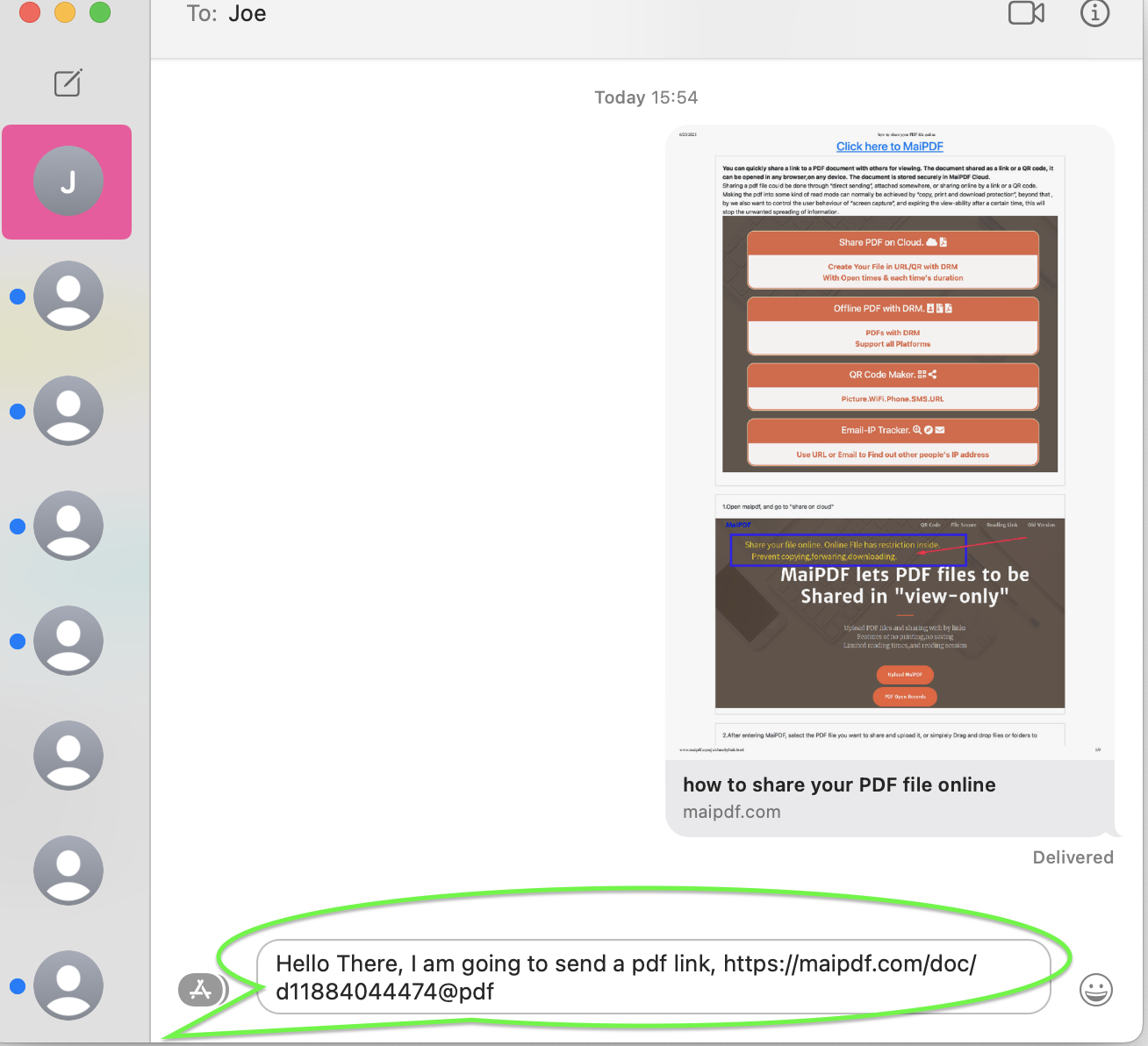
The Magic Solution: Turn Your PDF into a Simple Link
Imagine if sharing your PDF was as easy as sharing a link to a YouTube video. No files, no downloads, no permissions—just a clean, simple link that works for everyone, every time.
That’s exactly what a PDF-to-link service does. Here’s the process:
- Upload Your PDF: You visit a website like MaiPDF and drag your original, high-quality PDF onto the page.
- Get Your Link: In seconds, the service generates a unique, clean, and shareable link.
- Share It Everywhere: Copy that link and paste it anywhere you want—in an email, a text message, on your social media profile, or in a direct message.
When someone clicks your link, the PDF opens instantly in their web browser, perfectly rendered on their screen, whether it’s a phone, tablet, or desktop computer.
Why This Changes Everything
- No More File Size Limits: Your PDF can be 100MB with high-resolution images. The link you share is still just a few characters of text.
- Universal Compatibility: It works on any device with a browser. No more worrying if your recipient has the right app or software.
- A Better User Experience: People don’t want to download random files, especially on their phones. A link is familiar, safe, and instant. They click, they see, they move on.
- Maintain Your Quality: Your PDF is displayed exactly as you designed it, with no forced compression or quality loss.
- Look More Professional: Sending a clean link like
maipdf.com/your-documentlooks far more professional than a messy Dropbox URL or a compressed, blurry file.
Who Is This For?
- Job Seekers: Send a pristine, high-quality resume and portfolio that opens with a single click.
- Small Business Owners: Share menus, brochures, and price lists that look perfect on a customer’s phone.
- Students: Submit your assignments without worrying about email attachment limits.
- Families: Share photo albums or event invitations without forcing everyone to download huge files.
This one small change in your workflow will save you countless headaches and make you look far more tech-savvy. Stop fighting with files and start sharing with links.