Why Optimize PDFs for MaiPDF?
MaiPDF supports PDF files up to 50MB, but smaller files provide better user experience with faster loading times and reduced bandwidth usage. Optimizing your PDFs ensures smooth sharing and viewing across all devices.
PDF Optimization Benefits
Large PDF files can cause issues for your recipients, including slow loading times, increased data usage on mobile devices, and potential timeout errors. Optimization reduces file size while maintaining essential content quality and readability.
For secure PDF sharing, file size optimization becomes even more important as protected PDFs may have additional processing overhead. A well-optimized PDF ensures your secure links load quickly and provide a smooth user experience.
Upload Process Optimization
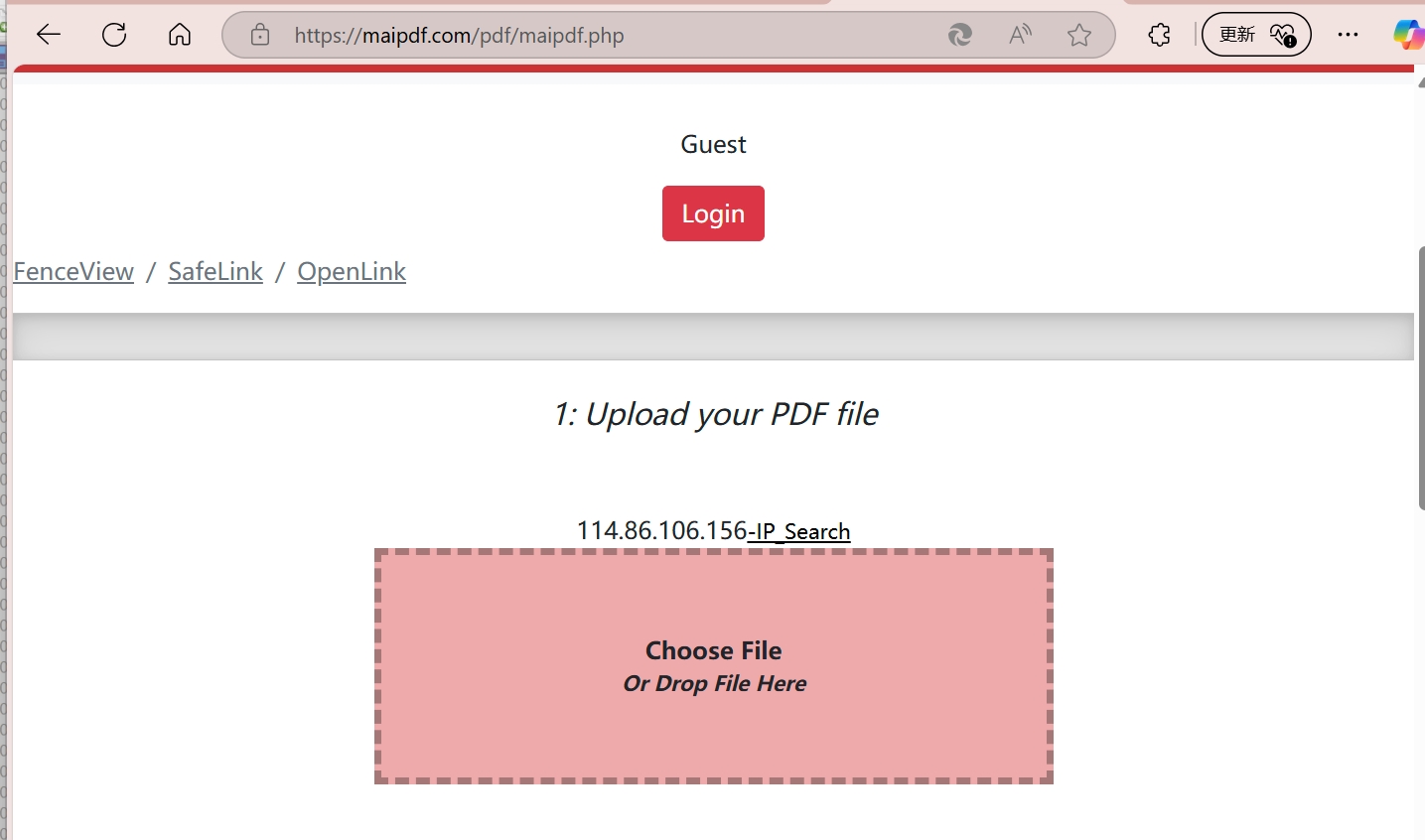
The MaiPDF upload interface is designed to handle various file sizes efficiently, but optimized files process faster and provide better performance for end users.
Key Optimization Strategies
1. Image Compression
- Reduce image resolution to 150-300 DPI for screen viewing
- Use JPEG compression for photos
- Convert unnecessary color images to grayscale
- Remove embedded thumbnails and previews
2. Font Optimization
- Embed only used font subsets
- Remove unnecessary font variants
- Use standard fonts when possible
- Optimize font encoding
3. Content Streamlining
- Remove hidden layers and annotations
- Compress embedded objects
- Optimize vector graphics
- Remove metadata and comments
4. Page Structure
- Flatten complex layouts
- Optimize page sizes
- Remove blank pages
- Compress page streams
Tools for PDF Optimization
Adobe Acrobat Pro
File > Save As Other > Optimized PDF
- Audit space usage to identify large components
- Compress images and optimize fonts
- Remove unnecessary elements
Online Tools
- SmallPDF: Easy web-based compression
- ILovePDF: Batch processing capabilities
- PDF24: Free desktop and web tools
- Soda PDF: Advanced optimization features
Command Line Tools
# Using Ghostscript for compression
gs -sDEVICE=pdfwrite -dCompatibilityLevel=1.4 \
-dPDFSETTINGS=/ebook -dNOPAUSE -dQUIET \
-dBATCH -sOutputFile=optimized.pdf input.pdf
# Using qpdf for optimization
qpdf --linearize --object-streams=generate input.pdf optimized.pdfBest Practices for MaiPDF
File Size Targets
- Documents: 1-5 MB ideal
- Presentations: 2-10 MB acceptable
- Reports with images: 5-15 MB maximum
- Marketing materials: 3-8 MB recommended
Quality Considerations
- Maintain readability at 100% zoom
- Preserve essential graphics quality
- Keep text crisp and searchable
- Ensure accessibility features remain intact
Testing Your Optimized PDFs
Before uploading to MaiPDF, test your optimized files:
-
Visual Quality Check
- View at various zoom levels
- Check image clarity
- Verify text readability
- Test on different devices
-
Functionality Test
- Ensure links work properly
- Test search functionality
- Verify form fields (if applicable)
- Check bookmarks and navigation
-
Performance Test
- Measure loading times
- Test on slower connections
- Verify mobile compatibility
- Check accessibility features
Security Considerations
When optimizing PDFs for MaiPDF:
- Remove sensitive metadata that might contain author information, creation software, or edit history
- Check for hidden content like comments, annotations, or hidden layers
- Verify text redaction is properly applied and not just visually covered
- Test copy protection to ensure optimization doesn’t bypass security features
Mobile Optimization
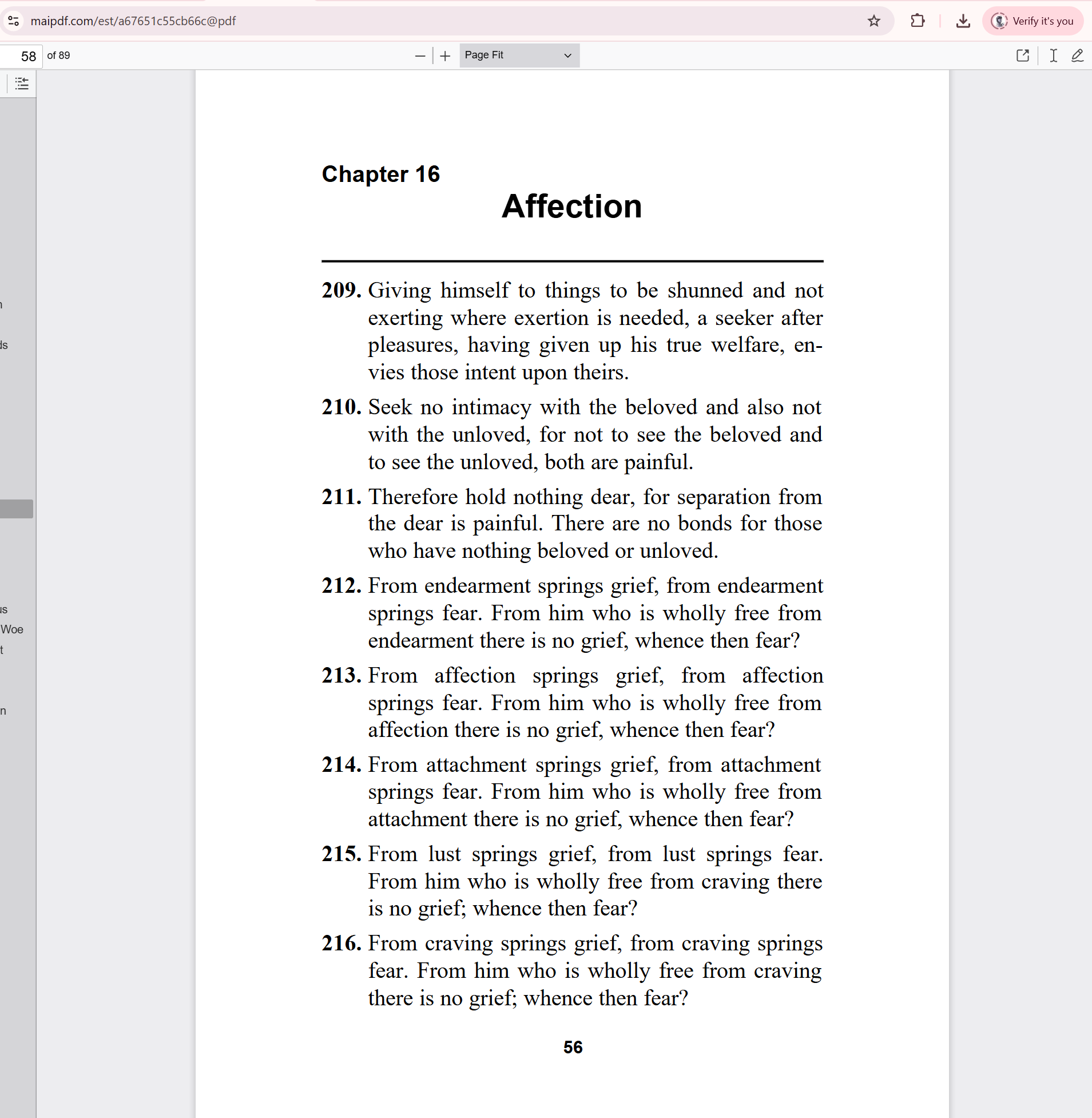
Given that many users will access your PDFs on mobile devices, consider these mobile-specific optimizations:
- Single-column layouts work better on small screens
- Larger font sizes improve readability
- Simplified graphics load faster on mobile networks
- Portrait orientation matches mobile viewing patterns
Monitoring and Analytics
Once you’ve uploaded your optimized PDF to MaiPDF, monitor its performance:
- Track loading times across different regions
- Monitor bounce rates (users leaving before content loads)
- Analyze device-specific performance metrics
- Review user engagement patterns
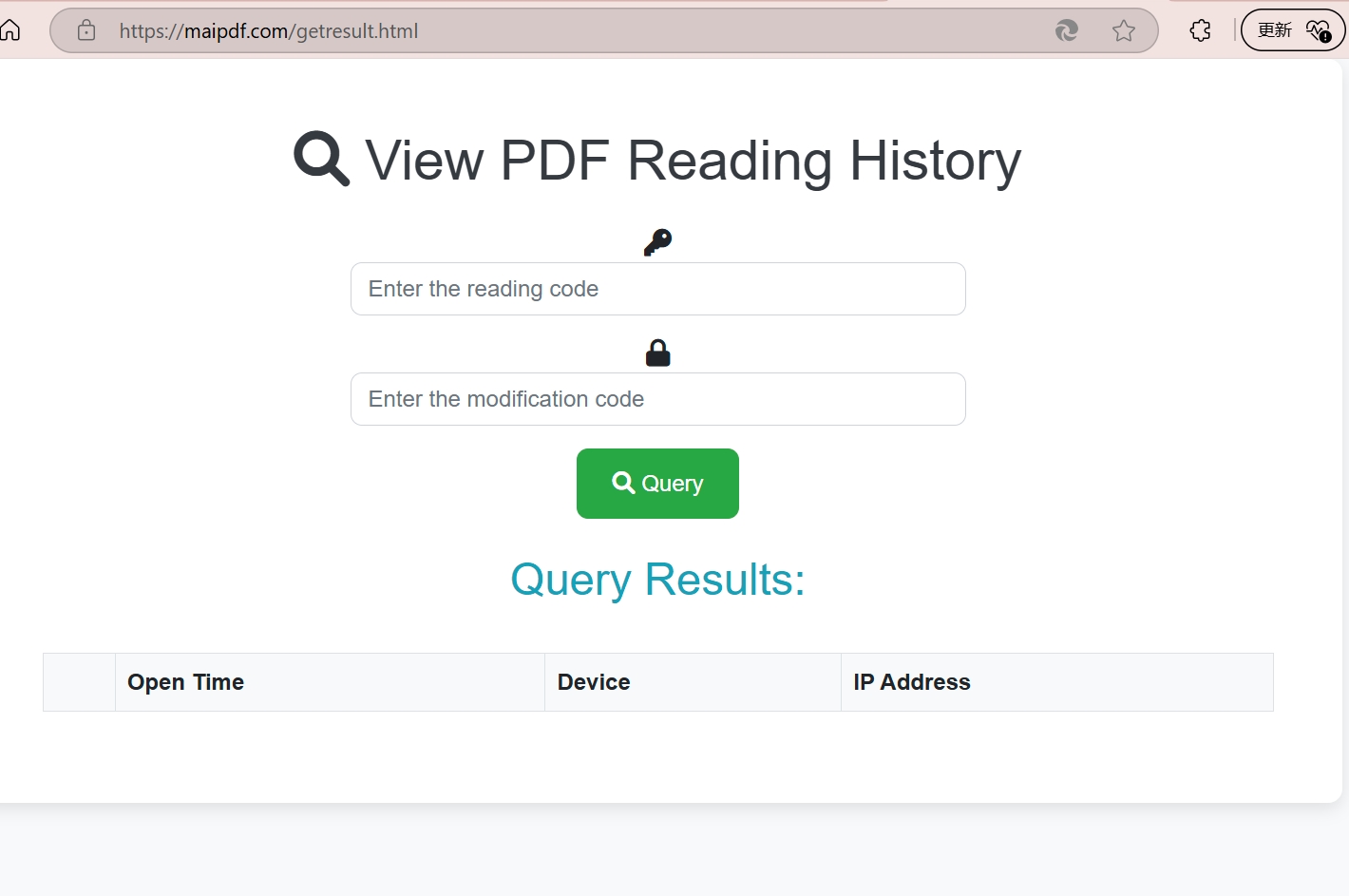
By following these optimization guidelines, your PDFs will load quickly, display beautifully, and provide an excellent user experience while maintaining all of MaiPDF’s security features.
After subsetting the font, I ended up with two subsets, both containing only Latin characters: one slightly over 100KB and another around 355KB. This significantly reduced the overall font size while keeping the necessary glyphs.
Creating a Font Subset with Transfonter
Let’s take SF Pro Rounded, a multilingual font, and divide it into two subsets:
- Basic subset: Includes Latin characters and essential symbols.
- Extended subset: Includes additional glyphs beyond the basic set.
Upload the Font
- Go to Transfonter.
- Click Add Fonts and select the SF Pro Rounded Regular font file (TTF or OTF format).
Define Unicode Ranges
For subsetting, use the following ranges:
Basic Subset
transfonter.org latin + essential symbols unicode-range:
0000-007F, 00A0-024F, 2190-22FF, 2934-2937, F6D5-F6D8
Extended Subset
transfonter.org additional glyphs unicode-range:
0080-00A0, 0250-218F, 2300-FFFF
Generate the Font Files
- Check the Subset box in Transfonter.
- Enter the Unicode ranges above for each subset.
- Click Convert to generate the optimized font files.
- Download the converted fonts.
Implement in CSS
Once the fonts are ready, use @font-face to load them efficiently:
@font-face {
font-family: "SFProRounded";
src: url("/fonts/SF-Pro-Rounded-Regular-Basic.ttf") format("truetype");
font-weight: 400;
font-style: normal;
}
@font-face {
font-family: "SFProRounded";
src: url("/fonts/SF-Pro-Rounded-Regular-Extended.ttf") format("truetype");
font-weight: 400;
font-style: normal;
}Test the Fonts
Ensure the fonts load correctly by inspecting network requests in the browser’s developer tools. Verify that only necessary subsets are downloaded.
Conclusion
Using Transfonter for font subsetting helps optimize web performance by reducing font file sizes while keeping necessary glyphs. Try it out with your fonts to enhance your website’s loading speed!