MaiPDF Access Control Levels: Tailored Security for Every Need
MaiPDF offers multiple access control levels to secure your PDF documents according to your specific requirements. Whether you’re sharing sensitive business documents or personal files, our flexible security system adapts to your needs.

Available Security Levels
Basic Protection
- View limit controls (1-100 views)
- Document expiration dates
- Basic access tracking and logs
- Link generation with secure URLs
- Device tracking and identification
Enhanced Security
- Email verification required for access
- Copy/print protection enabled
- Advanced watermarking options
- IP address restrictions
- Geographic access controls
Enterprise Level
- Multi-factor authentication support
- Advanced audit trails and reporting
- Custom branding and white-label options
- API integration capabilities
- Bulk document management
Configuring Access Controls
Step-by-Step Security Setup
-
Upload Your PDF
- Select your document file
- Choose initial security template
- Preview document layout
-
Set View Limitations
View Count: 1-100 (or unlimited) Expiration: Date/time based Access Window: Specific hours/days -
Enable Email Verification
- Require email confirmation
- Set custom verification messages
- Configure verification timeout
-
Configure Protection Settings
- Prevent copying and printing
- Disable right-click context menu
- Block developer tools access
- Enable screenshot protection
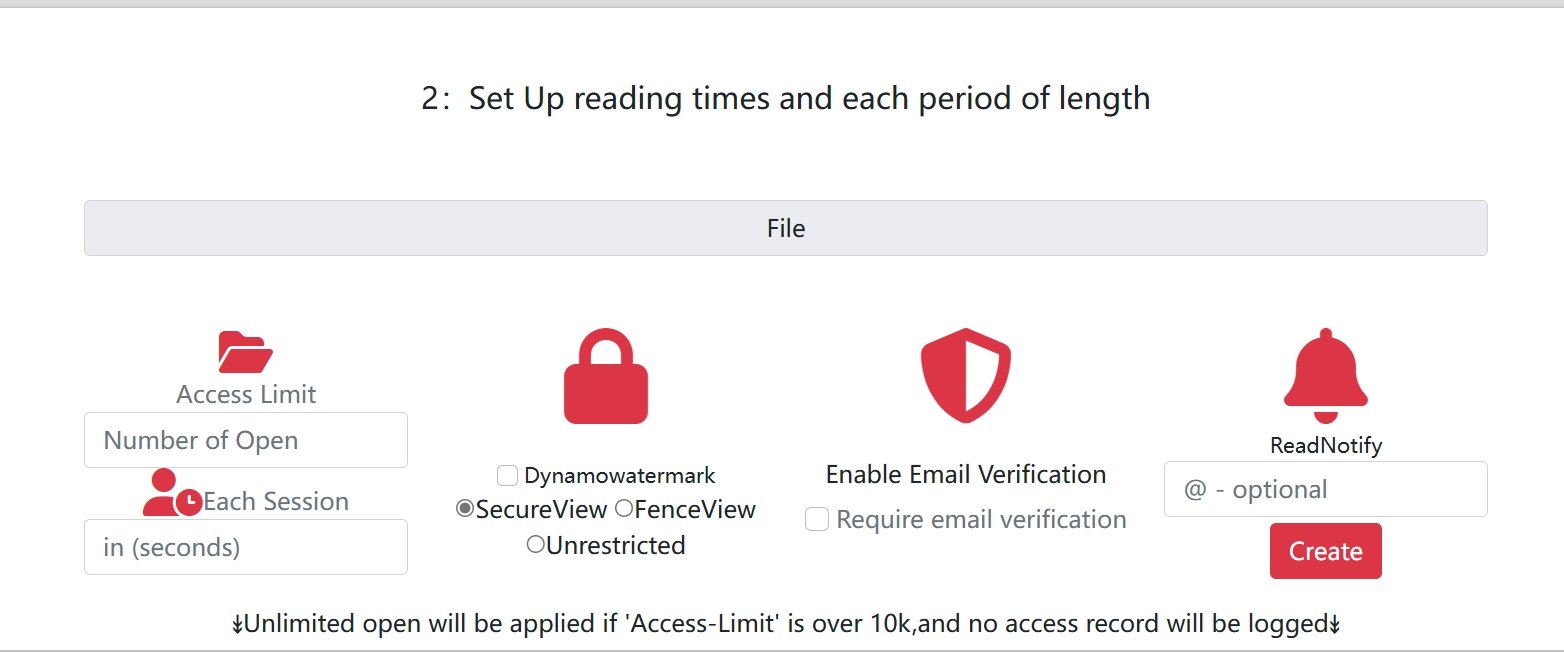
Advanced Security Features
Dynamic Watermarking
- Add recipient email as watermark
- Include access timestamp
- Custom watermark text and positioning
- Transparent or opaque overlay options
Email Restrictions
- Whitelist specific email addresses
- Domain-based access control
- Bulk email list management
- Automatic expiration for email access
Access Monitoring
- Real-time access notifications
- Detailed analytics dashboard
- Export access reports
- Integration with external monitoring tools
Best Practices for Access Control
Choosing the Right Security Level
- Public Documents: Basic protection with view limits
- Internal Communications: Enhanced security with email verification
- Confidential Materials: Enterprise level with full restrictions
Security Configuration Tips
- Always set reasonable view limits
- Use email verification for sensitive content
- Enable watermarking for document traceability
- Monitor access patterns regularly
Common Use Cases
- Legal Documents: High security with email verification
- Marketing Materials: Basic protection to track engagement
- Training Content: Enhanced security with access windows
- Financial Reports: Enterprise level with audit trails
MaiPDF’s flexible access control system ensures your documents are protected at the level appropriate for their sensitivity and intended use.
- IP address restrictions
- Detailed analytics
Enterprise Level
- Advanced encryption
- Audit trails
- Compliance reporting
- Custom security policies