How to Share PDF Files Online?
This article introduces an easy-to-use tool to share PDFs securely. Unlike simple file download links, this tool lets you share PDFs in a browser without downloading, providing a smooth experience for your users.
Many tools promise to help you share PDFs online, but finding the right one can be tough. This guide introduces MaiPDF, which does more than just generate a link. It offers a secure, fast, and simple way to share PDFs without the hassle of downloads or complicated processes.
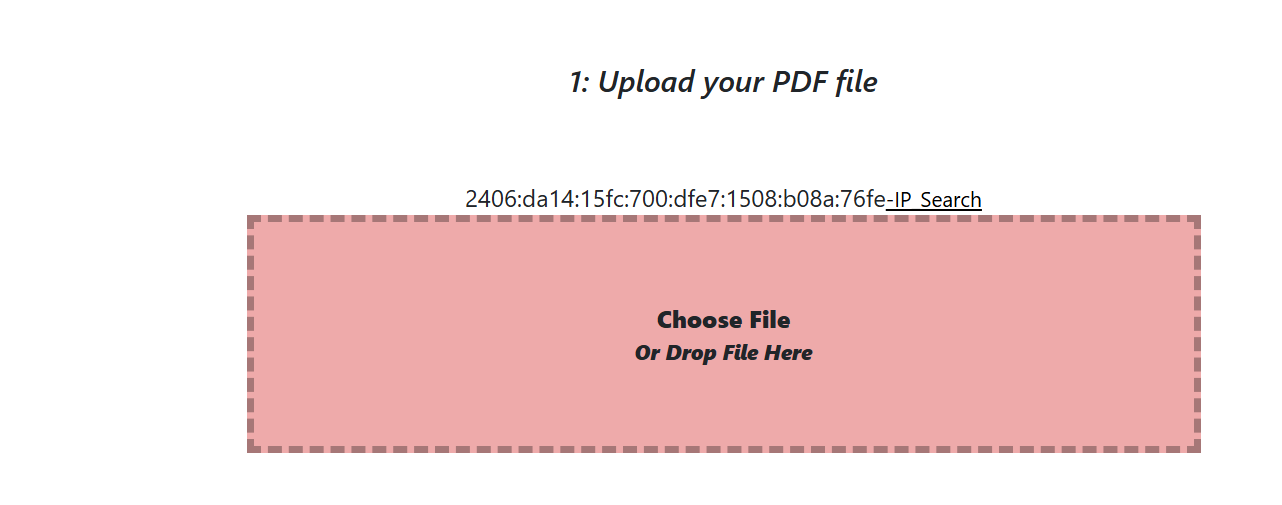
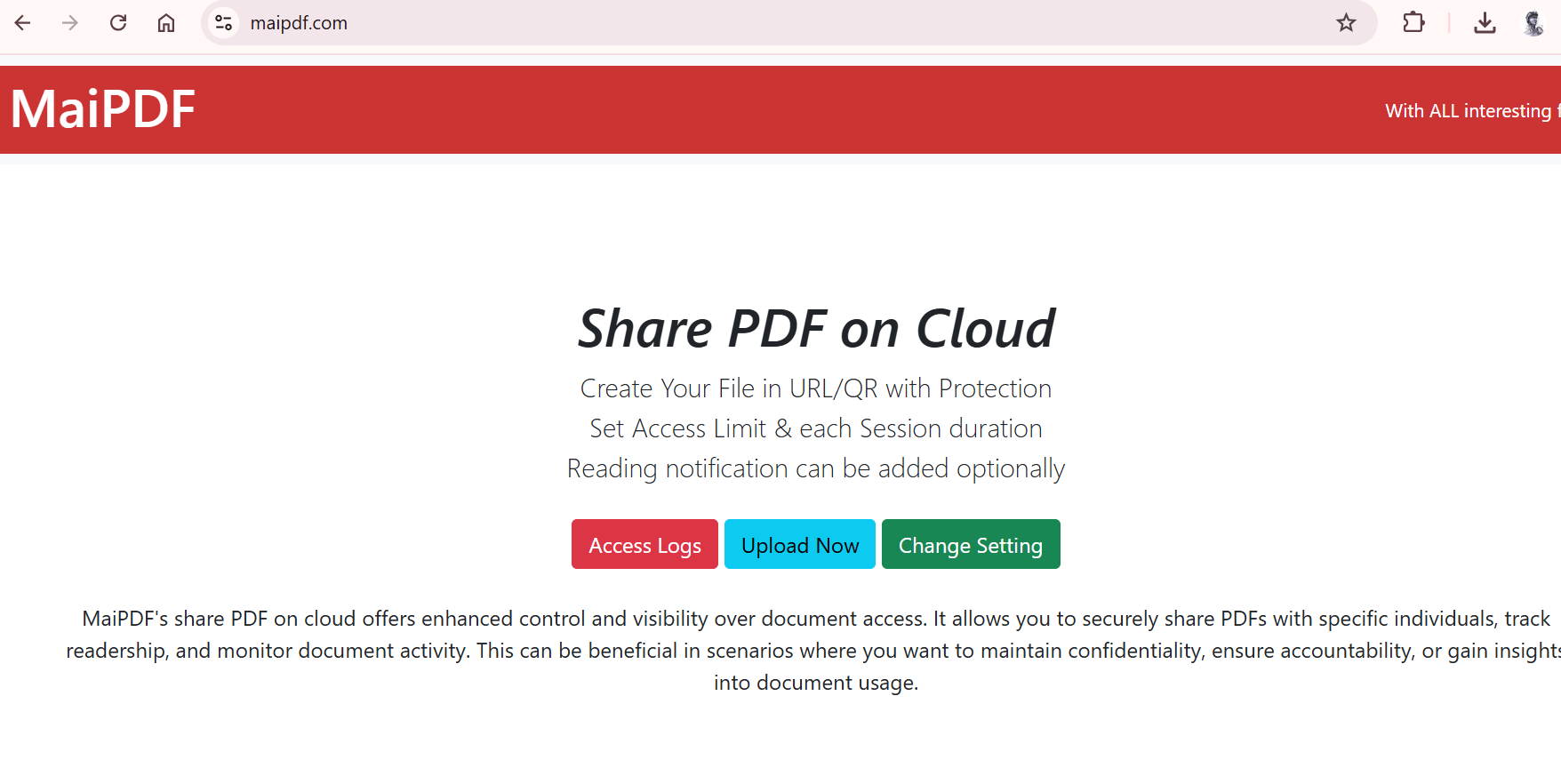
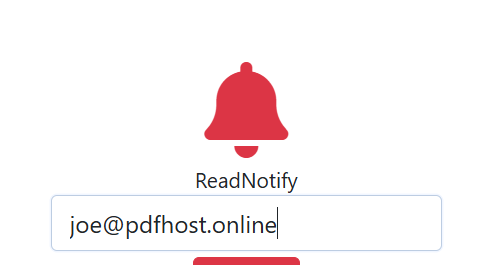
MaiPDF: The Secure and Simple PDF Sharing Tool
Unlike traditional file-sharing methods, MaiPDF lets you create a link to a PDF that can be opened directly in a browser without the need for download or verification. Simply share the link, and users can access the content instantly.
Example Link: https://maipdf.com/book/?e=de314s.xiDKuc6
The link can be sent and opened on any platform, making sharing easy and efficient.
MaiPDF offers advanced features like download protection, limited access duration, and read reminders, all for free. Even with a large number of users, the PDF remains fast to open thanks to our secure storage and CDN service.
Please note: If you set up email reminders, the emails may end up in your spam folder because MaiPDF uses an additional mail server. You can whitelist our sender to ensure you receive these notifications normally.
How to Use MaiPDF
- 1. Open MaiPDF and go to "Share on Cloud."
- 2. Select the PDF file you want to share and upload it.
- 3. Set the number of views and the duration each user can view the PDF.
- 4. Get your link and QR code to share.
Share on Facebook or iMessage
When you share a link, you can also generate a preview image, which helps to display the content of your PDF clearly.
MaiPDF also provides a fence-view feature, which prevents screenshots. This feature requires the user to hover their mouse over the document to view the content. If the mouse is removed, the content is blocked again. You can choose whether to use this feature based on your needs.