Loading...
How to make PDF files shareable online?
I think you may have searched for a lot of results, but there are so many results that you don't know how to choose. This article will introduce you to a very practical tool. This tool is different from those that do simple uploading and generate a simple download link. The link generated by this tool after uploading is a tool that can browse pdf files, as long as the user opens it This link will directly display the content in the link, without verification, without clicking to download, just like a specific pdf web link.
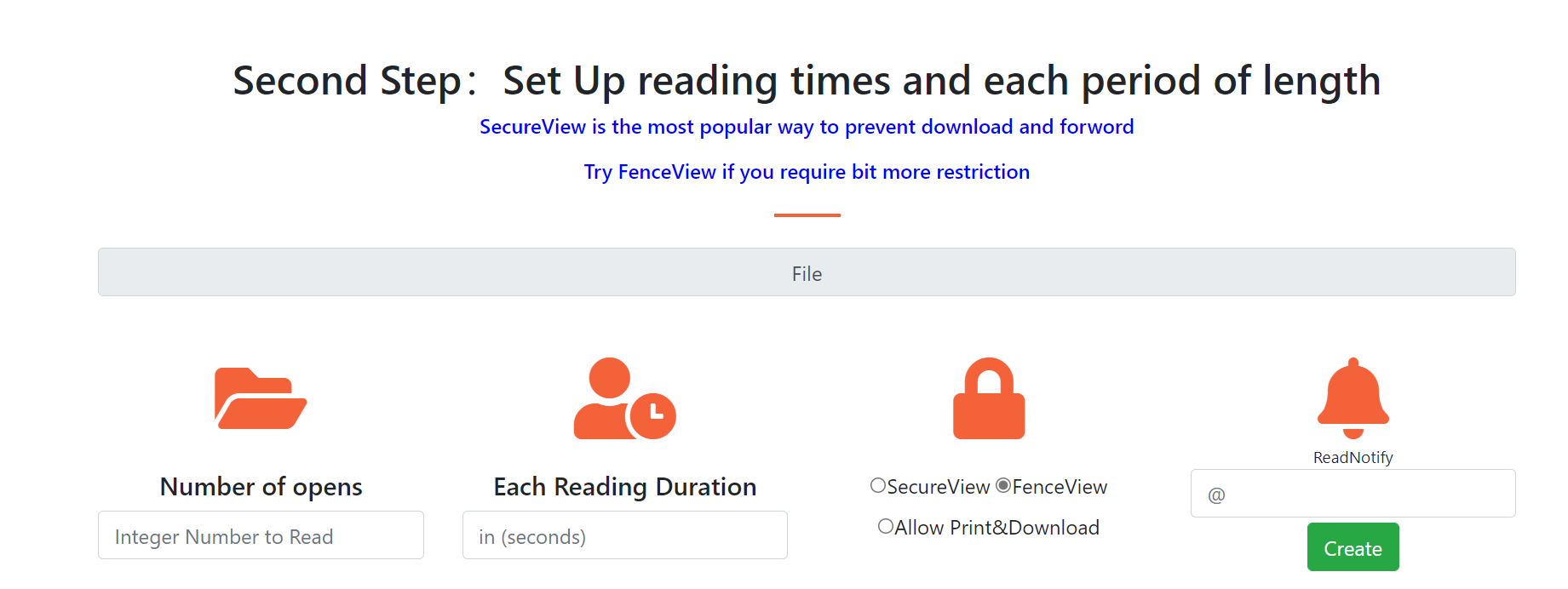
About Us
We know that providing a link for others to download is a way to share files, but it's not good enough. I want to show an example first,
https://maipdf.com/book/?e=de314s.xiDKuc6
The link can be easily sent and opened on any platform.This tool is MaiPDF to share PDF online. It only takes a few simple steps to easily upload files, set the parameters to open, and then share them with others.
MaiPDF is not only very simple to use, but also has very complete functions. Like other expensive paid software, it also provides anti-download, set opening times, and reading reminder services, and maipdf is completely free. maipdf provides users with a secure storage server, and the CDN service used, even if the pdf file is shared with a large number of people, it can still be opened at a very fast speed.
Here is another point to remind everyone, if you fill in your own mailbox when setting the pdf reading reminder, these reminder emails will enter the junk box, because the mail server of maipdf is an additional service and cannot be purchased like a big brand website. Expensive mail service. Even so, as long as you whitelist our senders or add some email rules, you can remind uploaders just like normal emails.
How easy to use it
- 1.Open maipdf, and go to "share on cloud"
- 2.After entering MaiPDF, select the PDF file you want to share and upload it.
- 3.Sets the number of times the PDF file can be viewed and the length of each viewable duration.
- 4.Here you go with links and QR code.